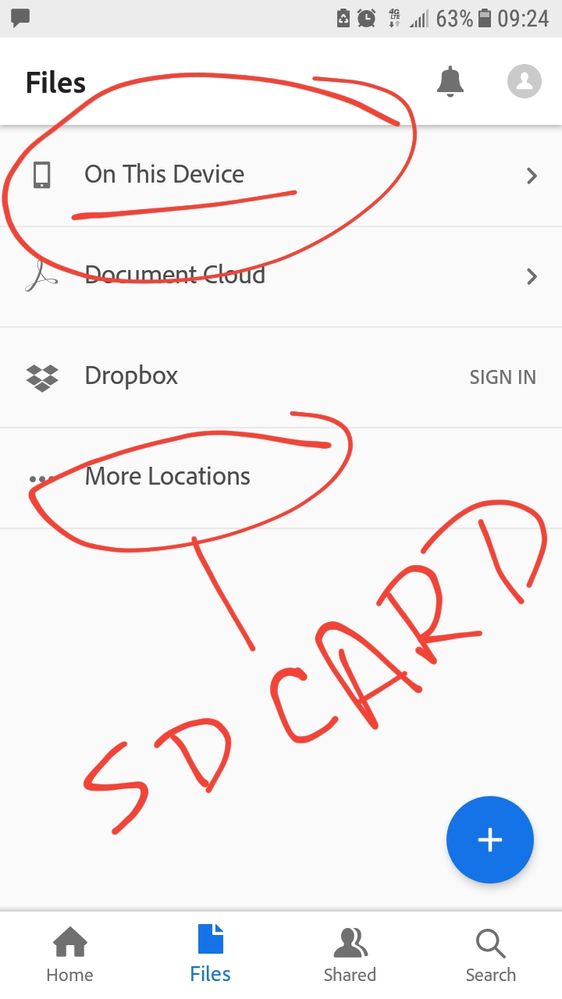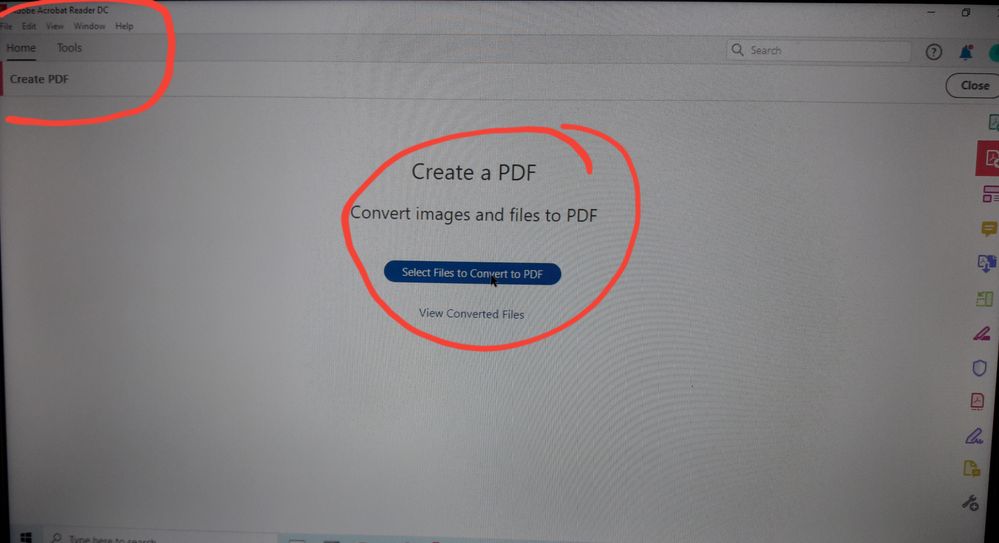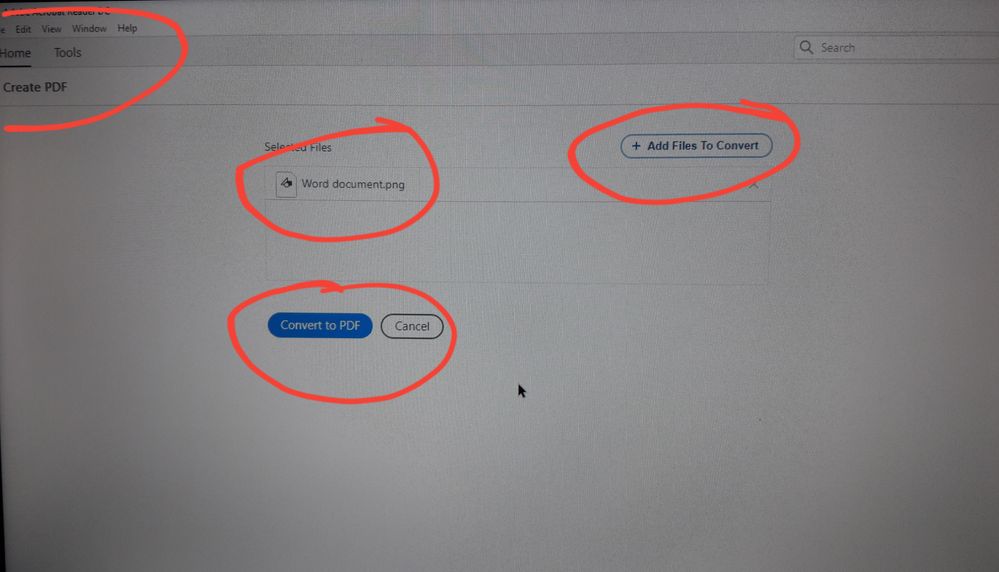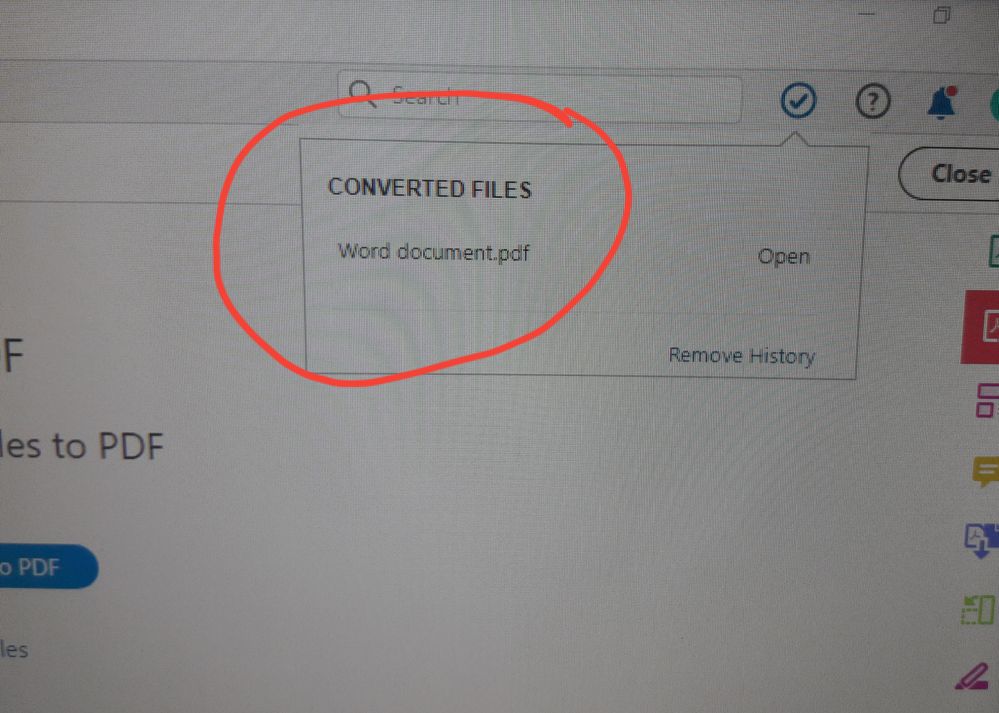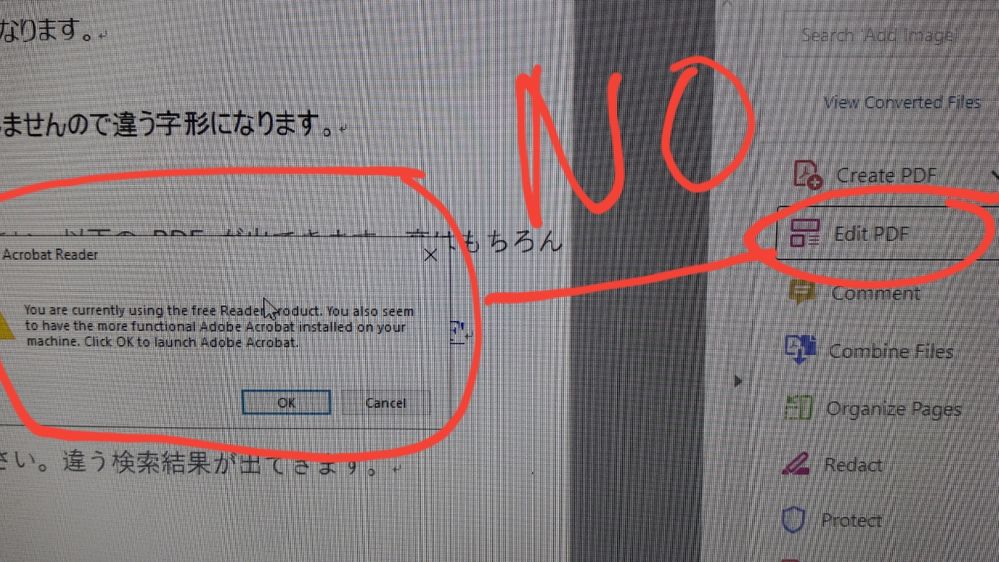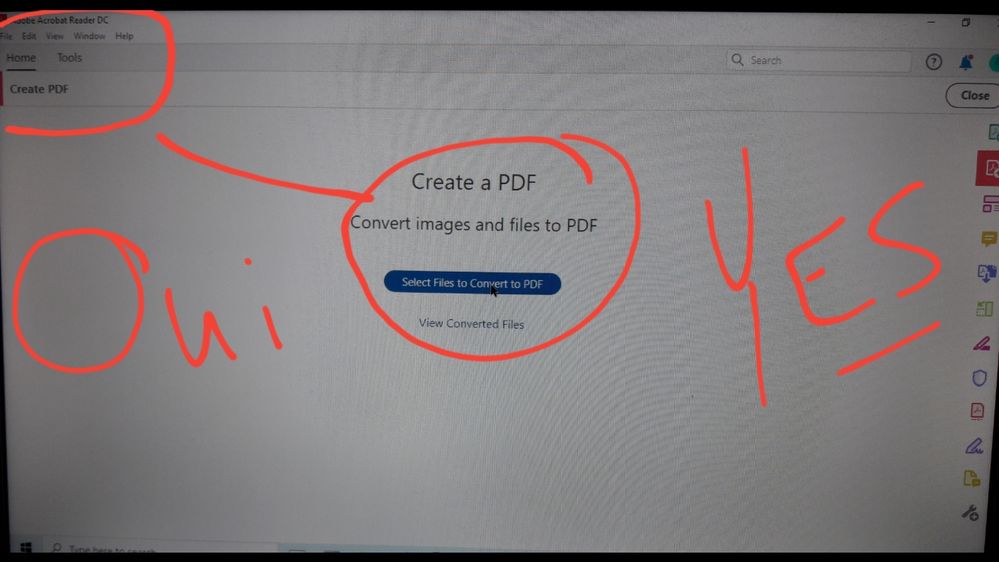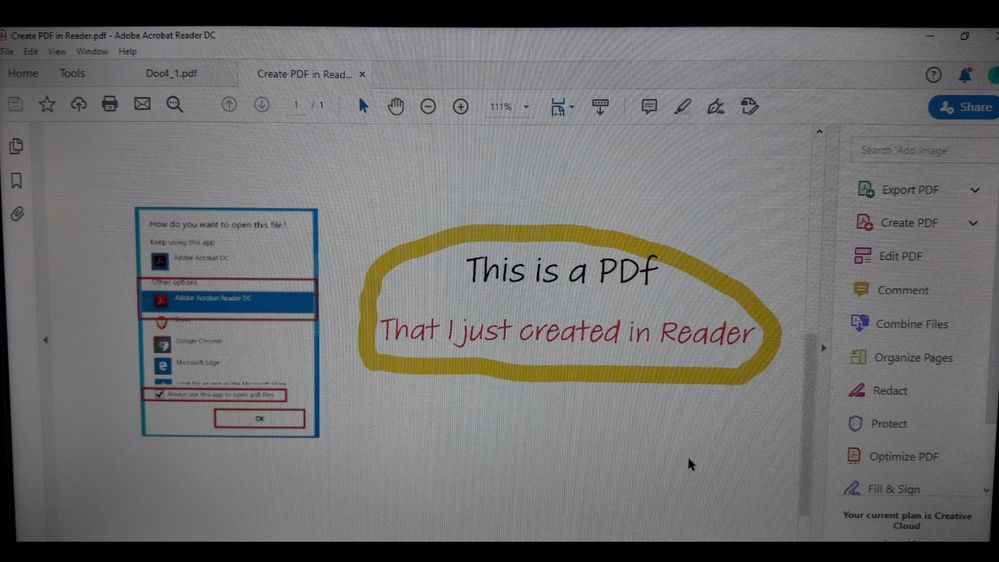Adobe Community
Adobe Community
Documents dans ICloud
Copy link to clipboard
Copied
Bonjour,
Je viens d'installer Adobe Acrobat Reader DC de Google Play et en lisant quelques lignes sur le site, je découvre que si j'ouvre un document avec Adobe, celui-ci ira dans le Cloud, est-ce exact ?
Merci.
Copy link to clipboard
Copied
Hi Dianeg
Thanks for reaching out. Yes. Files opened with Acrobat Reader mobile app are automatically saved to your local device. To easily access them from all your devices, simply save your document to Document Cloud.
For more information, please use the help article https://helpx.adobe.com/in/acrobat/mobile-app-faq.html
Regards
Amal
Copy link to clipboard
Copied
them private ?
Copy link to clipboard
Copied
Then don't save them in the cloud.
Copy link to clipboard
Copied
My question was:
If I want my files private, I will register them in my documents. But are they automaticaly save in the Cloud or if I have to save them in the Cloud if I want to ?
Copy link to clipboard
Copied
From where does you get the files?
Copy link to clipboard
Copied
They are my own files that I wrote...
Copy link to clipboard
Copied
Acrobat Reader can't create PDF files!
Copy link to clipboard
Copied
I think there is a misunderstanding.
You can create your own files in the Reader Mobile app if you have a paid subscription with Adobe Acrobat DC, for example.
On the other hand, unlocking these premium editing features is limited for basic editing, but you can still create a PDF from scratch using the mobile app.
Withe the Reader DC version you can create a PDF from a variety of supported MS Office documents but you won't be able to use the editing tools like the ones included in the full version of Acrobat Pro DC.
As far as whether to save your files locally see slide below:
And as far as creating a PDF in Reader DC (desktop version), yes you can by using the Create PDF tool to import a document and generate a PDF that you can view with Reader.
See how I did this:
Copy link to clipboard
Copied
CONTINUED
lets review again so we are clear on what can you do with Reader DC
And the final product is a resulting PDF that I edited with the fill and sign tool.
Copy link to clipboard
Copied
Thanks a lot !
Copy link to clipboard
Copied
You're very welcome 🙂