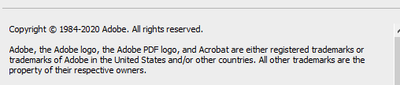Adobe Community
Adobe Community
- Home
- Acrobat Reader
- Discussions
- Double-click doesn't open PDF document for Reader ...
- Double-click doesn't open PDF document for Reader ...
Double-click doesn't open PDF document for Reader in 2019.010.20099
Copy link to clipboard
Copied
When I double-click a pdf in Windows 10 I get the Recent screen and have to go back and hunt for the file to open it. How do we fix this? It's assocated in Win 10.
Copy link to clipboard
Copied
Hi Kennethm
we are sorry for the trouble. As described when you double click on a PDF file it takes you to the recent screen.
As we can see you are using an old version of the application. Please update it to the latest version 20.009.20074 Go to Help > Check for Updates.
Also, please try to resett he preferences to default as described in the help article https://community.adobe.com/t5/acrobat/how-to-reset-acrobat-preference-settings-to-default/td-p/4792... and see if that makes any difference.
Keep us posted with the results
Regards
Amal
Copy link to clipboard
Copied
We updated to the latest:
After setting the application to the default, logging in to cloud, I still have the same issue. We're running this from a Horizonview non-persistent machine using UEM. Is there another setting we have to look at?