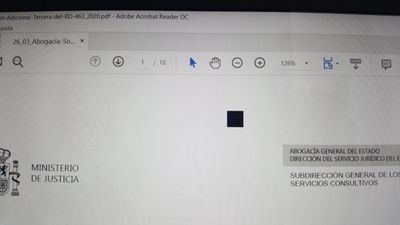Adobe Community
Adobe Community
- Home
- Acrobat Reader
- Discussions
- El cursor de Adobe se ha convertido en un cuadrado...
- El cursor de Adobe se ha convertido en un cuadrado...
Copy link to clipboard
Copied
Aquí una foto: El cuadrado negro es el cursor.
He desinstalado y vuelto a instalar Adobe y nada. Sale un cuadrado negro como cursor y no hay forma de que se quite.
No sé a qué se debe. Cualquier archivo PDF que abra tiene el mismo problema.
Esto ha sucedido tras la actualización del Windows 10 que me obligaba hacer el ordenador, hoy, 14 de mayo de 2020.
¿Puede alguien ayudarme?
Perdón si esto ya ha sido resuelto en otro hilo.
 1 Correct answer
1 Correct answer
Hi,
Can you let us know if the following workaround helps resolve the issue?
1. Go to local appdata folder -
C:\Users\<user name>\AppData\Local\Adobe\Acrobat\DC
2. Delete the following file in local appdata folder -
IconCacheRdr.dat, in case of Reader DC
IconCacheAcro.dat, in case of Acrobat DC
3. Restart Reader/Acrobat
Do you still see the black cursor issue?
-Ayush
Copy link to clipboard
Copied
Hi there
We are sorry for the trouble. As described the cursor icon is turning to a black square
Would you mind sharing the version of the Adobe Acrobat Reader you are using? To check the version go to Help > About Adobe Acrobat Reader DC
Make sure you have the latest version 20.009.20063 installed. Go to Help > Check for Updates.
You may also try the following steps and see if that helps:
- Open the local appdata folder:
C:\Users\<user name>\AppData\Local\Adobe\Acrobat\DC - Delete the following file in the local appdata folder:
- For Acrobat Reader DC: IconCacheRdr.dat
- For Acrobat DC: IconCacheAcro.dat
- Relaunch Acrobat Reader DC or Acrobat DC.
Let us know how it goes
Regards
Amal
Copy link to clipboard
Copied
Hi, Amal: Thank you for your help. Yes, I've that version. I copy everything, so that you can see and check if it's ok:
Acrobat instalado:
Acrobat instalado: C:\Program Files (x86)\Adobe\Acrobat Reader DC\Reader\AcroRd32.exe
Versión: 20.9.20063.381938
Fecha de creación: 2020/05/04
Hora de creación: 2:13:06
Conf. regional: Español (España, internacional)
Correo electrónico predeterminado: Microsoft Outlook
mapi32.dll
Versión: 1.0.2536.0 (WinBuild.160101.0800)
Directorio de Windows: C:\WINDOWS
Directorio temporal: C:\Users\Usuario\AppData\Local\Temp\acrord32_sbx\
Espacio de archivo de paginación: 4194303 KB
Explorador predeterminado:
Fabricante del SO: Microsoft Corporation
Información de Acrobat:
Simulación para pruebas: Activar
Vista protegida: Desactivar
Captive Reader: No
Lector múltiple en soporte de escritorio: Desactivar
Información de cuenta:
Derechos de usuario: Administrador
Control de cuenta de usuario: Limitado
Integridad de proceso: Bajo
Tipo de perfil: Ninguna
Información de sesión:
Tipo de arranque: Normal
Se está apagando: No
Red: Disponible
Dentro de Citrix: No
Dentro de VMWare: No
Sesión remota: No
Control remoto: No
Uso de JAWS: No
Se está usando ZoomText: No
Uso de Windows-Eyes: No
Uso de NVDA: No
Información de Windows:
Tablet PC: No
Starter Edition: No
Media Center Edition: No
Equipo lento: No
Información del monitor:
Ancho de la pantalla: 1920
Altura de la pantalla: 1080
Número de monitores: 1
Número de botones del ratón: 16
Tiene ratón con rueda: Sí
Tiene Pen Windows: No
Conjunto de caracteres de doble byte: No
Tiene editor de método de entrada: Sí
Lector en la pantalla: No
Memoria física disponible: 4194303 KB
Memoria física total: 4194303 KB
Memoria virtual disponible: 3648900 KB
Memoria virtual total: 4194176 KB
Monitor:
Nombre: Intel(R) UHD Graphics 620
Resolución: 1920 x 1080 x 60
Bits por píxel: 32
Nombre de usuario: Usuario
Nombre del sistema: DESKTOP-IKUHL87
Nombre del SO: Microsoft Windows 10
Procesador: Intel64 Family 6 Model 142 Stepping 11 GenuineIntel ~1992 Mhz
Tarjeta de gráficos:
Versión: 0.0.0.0
Comprobar: No admitido
Versión de BIOS: LGE - 20170001
Versión del SO: 10.0.18362
Zona horaria: Hora estándar romance
Should I try to desinstall and install again Adobe Reader DC?
Sorry, but I really can't find appdata folder at C:
Regards,
Copy link to clipboard
Copied
Hi,
Can you let us know if the following workaround helps resolve the issue?
1. Go to local appdata folder -
C:\Users\<user name>\AppData\Local\Adobe\Acrobat\DC
2. Delete the following file in local appdata folder -
IconCacheRdr.dat, in case of Reader DC
IconCacheAcro.dat, in case of Acrobat DC
3. Restart Reader/Acrobat
Do you still see the black cursor issue?
-Ayush
Copy link to clipboard
Copied
Hi, Ayush!
Thanks to your sopport I solved the problem!!! 🙂
I couldn't go directly to C:\Users\<user name>\AppData\Local\Adobe\Acrobat\DC because that place was hidden to me. (Yes, that sounds strange, but it's true).
Finally, I went to C:\ and I searched "IconCacheRdr.dat".
I deleted both archives called like that.
Thank you so much!!!