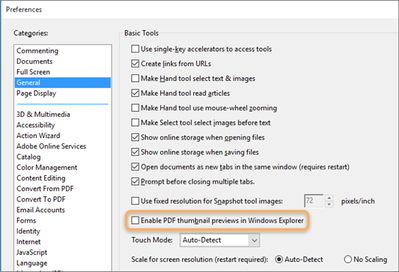Adobe Community
Adobe Community
- Home
- Acrobat Reader
- Discussions
- Enable thumbnail preview of PDFs in Windows Explor...
- Enable thumbnail preview of PDFs in Windows Explor...
Enable thumbnail preview of PDFs in Windows Explorer.
Copy link to clipboard
Copied
The PDF Shell component in Acrobat Reader DC and Acrobat DC allows you to see the thumbnails of PDF documents in Windows explorer, on both 64-bit and 32-bit versions of Windows. By default, this feature is OFF.
Note:
For Acrobat XI and Reader XI, the thumbnails of PDFs are automatically shown in Windows Explorer on Windows 32-bit systems. However, the same is not supported on Windows 64-bit systems.
Applies to: Acrobat Reader DC Adobe Acrobat 2017 Adobe Acrobat 2020 Adobe Acrobat DC
You can enable this feature using a specific setting available in the preferences:
- Open Acrobat DC or Acrobat Reader DC. On the Edit menu, choose Preferences.
- In the Preferences dialog box, choose General in the Categories list, and then select the Enable PDF thumbnail previews in Windows Explorer check box.
Note:
If you don't see the Enable PDF thumbnail previews in Windows Explorer checkbox, update your Acrobat DC or Acrobat Reader DC to the latest version. To automatically update from the product, choose Help > Check for updates and then follow the steps in the Updater window to download and install the latest updates.
4. Click OK.
5. Wait for a few seconds while Acrobat DC is configured to show thumbnail previews in Windows Explorer.
Note: In Acrobat Reader DC, you see a prompt asking for the feature to be added to the current installation. Click Yes to confirm.
To discover a host of other great features – Go straight to: Page thumbnails and bookmarks in PDFs |
5 Best features that you get in Adobe Acrobat Reader DC: Free | Adobe Acrobat Reader DC FAQs & Export PDF to Word, Excel and other file formats from Acrobat Reader desktop app | Now remove/clear “Recent” files in Adobe Acrobat Reader DC.
Have further questions in mind? Join the conversation here. We are listening!