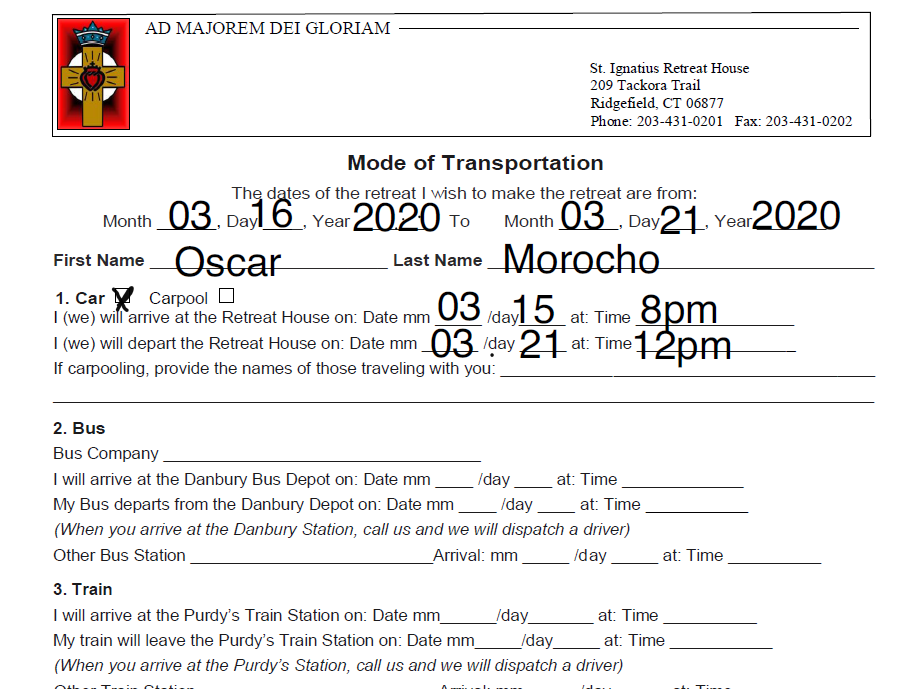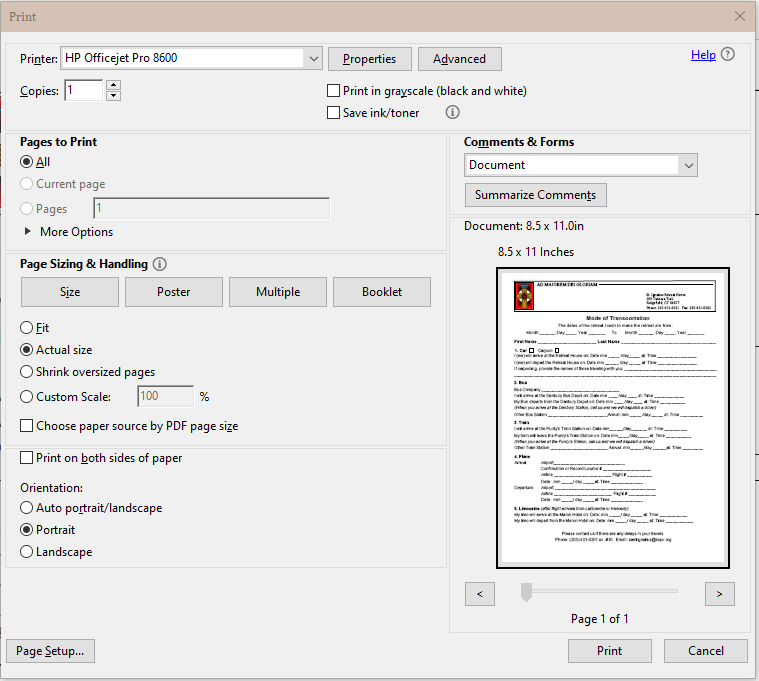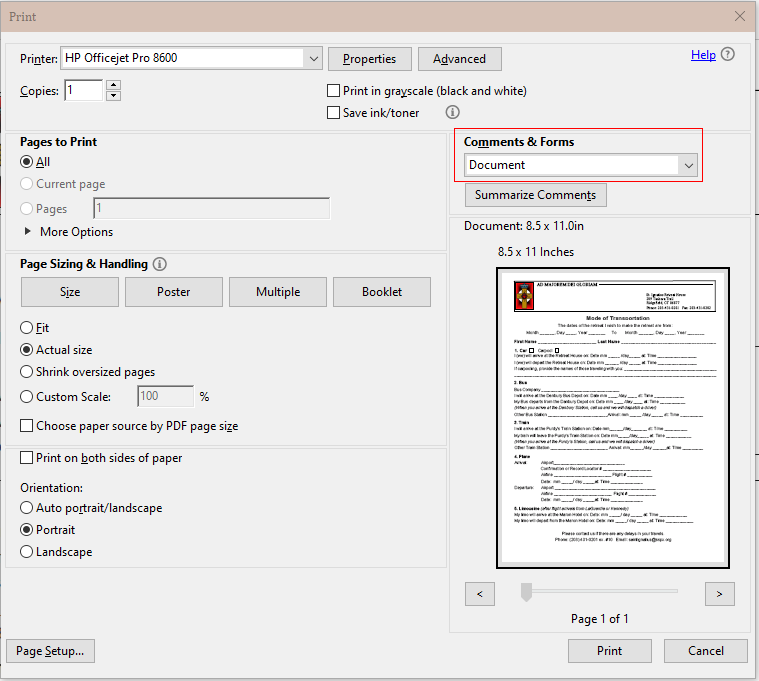Adobe Community
Adobe Community
Turn on suggestions
Auto-suggest helps you quickly narrow down your search results by suggesting possible matches as you type.
Exit
- Home
- Acrobat Reader
- Discussions
- Betreff: Entered Info Does Not Print in reader DC
- Betreff: Entered Info Does Not Print in reader DC
0
New Here
,
/t5/acrobat-reader-discussions/entered-info-does-not-print-in-reader-dc/td-p/10974317
Mar 10, 2020
Mar 10, 2020
Copy link to clipboard
Copied
I had Reader DC on my Windows 7 computer and it worked fine. I got a new computer with Windows 10 and now Reader does not print entered info.
The attachment PDF Filled In shows the PDF filled in.
The attachment Print Preview shows what prints.
Why doesn't the entered info show up and how can I get the whole thing to print?
Thank you for your time.
Community guidelines
Be kind and respectful, give credit to the original source of content, and search for duplicates before posting.
Learn more
 1 Correct answer
1 Correct answer
Community Expert
,
Mar 18, 2020
Mar 18, 2020
In the print dialog:
Community Expert
,
/t5/acrobat-reader-discussions/entered-info-does-not-print-in-reader-dc/m-p/10974383#M63944
Mar 10, 2020
Mar 10, 2020
Copy link to clipboard
Copied
Print document and markups.
Community guidelines
Be kind and respectful, give credit to the original source of content, and search for duplicates before posting.
Learn more
B__Louis1
AUTHOR
New Here
,
/t5/acrobat-reader-discussions/entered-info-does-not-print-in-reader-dc/m-p/10988920#M64152
Mar 18, 2020
Mar 18, 2020
Copy link to clipboard
Copied
Where can I find this "Print documents and markups?"
It is not on the Toolbar, in Tools or under Preferences.
Community guidelines
Be kind and respectful, give credit to the original source of content, and search for duplicates before posting.
Learn more
Community Expert
,
/t5/acrobat-reader-discussions/entered-info-does-not-print-in-reader-dc/m-p/10988965#M64154
Mar 18, 2020
Mar 18, 2020
Copy link to clipboard
Copied
In the print dialog:
Community guidelines
Be kind and respectful, give credit to the original source of content, and search for duplicates before posting.
Learn more
B__Louis1
AUTHOR
New Here
,
LATEST
/t5/acrobat-reader-discussions/entered-info-does-not-print-in-reader-dc/m-p/10989540#M64164
Mar 18, 2020
Mar 18, 2020
Copy link to clipboard
Copied
Great! That did it.
Thank you very much!
Community guidelines
Be kind and respectful, give credit to the original source of content, and search for duplicates before posting.
Learn more
Resources
About Acrobat Reader
Reader Help
FAQs
Copyright © 2024 Adobe. All rights reserved.