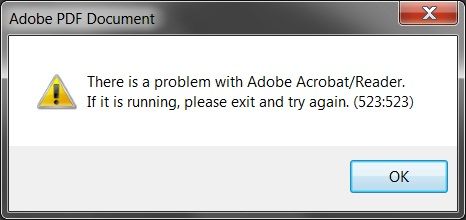Adobe Community
Adobe Community
- Home
- Acrobat Reader
- Discussions
- Error 523 within Internet Explorer
- Error 523 within Internet Explorer
Error 523 within Internet Explorer
Copy link to clipboard
Copied
I have an error on a Windows 10 machine and Adobe Reader version 2020.012.20041. The error is:
The user will get this when she attempts to open a PDF from a link on a site. A new tab will open, but she gets this error.
If you save the file, you are able to open it.
I have unchecked Enable Protective Mode at Startup. This made no change.
Anyone have any other suggestions?
If you save the PDF you are able to open.
Copy link to clipboard
Copied
Hi Todd,
We are sorry for the trouble. As described you get the error 523:523 when opening the PDFs in Internet Explorer on Win 10
Do you have any security software installed on your computer which may be causing the issue? If yes, please look at the steps provided in the help page https://helpx.adobe.com/in/acrobat/kb/error-523-523-on-opening-pdf-in-internet-explorer.html and see if that works for you.
You may also look at the suggestions provided in a similar discussion https://community.adobe.com/t5/acrobat/523-error/td-p/10960038?page=1
Let us know how it goes
Regards
Amal