 Adobe Community
Adobe Community
Export Files - Download Failure
Copy link to clipboard
Copied
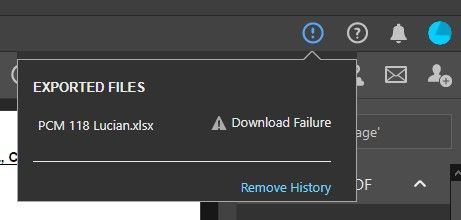
Copy link to clipboard
Copied
Hello,
I had the same issue today. I accessed my adobe document cloud and was able to download the files there.
Hope that helps.
-Bob
Copy link to clipboard
Copied
I have been having the exact same thing happen, it used to automatically download and convert. Now you have to go and double the steps? What changed?
Copy link to clipboard
Copied
The problem solved itself!?!
The same day I have contacted Adobe tech support (via Chat) but the problem was not solved. The CSR offered to access remotly my PC - I did not have time for it, so I got a Adobe Case#. The following day (today) everything went to normal, and I can "Export Files" with Adobe Acrobat with no problesm. Whoever did it? Thank you! 🙂
Copy link to clipboard
Copied
Have had the same problem since yesterday (Oct 14). Convert .pdf to .docx. When converted and try to download, get the same Download Failure message. Customer Support offer NO help/solution/fix.
Copy link to clipboard
Copied
We have the same problem on several computers for users who have subscriptions with Adobe. Exporting with Acrobat Reader DC worked fine up until recently and now every user gets the Download Failure message. The users like using acrobat or Reader to export because it doesn't make sense to have to go to another application and go through extra steps.
While looking for an answer, I found a really long list of URIs to whitelist on the router but I am not going to enter them all. Most of them seem to have no connection with Acrobat or Acrobat reader or anything related to the export. The ones I whitelisted aren't helping so I'm removing them all.
To be honest, I'm going to suggest the users find another product for these tasks.