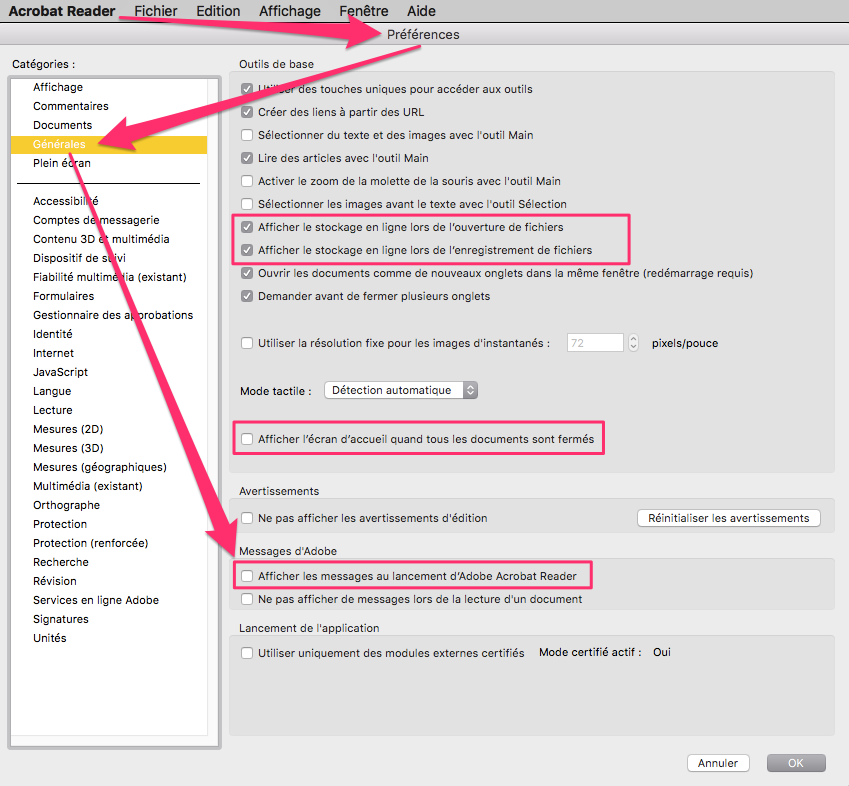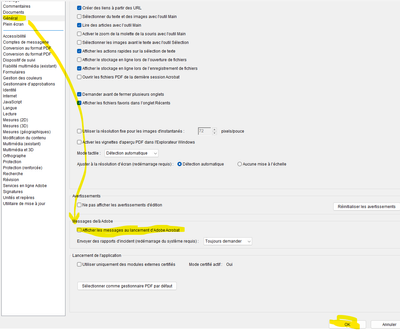Adobe Community
Adobe Community
- Home
- Acrobat Reader
- Discussions
- Re: fenêtre bienvenue dans Acrobar reader
- Re: fenêtre bienvenue dans Acrobar reader
Fenêtre "Bienvenue" dans Acrobat Reader
Copy link to clipboard
Copied
Comment puis-je arrêter l'ouverture de la fenêtre "Bienvenue dans Acrobat Reader DC" qui s'affiche à chaque fois que j'ouvre un document PDF ?
Merci d'avance.
Copy link to clipboard
Copied
Hi LEMESL
We are sorry for the trouble. As described above you want to disable the welcome screen
Please refer to a similar discussion here: https://community.adobe.com/t5/acrobat-reader/how-do-you-get-rid-of-the-pop-up-screen-you-your-new-a... and see if the solution works for you.
Let us know how it goes.
Regards
Amal
Copy link to clipboard
Copied
Un dessin vaut mieux qu'un long discours.
J'ai aussi surligné d'autres options intéressantes.
Voir aussi : https://www.abracadabrapdf.net/ressources-et-tutos/acrobat-reader/accelerer-acrobat-dc-a-louverture-...
Copy link to clipboard
Copied
Bonjour,
Par GPO c'est quelles valeurs du registre Windows ?
Copy link to clipboard
Copied
Hi there
Would you mind sharing the screenshot of the welcome screen that you want to stop?
Please share the screenshot via private message. Click on the message icon on the top right corner of the screen to start the private message.
Regards
Amal
Copy link to clipboard
Copied
Par GPO c'est quelles valeurs du registre Windows ?
Je travaille sur Mac, je ne comprend pas la question.
Copy link to clipboard
Copied
nous sommes en 2024 et actuellement il y a toujours le même problème !!
même quand on va dans les préférences et qu'on modifie l'ouverture de la fen^tre, cela recommence à chaque fois ...
Copy link to clipboard
Copied
Hi there
Hope you are doing well and thanks for reaching out.
As you have tried to turn off the preference settings and still getting the welcome screen poped up, please check the registry settings shared in the help page https://www.adobe.com/devnet-docs/acrobatetk/tools/PrefRef/Windows/FeatureLockDown.html#HomeScreenan... to turn off the feature and see if that works.
~Amal