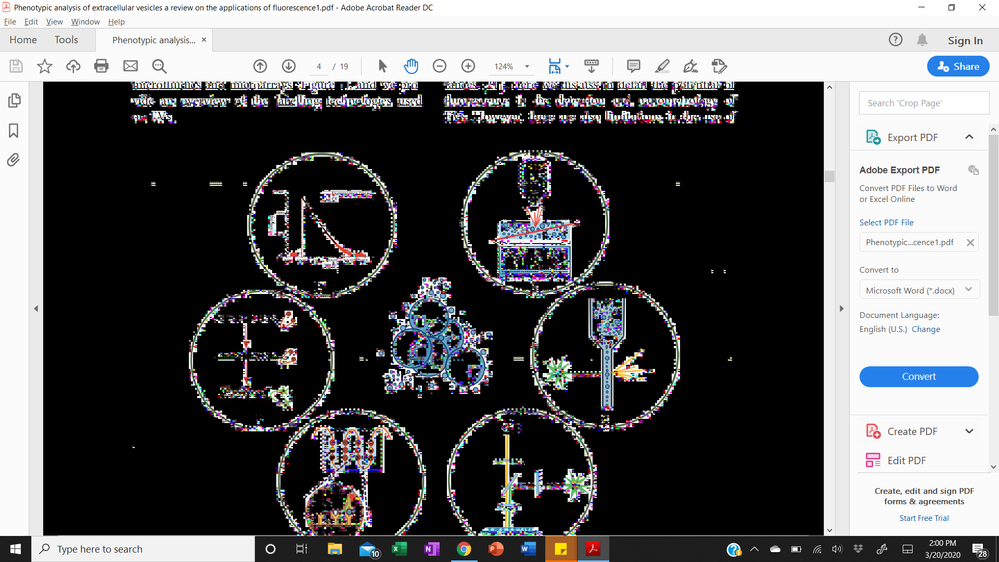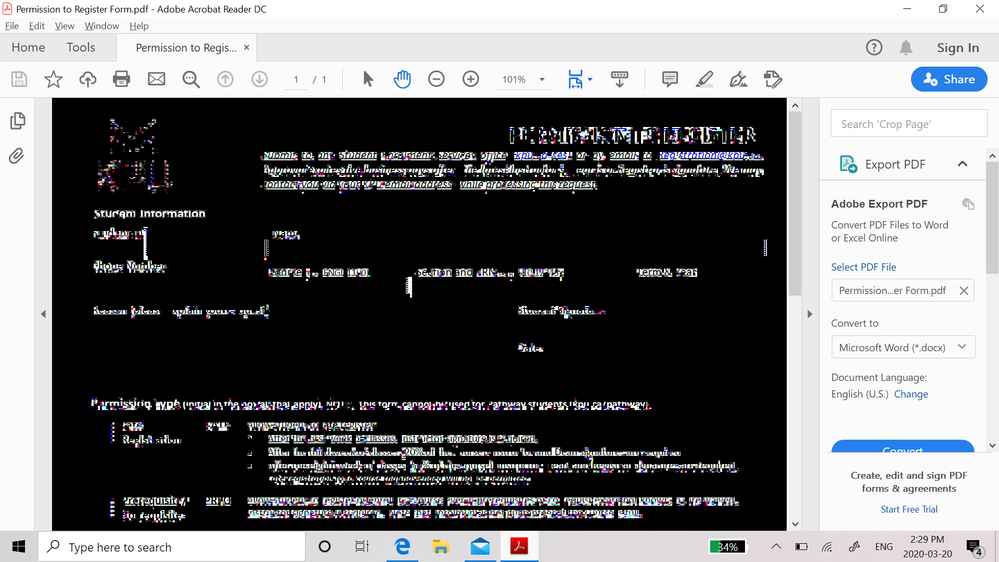Adobe Community
Adobe Community
- Home
- Acrobat Reader
- Discussions
- I am having this issue aswell, and your above step...
- I am having this issue aswell, and your above step...
Copy link to clipboard
Copied
Upon installing reader on Windows 10, when I open a file it is fine at first, but upon scrolling or interacting with the text, it shifts to an all black background with unreadable white text. I have tried uninstalling using the windows uninstall option as well as the Adobe cleaner, as directed by online support. Neither approach has worked upon reinstallation. I have attached a screenshot below.
 1 Correct answer
1 Correct answer
Hey Deelan,
If you haven't already found a solution... See the below from MarkInFL
"In Windows 10 64bit, I was also experiencing the blackened imaging, pixelating, etc., when I clicked on the .pdf image.
I also tried everything others tried. Here is the fix:
Right-click on your Acrobat Reader DC icon on the desktop or navigate to the AcroRd32.exe file in this folder
C:\Program Files (x86)\Adobe\Acrobat Reader DC\Reader
Choose "Troubleshoot Compatibility." Tell the troubleshooter to run this program
...Copy link to clipboard
Copied
Also, this is happening with all files, rather than confined to one specific document.
Copy link to clipboard
Copied
Same Problem here. Not resolve with uninstall and reinstall. resolves when you scroll past and then return but continues to happen when you click on the screen. Worse on documents that have fields that you can fill in.
Copy link to clipboard
Copied
Hi,
Thanks for reporting the issue. We are sorry for the inconvenience.
Before investigating the issue, we would like a few details. Could you pls. help us with following queries?
- Can you share one such PDF file?
- Can you provide the Acrobat version you are using?
You can find the version using the steps mentioned below:
Go to Help -> About Adobe Acrobat Reader DC.
Version will be mentioned on the top.
Thanks,
Sweta Karn
Copy link to clipboard
Copied
Thank you for your reply,
It is Version 2020.006.20042.
I have attached the link to the file pictured above.
Copy link to clipboard
Copied
Hey Deelan,
If you haven't already found a solution... See the below from MarkInFL
"In Windows 10 64bit, I was also experiencing the blackened imaging, pixelating, etc., when I clicked on the .pdf image.
I also tried everything others tried. Here is the fix:
Right-click on your Acrobat Reader DC icon on the desktop or navigate to the AcroRd32.exe file in this folder
C:\Program Files (x86)\Adobe\Acrobat Reader DC\Reader
Choose "Troubleshoot Compatibility." Tell the troubleshooter to run this program in Windows 7 compatability mode.
It now works perfectly. NOTE: AcroRd32.exe is a 32bit program -- that's why it's in the (x86) folder. For some reason, Win10 won't run it properly."
Worked for me! -dee86
Copy link to clipboard
Copied
Excellent, this worked! Thanks!
Copy link to clipboard
Copied
See below linked document. This one is a form and stays largely scrambled regardless of clicking on the doc. Docs that are not forms seem to just turn this way when clicked and returns to normal by scrolling past and returning.
Version is 2020.006.20042
https://drive.google.com/open?id=1OqVQw0UwR2DtozoFPtCmI6oQEHW6tjlr
Copy link to clipboard
Copied
Hi,
Thanks for providing the workaround.
We are further investing this.
Thanks,
Sweta Karn
Copy link to clipboard
Copied
I am having this issue aswell, and your above steps didnt fix it for me.
Please help