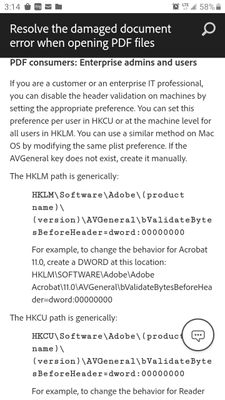Adobe Community
Adobe Community
- Home
- Acrobat Reader
- Discussions
- If you do not understand the advice to change the ...
- If you do not understand the advice to change the ...
Fix damaged PDF
Copy link to clipboard
Copied
When trying to open a specific document I save I get the following error: "Adobe Reader could not open … because it is either not a supported file type or because the file has been damaged (for example, it was sent as an email attachment and wasn’t correctly decoded)."
This PDF was saved by myself to my desktop as a PDF yesterday morning. Unfortunately now it does not want to open. It was not emailed. The size of the pdf is 46.6Kb. I have uninstalled and reinstalled Acrobat Reader DC, restarted my computer, turned off the protected view...no luck. This is also the ONLY file that is not working out of the 3 I saved early.
I keep seeing the below image as the fix on this forum but where am putting this HKLM/HKCU information in? Can any break down the "resolution" below so I can retrieve my PDF? Or another fix? Thank you!
Copy link to clipboard
Copied
Any help?
Copy link to clipboard
Copied
For this you must use the registry of Windows.
Copy link to clipboard
Copied
Does anyone have directions on how to use this or a more simple way to fix the pdf file
Copy link to clipboard
Copied
What is the tool you used to create the PDF file?
Please tell us more about your operating system and version, the software and version. Please use EXACT version numbers. "Latest version" does not tell us that you really have the latest version and will no more be true at the next version level.
When you open the file with a text editor (like notepad on a Windows PC) what does the first line look like?
It should be something like %PDF-1.6.
Copy link to clipboard
Copied
If you do not understand the advice to change the registry then DO NOT ATTEMPT TO DO THIS. THE REGISTRY IS DANGEROUS. YOU COULD LOSE YOUR WHOLE SYSTEM. I suggest you do the test with Notepad which is quick and easy, and May show it really was damaged.