 Adobe Community
Adobe Community
- Home
- Acrobat Reader
- Discussions
- Form filled text disappears when opening PDF docum...
- Form filled text disappears when opening PDF docum...
Copy link to clipboard
Copied
Greetings,
A user has a form from the state that they have clients fill out. The form has fields that the client fills out and returns. The user has reported to me that the data is not visible in the form. I have confirmed that once you open the PDF, the data is there for a split second then disappears. It's almost as if Adobe Reader is clearing the data or hiding it. Clicking on the fields put the cursor at the beginning of the field as if there was nothing in there previously.
I have done a bit of Google searching, but have not found an answer. I have confirmed this is occurring on both Adobe Reader 11, DC and Acrobat X Standard. Any input is appreciated
 1 Correct answer
1 Correct answer
That pdf definitely has a JavaScript to reset the form fields.
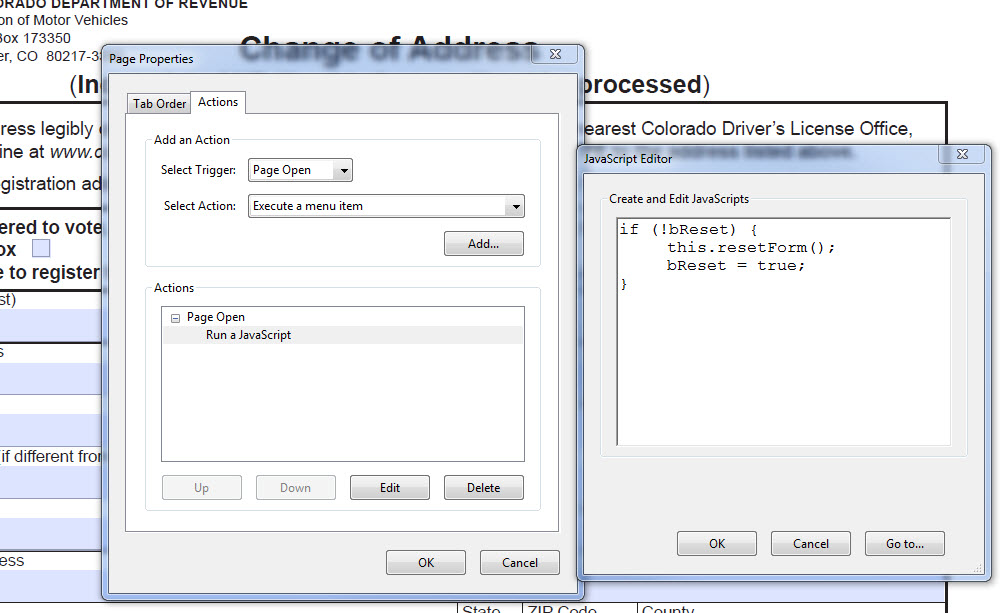
Copy link to clipboard
Copied
Hi Jeremyb48307379,
Please confirm what application is being used by your clients to fill the form.
And the OS and application versions exactly used.
Thanks,
Supriya
Copy link to clipboard
Copied
As far as I am aware, it's Adobe Reader that is being used to fill out the forms. I'm guessing there is probably a spread of versions being used as these are external clients. Same for the OS. Probably a mix of Windows and Mac.
Copy link to clipboard
Copied
Jeremyb48307379,
Request you to share the sample form with us so we can check it at our end.
Check the private message I have sent to you for more information on the same.
Thanks,
Supriya
Copy link to clipboard
Copied
Any ideas?
Copy link to clipboard
Copied
May be that JavaScript code resets the form fields.
Copy link to clipboard
Copied
Here is the link to the form if anyone is willing to take a look at it:
https://www.colorado.gov/pacific/sites/default/files/DR2285.pdf
Thanks!
Copy link to clipboard
Copied
That pdf definitely has a JavaScript to reset the form fields.
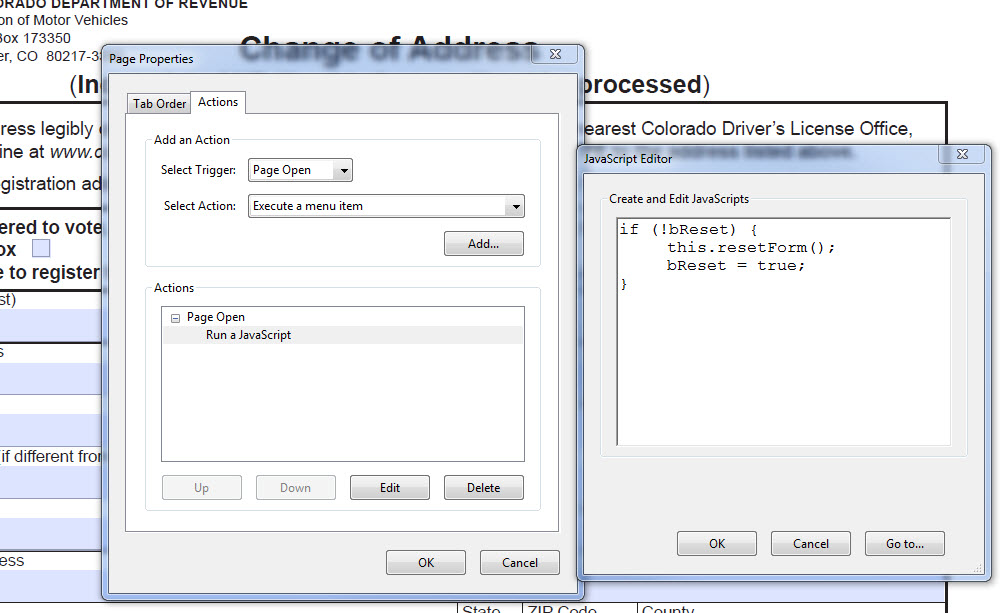
Copy link to clipboard
Copied
Thanks so much for looking into it! Do you know if there is any way to remove it?
Copy link to clipboard
Copied
Sorry. I have been on a short vacation. Looks like you have it figured out but for anyone else that comes in here the answer is, no, not with the free Adobe Reader. You can remove these things with the full version of Acrobat. Alternately, you can contact the creator of the pdf and have them remove it if they want to.
Copy link to clipboard
Copied
Thanks for your expertise!
Quick question: I built a form that this is happening to -- but only partially. As background ... I build a ton of forms using InDesign and then Acrobat to refine the fillable fields, but this is the only one that has random fields just "empty" when the user saves and re-opens. Other than a clear form button at the top, I can't find any associated script that would cause fields to be cleared. Any ideas?
(I've linked to a blank version of the form, here below, because the examplest I have are filled out with private/protected data.)
Form that doesn't erases field content when people save/reopen
Copy link to clipboard
Copied
Never mind, got it squared away. Thanks!
Copy link to clipboard
Copied
Old thread, I know, but for those who find it - simply disable JavaScript in Preferences (Edit menu >> Preferences >> JavaScript). Kudos to graffiti for putting a finger on it. Colorado forms still do this.
Copy link to clipboard
Copied
I am having the same issues with my wife's real estate forms. She fills them out, but when her broker goes to open them, she can't see them. I also can't see them, but the info flashes for a second before it switches to the blank form fields. Other agents use the same form which is made available to them via OneDrive, and the broker doesn't have this problem with anyone else. My wife found a work around when she saves the filled form by doing a Print to PDF instead of Save As, but that seems like barely a patch. I feel like the only difference is my wife's computer or licensed Adobe Acrobat, so the problem seems to happen there. It just started, and I think she recently subscribed to Acrobat, so maybe using the free Adobe Reader previously. I'm pretty sure the other agents are just using Adobe Reader to fill in their forms. That would infer to me that, if Adobe Reader worked fine, then the Paid Acrobat app might be where the problem is occurring.
Any thoughts?