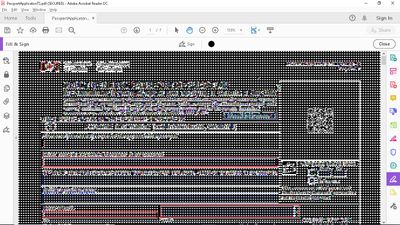Adobe Community
Adobe Community
- Home
- Acrobat Reader
- Discussions
- Form/PDFs obscured by black grid and incorrectly r...
- Form/PDFs obscured by black grid and incorrectly r...
Form/PDFs obscured by black grid and incorrectly rendered
Copy link to clipboard
Copied
I want to fill out an application, in this case a Canadian passport application, using Adobe Reader DC Version 2020.009.20074 on Windows 10. While the form initially renders correctly, after a second or two it becomes corrupted, replaced with a black grid and manged text. Here is a screenshot:
I'd love to know if there is an obvious reason this is happening. Is there a problem with the PDF, and I should contact the government? Or is this a known issue with the reader? I would appreciate any help with this, because this is a new problem for me.
Edit: I tried a few other documents, and this happens in every case, whether it is a form or simply a PDF document. This is the first time I've had this problem.
Copy link to clipboard
Copied
Hi there
We are sorry for the trouble. As described you are getting the black and white dots on the PDF files.
Pleaase try the steps provided in a similar discussion https://community.adobe.com/t5/acrobat-reader/screen-turns-to-black-and-white-dots-using-adobe-acrob... and see if that works for you.
Regards
Amal