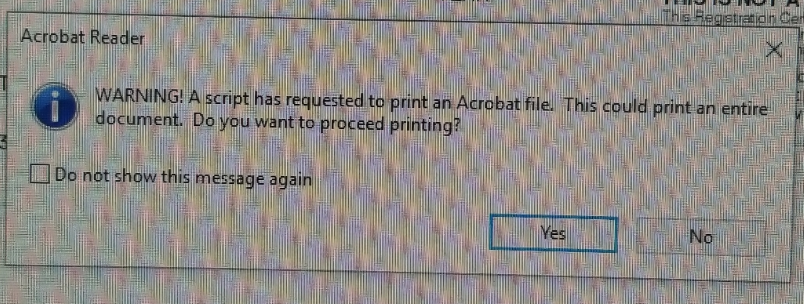Adobe Community
Adobe Community
- Home
- Acrobat Reader
- Discussions
- Help disable Warning message on print of document ...
- Help disable Warning message on print of document ...
Help disable Warning message on print of document in an application
Copy link to clipboard
Copied
We are running a software tool that prints pdf documents but we do not want the end user to see the warning message about printing a pdf. How can I disable or suppress the following message? This is in Windows 10 using Adobe Acrobat Reader DC version 2020.009.20067
Copy link to clipboard
Copied
Hi browndes
We are sorry for the trouble. As described you are getting the warning message on printing
Is this a behavior with a particular PDF file or with all the PDFs that you try to print? Please try with a different file and check.
What is the workflow/steps you are doing to print the file ?
please try to open the PDF with Adobe Acrobat Reader DC and try to print the file and see if that helps.
Let us know how it goes
Regards
Amal