 Adobe Community
Adobe Community
- Home
- Acrobat Reader
- Discussions
- Re: How do I disable the adobeID sign-in pop-up Wi...
- Re: How do I disable the adobeID sign-in pop-up Wi...
How do I disable the adobeID sign-in pop-up Window? It comes up every time a PDF is launched.
Copy link to clipboard
Copied
Hello,
I work in an enterprise environment with over 300 workstations. All our workstations are running Adobe Reader version 11.0.0.7. However, on some workstations, we have an adobeID sign-in popup when a PDF is launched everytime. It is only exhibited on some workstations, despite adobe reader being the same version when comparing machines that exhibit/do not exhibit the behaviour. Our users do not have or need an AdobeID.
How do I disable the adobeID sign-in pop-up Window?
Thanks to anyone who can answer this,
Jobu
Copy link to clipboard
Copied
Never seen that; can you post a screenshot of that: https://forums.adobe.com/thread/1070933
Copy link to clipboard
Copied
As per: Adobe Reader insisting on using Adobe ID. Here is a screenshot:
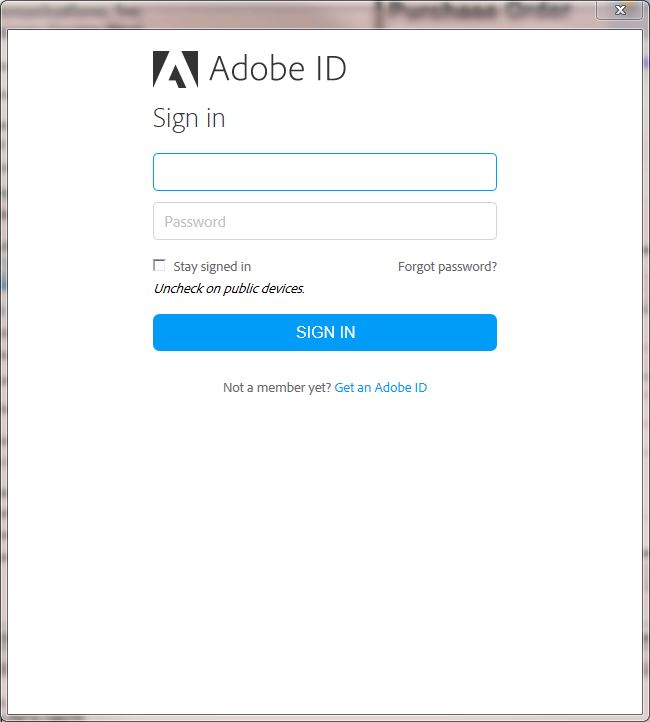
Copy link to clipboard
Copied
That's exactly the pop-up. Any way to get rid of it, or figure out what's triggering it?
Copy link to clipboard
Copied
Not yet. I imagine its being sneakily rolled out, and once it starts happening to a few big IT Org's, that's when we'll see traction on getting this removed.
Copy link to clipboard
Copied
To clarify a bit, it happens on the first PDF you open. Once you close the initial pop-up, then it does not come up again when opening future PDFs. However, if you close all PDFs or reboot the PC, you will get the pop-up again the next time you start up a PDF.
Jobu
Copy link to clipboard
Copied
After looking into this further, it is the "AcroRD32.exe" (on a 64bit system) that generates the popup, and its profile specific.
For example, I re-installed the Adobe 11.0.0.7 on my own machine and the computer with the offending issue so they are both running the exact same instance, and only the other machine has the pop-up.
Copy link to clipboard
Copied
I have just a vague idea that might be worth checking. Could these users/profiles have used the service in the past, and perhaps have a file in the "recent files" list? No idea if it's even feasible, but maybe worth looking at.
Copy link to clipboard
Copied
No, the users have not used the service.
The only thing that is remotely close is the adobe connect service, but since I have an adobe connect account also, but I do not have the the popup, I'm discounting it from the issue.
Copy link to clipboard
Copied
The AcroRd32.exe*32 is just the default process started whenever adobe reader is launched. So that is always in the task manager regardless of whether the pop-up happens or not. As for the profile specific part...might be worth trying to delete the windows profile and see if it the symptom still exists if someone can afford that luxury
Copy link to clipboard
Copied
I ran the following tools to confirm its the default .exe; tcpview, procmon which are both sysinternals tools and an app called cports.
The scary bit was adobe reader (by itself) in a 2 minute period had 77K+ events according to procmon, and that was just running the app.
We've taken the decision to change the default app for the users who have the issue to use Google Chrome, can't have users productivity impeded by Adobe.
Copy link to clipboard
Copied
So conclusion...something in the AcroRd32.exe is calling the AdobeID sign-in pop-up. Looks like we are back to square one. Question is why some clients are calling it and others are not...
Copy link to clipboard
Copied
So here is the potential solution, awaiting user confirmation it no longer occurs:
Load Regedit
Path HKEY_CURRENT_USER\Software\Adobe\Acrobat Reader\11.0\
Click on 11 and right click add new key
Call the key: Workflows
Select Workflows right click new DWORD (32-bit) Value
Call DWORD: bEnableAcrobatHS
Set the variable to "0".
More info: Web services integration
Copy link to clipboard
Copied
Just tried it, and it seems to work at the moment!
Will try this on a few more machines over the next few days to verify.
Many thanks!
Jobu
Copy link to clipboard
Copied
horrible stuff- make it go away. held hostage by adobe to open a school file

Copy link to clipboard
Copied
i stopped this new "annoying" pop up IMO, by going to preferences then Adobe Online Services section. in the box "email address(adobe ID)" just put in any email address or bogus address. NO more sign in pop up opening ANY pdf doc ![]() .
.