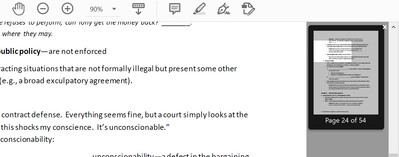Adobe Community
Adobe Community
- Home
- Acrobat Reader
- Discussions
- Re: How do I disable this floating page preview th...
- Re: How do I disable this floating page preview th...
How do I disable this floating page preview thumbnail on the right hand side?
Copy link to clipboard
Copied
This thing here (see screenshot below, the thumnail on the right side) - It will pop up, and I cannot hit the 'x' to close it because it is so tiny. I want to disable it because it gets in the way of text and serves absolutely zero purpose. Please help!
Copy link to clipboard
Copied
I totally agree with you, it serves ZERO purpose and is almost impossible to get rid of. I have tried several remedies from the help line, none have worked. Even the employee who tried to answer gave wrong misleading answers. The only function of this page is to obscure part of the document we are trying to read and irritate the hell out of the user because it is impossible to easily eliminate it. The manager who managed this "upgrade" should be punished and programmers should be educated in the beauty of simple easy-to-use interfaces.
Copy link to clipboard
Copied
You can close the thumbnail.
Copy link to clipboard
Copied
Right. I know I can close the thumbnail, but:
1) the little 'x' is so tiny it takes about 20 clicks (if I'm lucky) to click in the right place to close it
2) It serves no purpose and pops up against my will, obscuring the text, and there should be an option to toggle it off entirely so that it NEVER appears.
Please come back with a toggle-off solution, and if there is no such option, please have it included in the next update.
Thanks,
Copy link to clipboard
Copied
Good luck.