 Adobe Community
Adobe Community
- Home
- Acrobat Reader
- Discussions
- How do I make IE open PDF inside browser and not p...
- How do I make IE open PDF inside browser and not p...
How do I make IE open PDF inside browser and not prompt?
Copy link to clipboard
Copied
I am using IE 11, Adobe Reader 11.0.06.
When I try to open a PDF inside a browser window (for example this one: http://helpx.adobe.com/dk/pdf/acrobat_reference.pdf) I am prompted to Open, Save or Save As. I want open the document directly without being prompted.
How can I achieve that?
Copy link to clipboard
Copied
Is the Adobe Reader add-on enabled?
http://helpx.adobe.com/en/acrobat/using/display-pdf-browser-acrobat-xi.html
Copy link to clipboard
Copied
Yes. “Adobe PDF Reader” ActiveX object version 11.0.06.70 is activated.
Copy link to clipboard
Copied
On my system it will display PDF file without any prompt.
Copy link to clipboard
Copied
I am not sure how your answer will help me on this. I appreciate you taking your time to answer me, but the "Works on My Machine" answer isn't terribly helpful ![]() . I will continue to investigate and report back if/when I find something.
. I will continue to investigate and report back if/when I find something.
Copy link to clipboard
Copied
Hi ReaderDeployer,
Thank You for posting on the forums. Kindly confirm if it is a 32 bit browser?
Thanks,
Vikrantt Singh
Copy link to clipboard
Copied
Thanks for your help.
It says "Internet Explorer 11" version 11.0.9600.16476 update 11.0.2 in the About windows, but nowhere does it show whether I use 32-bit or 64-bit. I have tried launching IE directly from the C:\Program Files (x86)\Internet Explorer folder (iexplore.exe), but the About windows looks exactly the same as when I launch the supposedly 64-bit from C:\Program Files\Internet Explorer folder.
So I am not sure. Is there another way to verify 32/64-bit? I am running on Windows 8.1 64-bit using the Desktop browser.
Copy link to clipboard
Copied
Hi ReaderDeployer,
Sorry, my first question should have been Are you using a 64 bit operating system?
If the answer is yes, Kindly go to "C:\Program Files (x86)\Internet Explorer" an launch Internet Explorer from there.
If no, then try the following.
1) Launch Internet Explorer
2) Go to tools>Internet options>programs>manage add-ons
3) On the left hand side choose all add-ons under show.
4) Disable the Adobe PDF reader Add on
5) Restart the Internet explorer
6) Follow the same process and enable it.
Hope it helps.
Thanks,
Vikrantt Singh
Copy link to clipboard
Copied
I just tried it again (lauching 32-bit manually, disabling PDF add-on, closing, launching 32-bit, enabling add-on, closing, launch 32-bit). Same result I'm afraid.
If I open the Adobe Reader XI manually, and look at the preferences, the place where you would normally be able to enable/disable PDF in the browser, looks a bit different. Is this ok (see image below)?
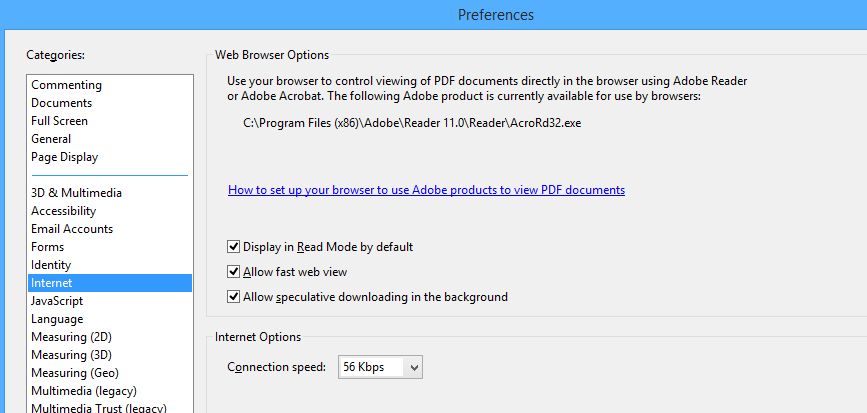
Copy link to clipboard
Copied
Yes, that's the perfectly fine. Preferences with Reader 11 has changed.I am afraid the last thing we can try is resetting Internet Explorer to it's default settings.
That would clear all the history, bookmarks, favorites, and saved passwords.
Thanks,
Vikrantt Singh
Copy link to clipboard
Copied
I could see I had the same problem in IE 10, so I just tried doing a complete reset on that. It asked me when started if I wanted to use recommended settings. I answered 'yes'. That does however enable the "Protected Mode" setting on the Security tab. That is not desirable as it will make IE run 64-bit tabs, so I disabled it and restarted IE 10.
But it still prompts me whether I want to Save the file. ![]()
I tried my test page on a Windows 7 64-bit computer running IE 10 where I know it opens in the browser. So somewhere there must be a setting that enables that function. I suspect it is in Internet Explorer and not in the Reader. I just don't know where to find it.
Copy link to clipboard
Copied
I have now tried the following: Adobe Reader was completely uninstalled. I then downloaded and installed the Adobe Reader 11.0.00 package directly from the Adobe site and upgraded it to 11.0.06 afterwards.
In this default configuration it works - PDF files on web pages open directly in Internet Explorer (Windows 7, IE 10).
I then removed Reader and ran our deployed version (from SCCM). Then it failed to show PDF's in the browser, as before.
So a setting in our TRANSFORMS file could be an issue. Does anyone know if you can set this open/do-not-open in browser inside the MST file using Adobe Reader Configuration Utility? Our installation CMD file looks like this:
REM *** Install Reader 11 MUI base package
msiexec /i [\\servername]\source$\Applications\AdobeReader11\AdbeRdr11000_mui_Std\acroread.msi TRANSFORMS=\\[servername]\source$\Applications\AdobeReader11\AcroRead.mst LANG_LIST=[language] /passive
REM *** Install 11.0.06 MUI update
msiexec /update \\[servername]\source$\Applications\AdobeReader11\AdbeRdrUpd11006_MUI.msp /passive
Copy link to clipboard
Copied
With IE 11, launching from C:\Program Files (x86)\Internet Explorer does not run 32 bit IE. It should be 32 bit by default, but to confirm, make sure protected mode is turned off in the security settings. Then close all browsers, bring up IE, and go to http://www.whatsmyuseragent.com/. If it has WOW64 in the string, it's running 32 bit. If it has Win64 and/or x64 in the string, it's running 64 bit. This is the most reliable way to tell what it's running.
-Don