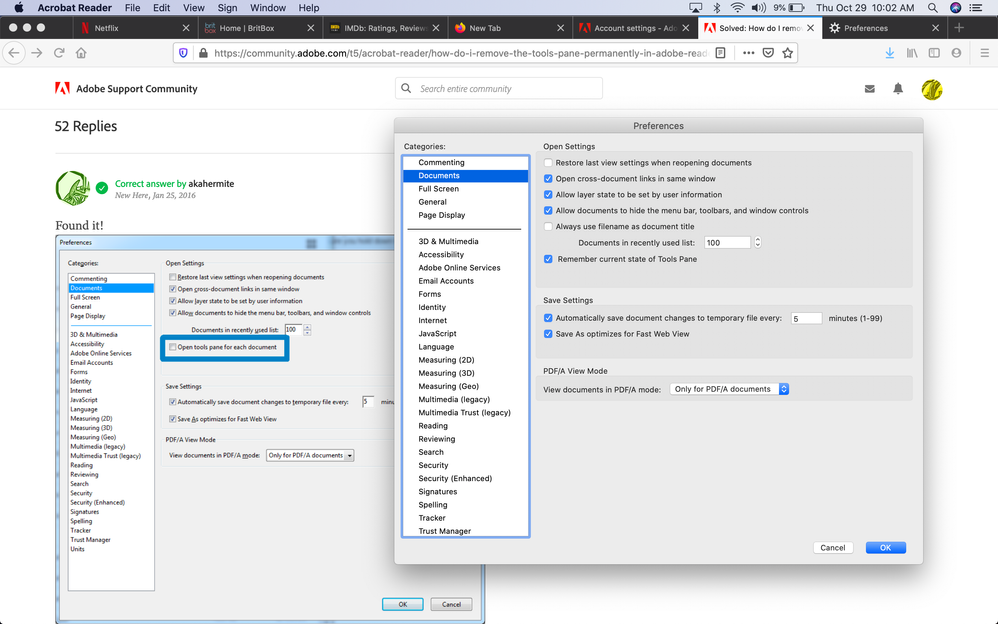Adobe Community
Adobe Community
- Home
- Acrobat Reader
- Discussions
- Re: How do I remove the Tools Pane Permanently in ...
- Re: How do I remove the Tools Pane Permanently in ...

Copy link to clipboard
Copied
I have just installed Adobe Acrobat Reader DC version 2015 Release and it has a very annoying
bug/feature that I don't like.
I have to keep removing the Tools Pane using using SHIFT+F4 every time.
Is there a way to make this pane dissapear permanently by making this setting stick?
This hasn't been a problem in previous versions of Adobe Reader.
Please tell me how to remove this annoying pane or issue an update to make this setting stick when opening PDFs.
Thanks in advance.
 2 Correct answers
2 Correct answers
Found it!
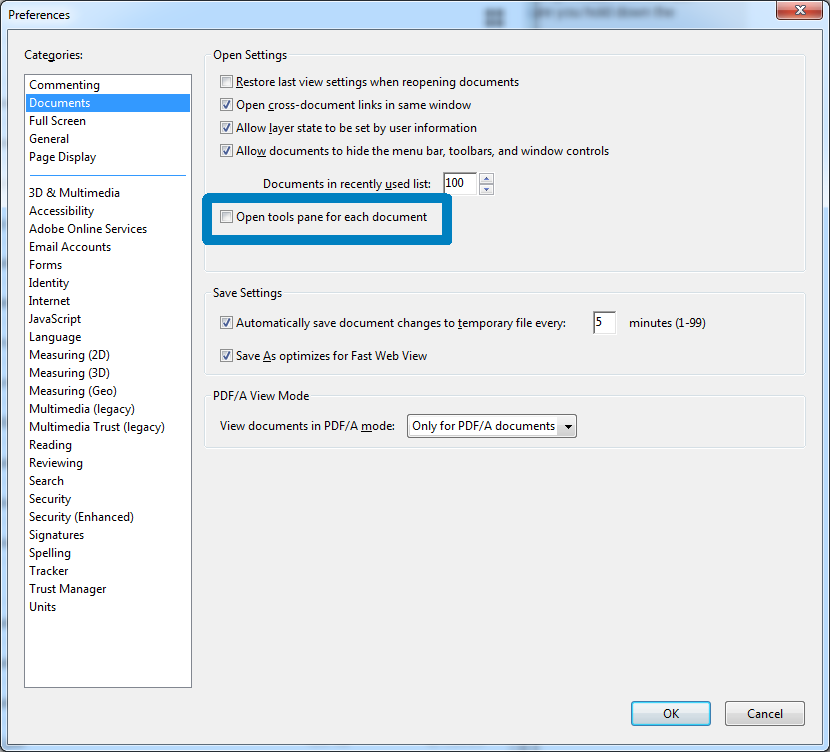
Hi @dan400man,
You'd have to follow the steps in the below mentioned sequence:
1) Launch Reader
2) Uncheck this preference
3) Collapse the RHP
4) And relaunch Reader =>> Now RHP will appear as collapsed for every doc
Hope this helps,
-ashu
Copy link to clipboard
Copied
I detest this trend by software creators, the sneaky "free cloud storage" Or "online tools" and in reality it is an invasion of privacy. You data is not secure, there is nothing free. Its a con job to hold your data hostage, sell your information and track you.
It worked on smart (dumb) phone idiots playing "free games" and now they assume PC users will follow that trend. Free apps or storage are very intrusive and VERY profitable. All the new "assumed safe, added features" scare a old dog like myself, just how far will these people go to monitor my PC in my home? Why is is assumed to be OK that these apps follow your every move? Lock you in to data storage fees and offer no real security? . It is short sited and criminal. Elderly users and youths don't stand a chance with this perverted marketing.
Adobe, you have claimed to be the secure document software for 20 years. By far not perfect but, better than this crap.
Copy link to clipboard
Copied
This annoyed me so much I even registered here. I downloaded another PDF-viewer all together and uninstalled the Adobe Reader DC. Sorry for a poor response to your problem, but I won't do code to remove a toolbar or a "cloud-app-thingy" that I don't need in a pdf-viewer
Copy link to clipboard
Copied
I went back to 11 version for now (as i had to work with lots of pdfs lately and it was too annoying to disable this pane all the time).
Copy link to clipboard
Copied
first use Adobe DC customization wizard to generate your own preferences
then delete from Acrobat Reader DC\Reader\Acroapp\enu\
home.aapp
viewer.aapp
Appcenter_r.aapp
Copy link to clipboard
Copied
Hi,
With our latest release on 14th July (Release Notes), you can now control Right side bar behavior with a preference.
Go to Edit > Preferences (or press Ctrl+K on Windows) and under “Documents” section, uncheck “Open tools pane for each document”.
You can either get the update by going to Help > Check for updates or download the installer from: https://get.adobe.com/reader/
Hope this helps.
-ashu
Copy link to clipboard
Copied
It's one step closer to better usability. But it still shows Mobile Link is Off popup every time you open a document. And the menus could have a sharper look (darker font) so they won't look as disabled.
Copy link to clipboard
Copied
Hey wrooot,
You can click on the blank space with in the grey box of Mobile link to disable it.
Regards,
Aadesh
Copy link to clipboard
Copied
I've tried clicking on it and it still appeared every time i opened another document. And it is not very intuitive for a user to disable it that way.

Copy link to clipboard
Copied
According to Help / About Adobe Acrobat Reader DC, I am using version 2015.016.20045. When I click on "Check for Updates", it returns "No updates available" and "Installed: Adobe Acrobat Reader DC (15.016.20045)". I presume, therefore, that this is the latest version of Reader DC.
I've deselected the aforementioned "Open tools pane for each document" to no avail. When I did this, I clicked OK on the Preferences dialog, and quit the program (the only instance running) by clicking File / Exit. Upon subsequent execution, the Tools pane returns, and "Open tools pane for each document" is still deselected.
FWIW, I'm running Win7 Enterprise SP1. I checked the registry for the keys you mentioned in comment #43 on 2/19/2016, and they match.
Copy link to clipboard
Copied
Hi @dan400man,
You'd have to follow the steps in the below mentioned sequence:
1) Launch Reader
2) Uncheck this preference
3) Collapse the RHP
4) And relaunch Reader =>> Now RHP will appear as collapsed for every doc
Hope this helps,
-ashu

Copy link to clipboard
Copied
SMH. I thought I had followed those steps before I posted. It's now starting up without the Tools pane. Thank goodness!
Thanks Ashu!
Copy link to clipboard
Copied
Hey JMG876,
The issue has been fixed in the latest update, please refer to this release note Hide the Tools panel permanently in Acrobat and Acrobat Reader DC.
Regards,
Aadesh

Copy link to clipboard
Copied
I will install it and give it a try.
Copy link to clipboard
Copied
Hey JMG876,
Sure you can do that.
Just let me know if you still experience any issue.
Regards,
Aadesh

Copy link to clipboard
Copied
I have installed the latest version of Adobe Reader DC and unchecked the Open tools pane for each document and guess what? It only partially works.
If the tools pane is left open and you close the document after this setting is changed it still opens the tools pane.
There is still a bug in the code!
When a user unchecks this box, they expect the tools pane not to open when you open a document, it still does until you close the tools pane if it is open by pressing SHIFT+F4 or using the menus.
This is still not right!
Copy link to clipboard
Copied
Hey JMG876,
It will store your last view settings. If you have closed the tools pane while viewing the last PDF, then next time while opening the PDF file it will keep the tools pane closed.
Regards,
Aadesh
Copy link to clipboard
Copied
I find ctrl+h is also very useful. It removes not only the stupid tools pane but any bookmarks, leaving nothing but the document, which is why I opened reader in the first place.
Copy link to clipboard
Copied
Found it!
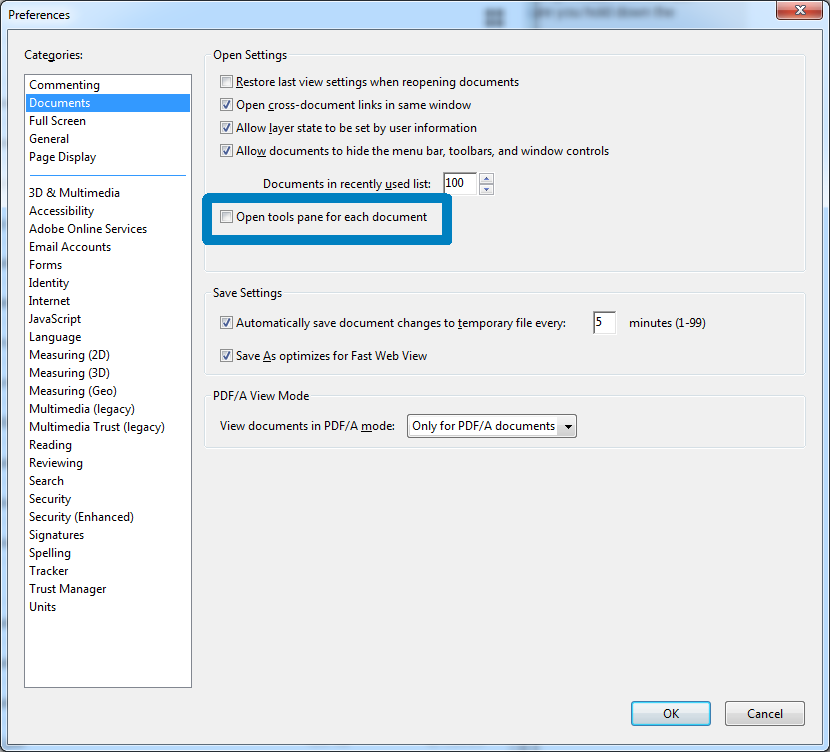
Copy link to clipboard
Copied
Yeah. But it still opens the Tools Pane after you uncheck that. So one actually has to hide the Tools Pane once, for it to remember not to show it again. From this point it won't show it for any other document. Good. I also see that Menu fonts are darker and readable now.
There is no Updates section in the preferences. So i guess i have to disable scheduler task for Adobe Updater to get rid of update notifications (our users don't have admin permissions, so notifications are only a distraction). We have one app (VPN client) which only shows update notifications when you login with an administrator account. Which is a good practice (not annoying regular users).
Copy link to clipboard
Copied
THX - in the version we're using Acrobat Reader DC - it's in Prefs > Docs but labeled differently
DOCs tho - NOT AT ALL where I would have looked - shouldn't it be under Page Display or maybe General - or BETTER yet View in the TOP menu bar
Copy link to clipboard
Copied
You use a old version of Acrobat Reader.
Copy link to clipboard
Copied
Answer:
Click the arrow, or sideways triangle at the left margin of the "annoying" panel that indicates what action to take. The panel closes. And will expand the same way.

Copy link to clipboard
Copied
Does anyone know if there is a way to set the "open tools pane for each document" check box to off through group policy? My organization uses Reader DC on every machine and this sidebar is driving everyone nuts. I could run around and do it manually but it would be a huge waste of time.
Copy link to clipboard
Copied
Hi jonm1138,
You can do that by pushing the following registry key in your organization:
HKEY_CURRENT_USER\Software\Adobe\Acrobat Reader\DC\AVGeneral\bExpandRHPInViewer=dword:00000000
HKEY_CURRENT_USER\Software\Adobe\Acrobat Reader\DC\AVGeneral\bRHPSticky=dword:00000001
Thanks,
-ashu

Copy link to clipboard
Copied
That did the trick. I pushed the group policy update to several workstations and the bar is now hidden on them.Thank you!