 Adobe Community
Adobe Community
- Home
- Acrobat Reader
- Discussions
- How do I remove the Tools Pane Permanently in Adob...
- How do I remove the Tools Pane Permanently in Adob...

Copy link to clipboard
Copied
I have just installed Adobe Acrobat Reader DC version 2015 Release and it has a very annoying
bug/feature that I don't like.
I have to keep removing the Tools Pane using using SHIFT+F4 every time.
Is there a way to make this pane dissapear permanently by making this setting stick?
This hasn't been a problem in previous versions of Adobe Reader.
Please tell me how to remove this annoying pane or issue an update to make this setting stick when opening PDFs.
Thanks in advance.
 2 Correct answers
2 Correct answers
Found it!
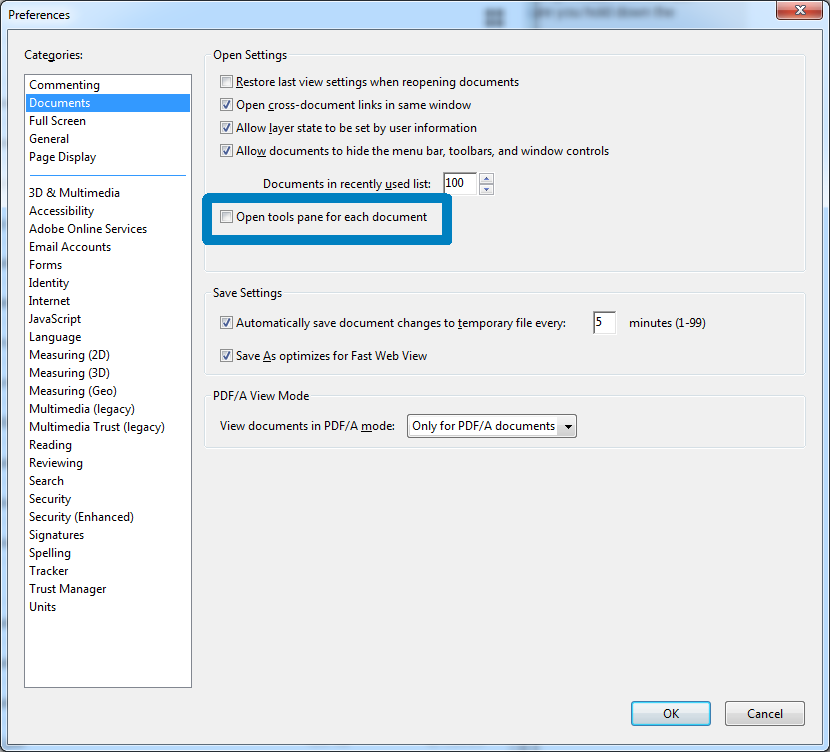
Hi @dan400man,
You'd have to follow the steps in the below mentioned sequence:
1) Launch Reader
2) Uncheck this preference
3) Collapse the RHP
4) And relaunch Reader =>> Now RHP will appear as collapsed for every doc
Hope this helps,
-ashu
Copy link to clipboard
Copied
Well it is mid 2023 and this is still haunting us!
I tried the Preferences EDIT changes and they do not hold in Reader DC
I tried setting the registry change as detailed above and it also did not work - the damn program still shows the useless Sidebar when opening PDF's
What else can be done??!
I actually have the 2 different Adobe Readers on my system the Acrobat DC (full version) and Acrobat Reader DC (this is the default viewer for me)
Copy link to clipboard
Copied
This does not exist in the latest version. GRRRRRRR
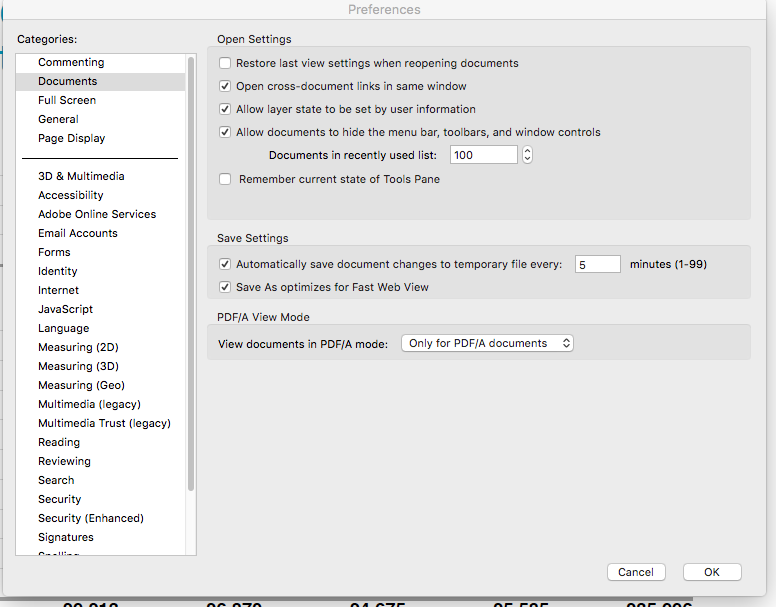
Copy link to clipboard
Copied
Hi kage6565
The option does exist, it has been slightly reworded to clarify the behaviour a bit more.
Please uncheck “Remember current state of Tools Pane” in the Preferences (as seen in the screenshot above).
1) Launch Reader
2) Uncheck this preference
3) Collapse the RHP
4) And relaunch Reader => Now RHP will appear as collapsed for every doc
Thanks,
-ashu
Copy link to clipboard
Copied
Ah that works, thanks. ( have to check "“Remember current state of Tools Pane”)
But I hope they make it easier to get rid of in the future, or adobe is going to lose a lot of users I would imagine.
Copy link to clipboard
Copied
It is already 2020, but the problem with useless right side window in Adobe Reader still remains!
I cannot close it by using instructions, becasue I have nothing what would look like "Preferences" in my menu.
Is there any way to close the right side window forever? I mean: for all documents which I open in the future?
I also have an issue with opening files: it always suggest either Check and Open or Open when I click on the file. I tried to follow instructions on Internet to turn off this feature, but it did not work, and I still have to click Open in the additional window which appeares after I already clicked on the PDF file... I wish to return to ald PDF reader from 2010 - it worked much better and was much more convenient, but I cannot install in on my office computer. All these new features are useless and very destructive - they are absolutely not helpful, and I cannot understand why there is no option to turn them off forever on my office PC? I use Adobe for work, not for wasting my time, but these useless features only are for wasting my time and they are absolutely not helping in my work.
Copy link to clipboard
Copied
Look at Edit> Preferences