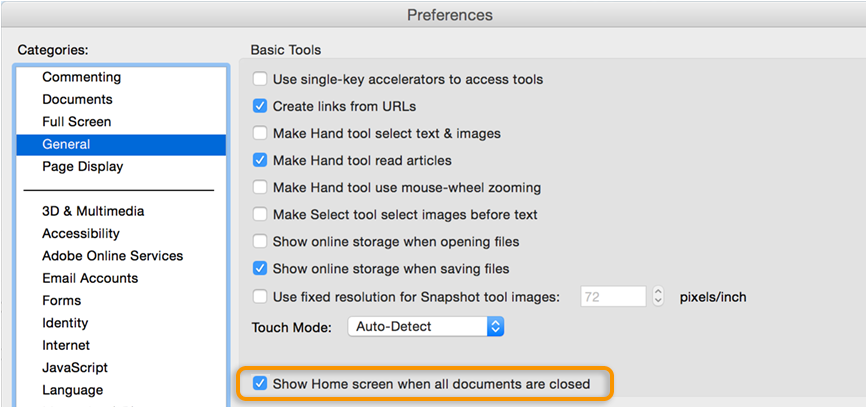Adobe Community
Adobe Community
Turn on suggestions
Auto-suggest helps you quickly narrow down your search results by suggesting possible matches as you type.
Exit
- Home
- Acrobat Reader
- Discussions
- How to close home screen when all documents are cl...
- How to close home screen when all documents are cl...
0
How to close home screen when all documents are closed?
New Here
,
/t5/acrobat-reader-discussions/how-to-close-home-screen-when-all-documents-are-closed/td-p/11312653
Jul 24, 2020
Jul 24, 2020
Copy link to clipboard
Copied
After closing all the open pdf docs the home screen stays open (using Windows 10). This is annoying as I have to take an extra step to close it every time. On a Mac there is an option to have the home screen automatically after the last doc is closed (shown here), but I don't see that option in the preferences screen in Windows 10. Does anyone know how to do this in Windows 10?
This is what the option looks like on a Mac.
TOPICS
How to
,
Windows
Community guidelines
Be kind and respectful, give credit to the original source of content, and search for duplicates before posting.
Learn more
Community Expert
,
/t5/acrobat-reader-discussions/how-to-close-home-screen-when-all-documents-are-closed/m-p/11313438#M68842
Jul 25, 2020
Jul 25, 2020
Copy link to clipboard
Copied
What exact version of the application are you using?
Community guidelines
Be kind and respectful, give credit to the original source of content, and search for duplicates before posting.
Learn more
B0555555
AUTHOR
New Here
,
LATEST
/t5/acrobat-reader-discussions/how-to-close-home-screen-when-all-documents-are-closed/m-p/11334321#M69165
Aug 03, 2020
Aug 03, 2020
Copy link to clipboard
Copied
20.009.20074
Community guidelines
Be kind and respectful, give credit to the original source of content, and search for duplicates before posting.
Learn more
Community Expert
,
/t5/acrobat-reader-discussions/how-to-close-home-screen-when-all-documents-are-closed/m-p/11313747#M68844
Jul 25, 2020
Jul 25, 2020
Copy link to clipboard
Copied
This option is not available on Windows.
Community guidelines
Be kind and respectful, give credit to the original source of content, and search for duplicates before posting.
Learn more
Resources
About Acrobat Reader
Reader Help
FAQs
Copyright © 2023 Adobe. All rights reserved.