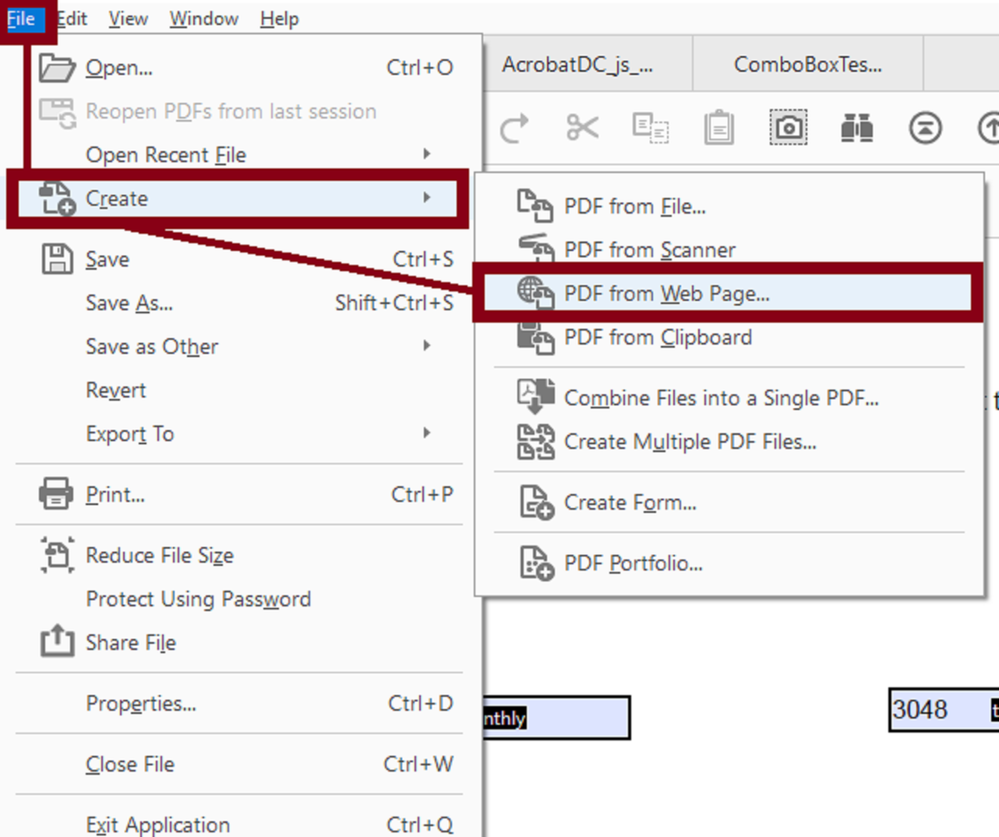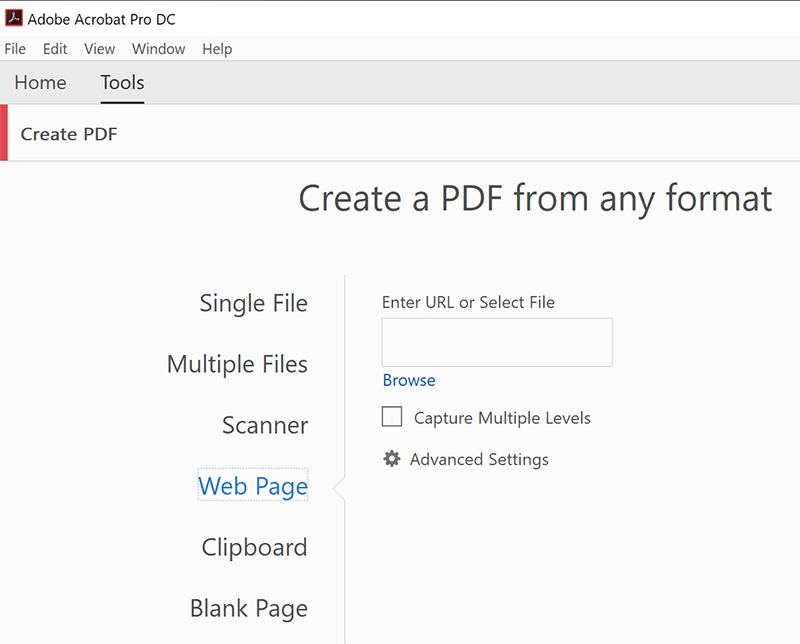Adobe Community
Adobe Community
- Home
- Acrobat Reader
- Discussions
- how to convert entire website into pdf book with l...
- how to convert entire website into pdf book with l...
Copy link to clipboard
Copied
Want to convert my entier website into pdf book.
I have seen lot's of online conversion application but they all are for only single url.
Here want to convert complete website into pdf book please suggest any online tool.
THX in advance
 2 Correct answers
2 Correct answers
See slide below:
I have moved this discussion to the Acrobat Reader forum.
FREE Acrobat Reader cannot do what you ask. It allows you to view, comment, print & sign PDFs only.
https://acrobat.adobe.com/us/en/acrobat/pdf-reader.html
Acrobat Pro DC is the complete solution which allows you to create PDF from a single page or URL. See screenshot.
https://acrobat.adobe.com/us/en/acrobat/acrobat-pro.html
Copy link to clipboard
Copied
You can use the Adobe PDF Maker extension in your browser, which is somewhat limited.
However, you can fetch a website URL with Adobe Acrobat and convert it to a PDF document.
You'll need to be aware that if a website has multiple secured levels, like password protected content, this may pose a problem.
Last, I believe you can or may be able to also achieve this with JavaScript.
Copy link to clipboard
Copied
See slide below:
Copy link to clipboard
Copied
thx for your precious support for me but still i never get this option. im using adobe acrobat reader dc on windows 10.
thx in advance
Copy link to clipboard
Copied
Use Adobe Acrobat, not Acrobat Reader.
Copy link to clipboard
Copied
thx for reply and support. can you explain by demo because try lot online converter websites but all of them not support custome personalization.
Copy link to clipboard
Copied
I have moved this discussion to the Acrobat Reader forum.
FREE Acrobat Reader cannot do what you ask. It allows you to view, comment, print & sign PDFs only.
https://acrobat.adobe.com/us/en/acrobat/pdf-reader.html
Acrobat Pro DC is the complete solution which allows you to create PDF from a single page or URL. See screenshot.
https://acrobat.adobe.com/us/en/acrobat/acrobat-pro.html
Alt-Web Design & Publishing ~ Web : Print : Graphics : Media