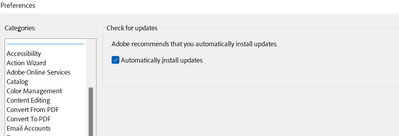Adobe Community
Adobe Community
- Home
- Acrobat Reader
- Discussions
- Re: How to disable automatic updates for acrobat r...
- Re: How to disable automatic updates for acrobat r...
How to disable automatic updates for acrobat reader dc 2020
Copy link to clipboard
Copied
I want to disable automatic updates for acrobat reader dc 2020 for all users in the organisation.
GPO is preferred .
please share solution.
Copy link to clipboard
Copied
Hi Mirshad,
Thank you for reaching out.
You can control the update settings of Adobe Acrobat Reader DC using the Adobe Customization Wizard DC or the windows registry.
Please refer to the information provided in the following help document: https://helpx.adobe.com/acrobat/kb/automatic-updates---acrobat-reader.html
Hope the information helps.
Let us know if you have any questions.
Regards,
Meenakshi
Copy link to clipboard
Copied
Ok. Thanks Meenakshi.
Can you help me package Acrobat DC also using Acrobat customization wizard.
Issue is I do not have volume license . we use individual license. user get download link when assign license from admin portal.
so no option to customise setup now.
Basically I want to disable auto update for Acrobat DC too
Copy link to clipboard
Copied
Hi there
To disable the auto update for Acrobat Pro , go to Edit (Win), Adobe Acrobat (Mac) > Preferences > Updater > Uncheck 'Automatically install updates' > click OK and reboot the application.
~Amal