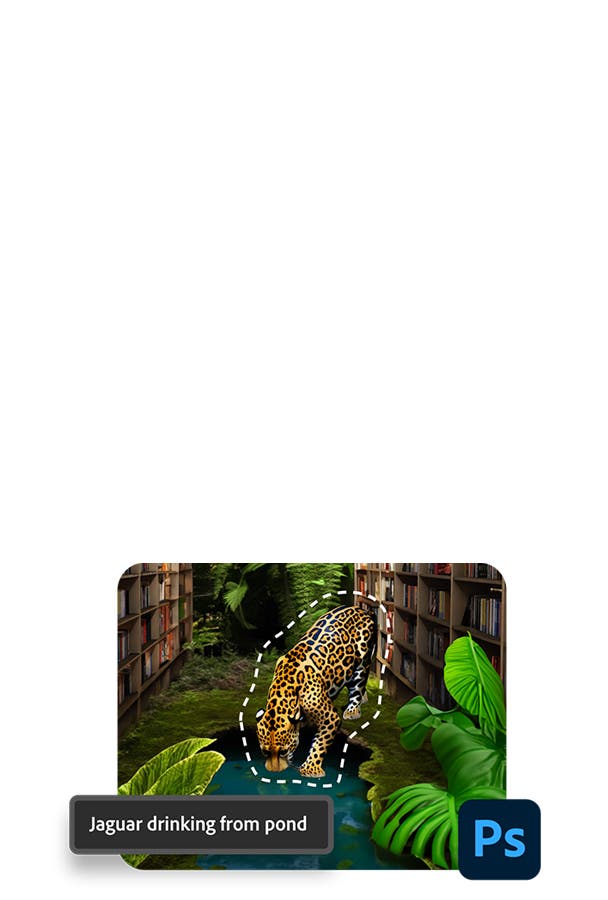Adobe Community
Adobe Community
Turn on suggestions
Auto-suggest helps you quickly narrow down your search results by suggesting possible matches as you type.
Exit
- Home
- Acrobat Reader
- Discussions
- How to disable bookmark pane only when viewing pdf...
- How to disable bookmark pane only when viewing pdf...
0
How to disable bookmark pane only when viewing pdf in internet explorer? (Adobe Reader)
New Here
,
/t5/acrobat-reader-discussions/how-to-disable-bookmark-pane-only-when-viewing-pdf-in-internet-explorer-adobe-reader/td-p/11959578
Apr 09, 2021
Apr 09, 2021
Copy link to clipboard
Copied
Hello Gurus,
I use Adobe Reader to view pdfs.
Does any know how to disable bookmark pane when viewing pdf's in internet explorer. (not edge version).
I was able to get the trick to disable it by default when opening in Adoe Reader application.
But when it doesn't work for Internet Explorer.
Appreciate any ideas or tips.
Thanks,
Sri
TOPICS
PDF and browsers
,
View PDF
Community guidelines
Be kind and respectful, give credit to the original source of content, and search for duplicates before posting.
Learn more
Community Expert
,
LATEST
/t5/acrobat-reader-discussions/how-to-disable-bookmark-pane-only-when-viewing-pdf-in-internet-explorer-adobe-reader/m-p/11961984#M78581
Apr 11, 2021
Apr 11, 2021
Copy link to clipboard
Copied
You can use parameters in the URL to control the Reader such as pagemode=none to hide the bookmarks. See the following documentation for more details.
https://www.adobe.com/content/dam/acom/en/devnet/acrobat/pdfs/pdf_open_parameters.pdf
Adobe is changing the world through digital experiences. We help our customers create, deliver and optimize content and applications.
Acrobat products provide several ways developers can interact with Acrobat products. From the tried and true Acrobat and PDFL SDKs that have served enterprise for decades, to the new Document Services APIs that provide web-based opportunities for PDF manipulation, all SDKs provide docs, code ...
Community guidelines
Be kind and respectful, give credit to the original source of content, and search for duplicates before posting.
Learn more
Resources
About Acrobat Reader
Reader Help
FAQs
Copyright © 2024 Adobe. All rights reserved.