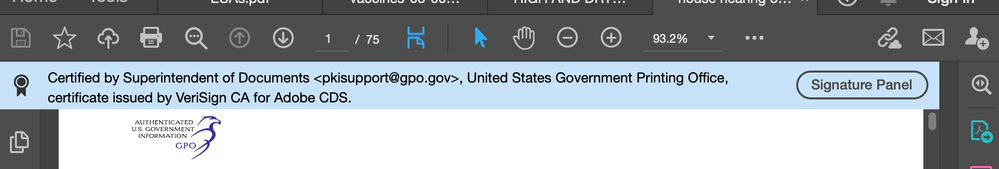Adobe Community
Adobe Community
Turn on suggestions
Auto-suggest helps you quickly narrow down your search results by suggesting possible matches as you type.
Exit
- Home
- Acrobat Reader
- Discussions
- How to make certificate notification go away?
- How to make certificate notification go away?
0
How to make certificate notification go away?
New Here
,
/t5/acrobat-reader-discussions/how-to-make-certificate-notification-go-away/td-p/11766215
Jan 19, 2021
Jan 19, 2021
Copy link to clipboard
Copied
Help! I have a bar at the top of the screen that tells me my document was certified. I don't care. I want it to go away. How can I make that happen? It's driving me nuts. Picture attached. I use a Mac.
Also, is there a way to make the toolbar on the right go away? You know, the one full of tools that I don't have access to.... also very annoying, although less so than the stupid notification at the top of the screen.
Thanks!!
TOPICS
General troubleshooting
,
How to
,
Mac
,
Security digital signatures and esignatures
Community guidelines
Be kind and respectful, give credit to the original source of content, and search for duplicates before posting.
Learn more
Have something to add?
Join the conversation
Resources
About Acrobat Reader
Reader Help
FAQs
Copyright © 2023 Adobe. All rights reserved.