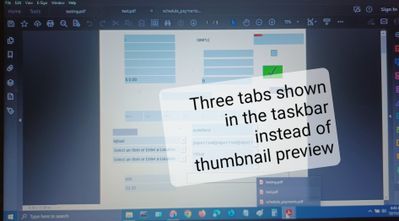Adobe Community
Adobe Community
- Home
- Acrobat Reader
- Discussions
- Re: How to set adobe so that preview on taskbar on...
- Re: How to set adobe so that preview on taskbar on...

Copy link to clipboard
Copied
I currently have adobe reader dc set to open pdfs in tabs (instead of opening each pdf in a new window). And when I need, I have several windows of adobe, each with many pdf tabs. The problem arises when I try to find one window on the taskbar. When my cursor moves to the adobe icon on windows taskbar, the preview shows ALL the pdfs that are currently open, instead of each window.
(compare for example, if you have multiple windows of chrome running, each with its own number of tabs open, but when you preview on windows taskbar you only see a preview of the windows, not ALL the tabs that are currently open)
Does anyone know any way to fix this, short of creating new desktops to put the pdfs?
apologies if question is a bit too long and thanks in advance if anyone can help me ~~~
 1 Correct answer
1 Correct answer
There is no option to do this because this is not a design behavior nor an irritating user User Interface(UX) flaw of the Adobe Acrobat software, but only Microsoft Windows operating system.
Every other program like Adobe Acrobat, such as Microsft Office (except for web browsers), will annoyingly display in the same way like Adobe Acrobat is showing in the task bar.
In addition, Adobe Acrobat is not a web browser.
The feature that we all have been longing for is called Tabbed Browsing, whi
...Copy link to clipboard
Copied
I don't think there is any control of this, in fact I think it's deliberate. I've noticed some apps do this and some don't. For instance, Chrome doesn't do it, but Internet Explorer does do it. So it may be Microsoft's recommendation.
Copy link to clipboard
Copied
It's not Microsoft's recommendation. Furthermore, both Chrome and Internet Explorer offer options to show each tab in the taskbar or to only show the active tab. Both are very common setups.
Copy link to clipboard
Copied
I have this question too. I want it to show me each reader window, not all the tabs which I've organised into multiple windows at once.
Copy link to clipboard
Copied
Is there a way to set Adobe so it does not keep every PDF I open in the tool bar icon ? I open and print alot of PDF's at work and I was hoping there was a way to change the settings so Adobe dosent keep all of them open in the tool bar icon. It is a pain to have to continuously have to close pdf's out....
Copy link to clipboard
Copied
There is no option to do this because this is not a design behavior nor an irritating user User Interface(UX) flaw of the Adobe Acrobat software, but only Microsoft Windows operating system.
Every other program like Adobe Acrobat, such as Microsft Office (except for web browsers), will annoyingly display in the same way like Adobe Acrobat is showing in the task bar.
In addition, Adobe Acrobat is not a web browser.
The feature that we all have been longing for is called Tabbed Browsing, which is exclusive of web browsing programs (which require an Internet connection).
We've been confusing design behaviors that are entirely different.
If we dig a little more about how computer programs are designed to interact with a specific operating system, it all becomes obvious.
That said, and contrary to the misconstrued popular beliefs in these support forums, Not because we can open and group several PDFs documents in their own individual tabs inside of a single Adobe Acrobat window working space it means that this is "Tabbed Browsing".
While convenient, the experience of opening several PDFs inside of one Adobe Acrobat window, the same is not true for Microsoft Office programs (or any other software intended to run locally in a computer).
Note, that the equivalent to Adobe Acrobat tabs Preference, in Microsoft Office would be clicking on "View" ==>> "Switch Windows".
EMPHASIS ON Switch Windows not tabs; meaning that multiple instances of the MS Office program(s) will containerized every opened document on its own separate windowed process.
Let's try, for instance, opening Notepad.exe or Microsoft Outlook, three or more times; and then hover the mouse pointer over its icon on the task bar... what do you see?
Can you tab-browse that program like you would with Microsft Edge, Mozzilla Firefox or Google Chrome web browsers?
And can you see the mutliple annoying thumbnail previews for those two programs too?
You'll soon realize that Each document (or instance of the program), they all will be opened (and handled by the operating system not the program that is running locally on that operating system) as individual tasks.
Therefore the opened programs will be displayed in its own container window when you hover the mouse pointer over the corresponding icon in the taskbar.
Copy link to clipboard
Copied
Sorry to tell you but you are totally wrong! Autocad is not a browser and you can change the beahvior of the taskbar with a single command. Adobe totally can do this if they want to.
Copy link to clipboard
Copied
Please share a screenshot.
I would like to see what setting is that.
Just to corroborate some more, if you open two separate instances of Autocad (not one instance), are you saying that all those Autocad instances will show just one active window?
Copy link to clipboard
Copied
No, if you open multiple drawings in the same autocad window you can change the behavior of the taskbar. Just type 'taskbar' and then 0. You will see the difference.
Copy link to clipboard
Copied
Can you please share a screenshot.
The feature that you're referring to is a legacy setting to open AutoCAD drawing files with an AutoCAD launcher program that allows viewing in Single Document Interface, not with the AutoCAD program itself.
Single Document Interface was introduced on Windows shell long time ago and it supports all programs, but it is restricted.
Not even the File Explorer has this capability.
That said, the ability to set the environmet variable to 0, has been disable over time (both macOS and Windows),and eventually will catch up with AutoCAD as they continue to move to newer versions (according to discussions in some of their support forums).
So, I am more confused now since a tabbed shell or tabbed command prompt have always been common in Unix-like program,such as Linux, since the early 90's (if I recall correctly).
Such ability of the graphical user environment didn't exist on Microsoft Windows until roughly 3 years ago and as part of Insider programs and beta testing only (but I may be wrong).
And I may add, that AutoCAD still would have to store drawings to a computer device's cache rather than uploading such heavy files from a local hard drive on a personal computer.
Meaning that it still requires some sort of network connection to a centralized server, or an Internet connection (if using newer versions for Cloud services); in which case it woul make sense to me what I said earlier about tabbed browsing in web browsers.
In tabbed browsing mode, such programs load data or files from a server, and pages are saved locally in a personal computer to a chached folder; Internet or a network connection is required.
Please, if you don't mind, share the registry setting for AutoCAD, or the environment variable that you're referring to.
The best that I was able to work with is a deprecated registry key to disable thumbnail views to tabs (shown in my screenshot below).
The registry key that would allow to do that for every full desktop program that isntalls on Windows (not client-server based programs) is also limitted by a threshold based on dpi resolution.
Setting to 0 or 1 just eliminates thumbnail views when you hover the mouse over an icon in the taskbar...nothing else.
Copy link to clipboard
Copied
I think a better analogy would be using Excel. When I have multiple tabs available on one Excel document, clicking the excel taskbar shortcut doesn't display all the tabs. It displays the one excel program open. Thats what we want. Otherwise we will ALWAYS have to click twice to open one document anytime more than one pdf is currently opened in Adobe and thats frusrtating. There has to be a way to recode Adobe so that the documents are seen similar to tabs in excel. I understand that 2 excel documents open will respond with the same issue of dissplaying two options when clicking the shortcut, but people use documents (reading, editing) much much differently than they do excel spreadsheets so it makes sense to have them pop up asking which to open. Regardless how windows is designed, there has to be a work-around Adobe can do. Otherwise, once again, adobe fails its most important customers. An alternative workaround is to download "Drawboard PDF" They do exactly what is desired in this thread but they have also over-complicated their UI/UX. People wants simplicity and control over the simplistic things. Few businesses seem to understand this anymore.
Copy link to clipboard
Copied
There is a dedicated article in autocad support here. As Autodesk managed to add this feature to a CAD software, Adobe could probably do it with Reader.
Copy link to clipboard
Copied
This is not true. Foxit PDF Reader has the option to see multiple documents in a single window; definitely not a Windows thing.
Copy link to clipboard
Copied
I think you misunderstand the topic. This thread is a discussion about the taskbar at the bottom of the desktop where all the currently open programs appear. When hovering over adobe, it brings up every pdf you currently have open. I usually have 5+ open at a time and sometimes they are updated versions of eachother. So I would like Adobe to just open to where I last had it, otherwise I have to ensure everytime that I am opening the correct docuemnt. If not, and I realize it, than I have to search through the tabs to find the right one. Its just annoyingly unnecessary.