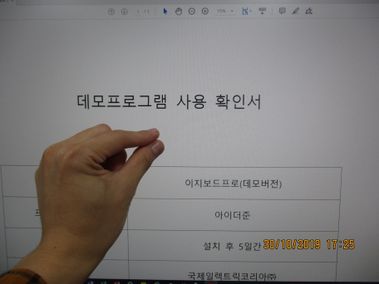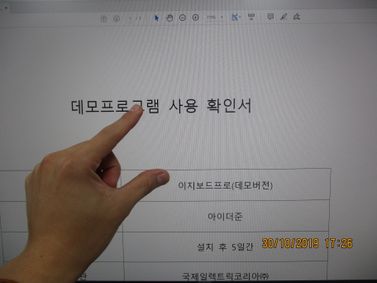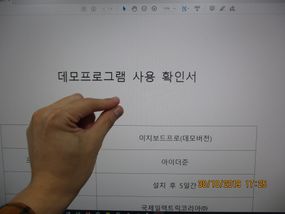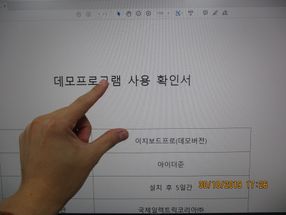Adobe Community
Adobe Community
- Home
- Acrobat Reader
- Discussions
- I want to use Multi-touch. How can I use Multi-tou...
- I want to use Multi-touch. How can I use Multi-tou...
I want to use Multi-touch. How can I use Multi-touch?
Copy link to clipboard
Copied
I’m using pdf viewer on a touch monitor. The OS is Windows10.
I want to zoom in and out by using multi-touch functions instead of using button at the top.
Is there a multi-touch version?
Copy link to clipboard
Copied
Hi SeulYS
Thanks for reaching out. As described above, you want to zoom in/out using multi touch function, correct?
Are you using Adobe Acrobat Reader DC /Adobe Acrobat DC as the pdf viewer? If yes, please try the following preference settings. Go to Edit > Preferences > General > Touch Mode set 'Auto Detect' > Click OK and restart the application
Let us know how it goes
Regards,
Amal
Copy link to clipboard
Copied
Hi Amal.
Thanks for your reply.
We already use preference settings. Until now we use touch function.
Click, drag, scroll and write, they are all being used as a touch function.
However, we can’t zoom in/out by hand touch motion.
I want to zoom in/out by using hand touch motion. Like that
How can i do?
Regards,
Seul
Copy link to clipboard
Copied
Hi, Amal~
Thanks for your reply.
We already use preference settings. Touch mode is ‘Auto-Detect’.
Click, Drag, Scroll and Write down, they are all being used as a touch.
However, we can’t zoom in/out by hand touch motion. Like that picture.
How can I do?
Regards,
Seul.