 Adobe Community
Adobe Community
Copy link to clipboard
Copied
I just downloaded the latest version of Reader (20035) on a new computer. Now my pdf files with images show as gray pixels. I've tried several different pdf files. I've tried some of the same files on another windows 10 computer with the same version installed. Everything looks fine there.
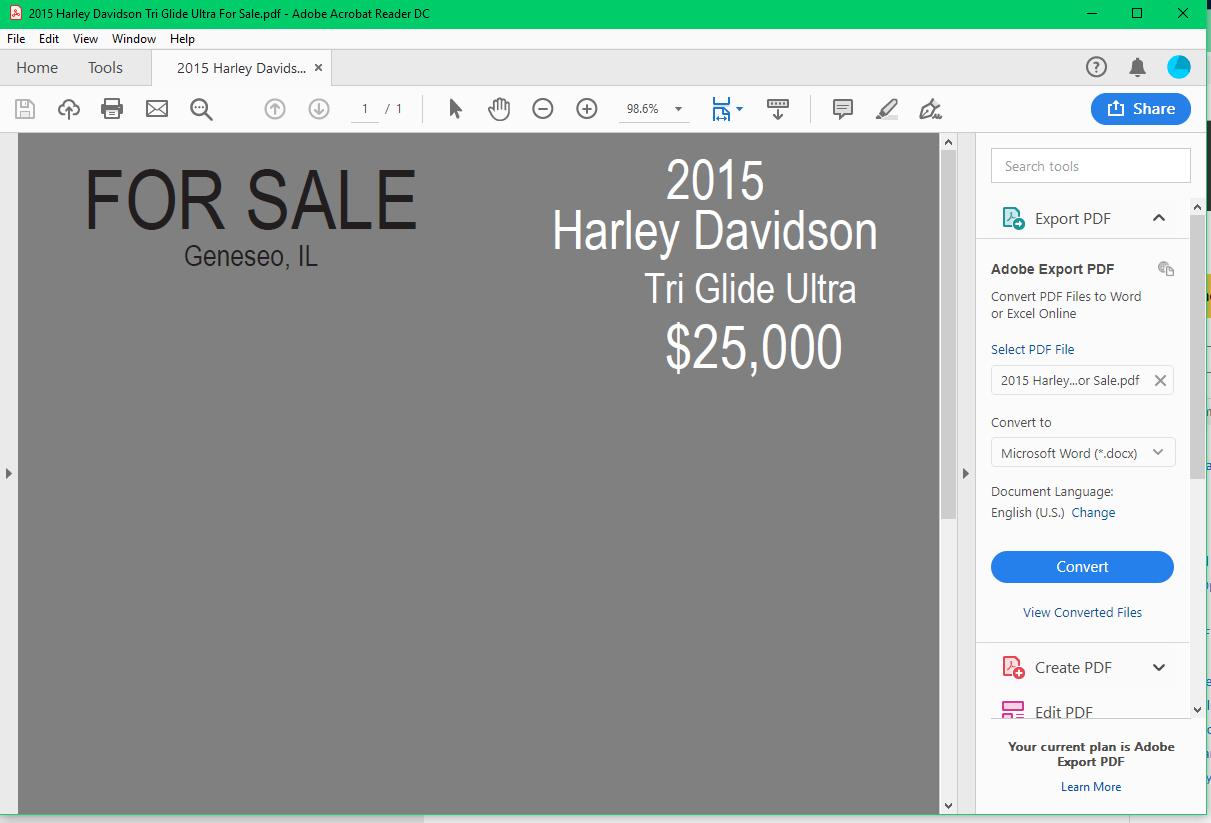
 1 Correct answer
1 Correct answer
I found the answer. It works now! please delete the post. Thanks
Go to Edit>Preferences>Page Display>Page content and information and check the box that says "Show large images".
Copy link to clipboard
Copied
I found the answer. It works now! please delete the post. Thanks
Go to Edit>Preferences>Page Display>Page content and information and check the box that says "Show large images".
Copy link to clipboard
Copied
That’s very useful information — thank you for sharing it!
~ Jane
Copy link to clipboard
Copied
This is an nigh entirely unnecessary headache of a setting, all the more frustrating that it is switched off by default. I assumed for months that there was something wrong with my computer & missed helpful information that had been made available by my baffled workplace leadership while working from home. My fault, though, for not thinking to look up the solution long ago.
Copy link to clipboard
Copied
and I disagree about deleting the post - I'm sure we're not the only ones who have encountered this problem & would benefit from the solution.

