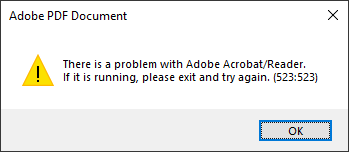Adobe Community
Adobe Community
- Home
- Acrobat Reader
- Discussions
- Intermittent Error 523:523 received when viewing P...
- Intermittent Error 523:523 received when viewing P...
Intermittent Error 523:523 received when viewing PDFs in IE11.
Copy link to clipboard
Copied
Around three weeks ago users started reporting intermittent errors when viewing PDFs in IE11. Our Helpdesk probably get around 10-20 calls per day.
Our workstations are running Windows 10 1809 (Build 17763.1158 - KB4549946). We can also reproduce the error with Build 17763.1217 - KB4551853.
The error message being received looks like this:
Adobe PDF Document
There is a problem with Adobe Acrobat/Reader.
If it is running, please exit, and try again. (523:523).
So far the only realistic workaround that we have identified is to disable "Protected Mode at Startup" in Adobe Reader. Temporarly disabling our endpoint protection (Palo Alto Cortex XDR 7.1.0) also prevents the 523:523 error from occuring, however that fix is only useful for testing purposes. We currently have a ticket opened with Palo Alto to see if they are aware of the issue. Our IT Security Team would prefer to leave "Protected Mode at Startup" enabled for layed protection against malware threats.
We know that the freezing issue occurs with these these Adobe Reader versions:
2019.012.20036
2020.006.20042
2020.009.20063 (most current version available as of 05/29)
I verified that Adobe Readers is the default application for handling PDFs, and that IE11 is the default browser.
We have gathered some DMP files and the Protected Mode logs.
The company that I work for is a Hospital and we have a number of high profile legacy applications that rely on IE11. We are in the initial phases of upgrading to Edge (Chromium) with Enterprise Mode (IE Tab Mode for Enterprise Sites). We don't have Edge deployed to anyone other than select IT staff, and we have a lot more testing to perform before we are production ready.
Any help would be much appreciated.
Copy link to clipboard
Copied
Hi j_calo, we have the same issue in our environment, could you resolve it ?