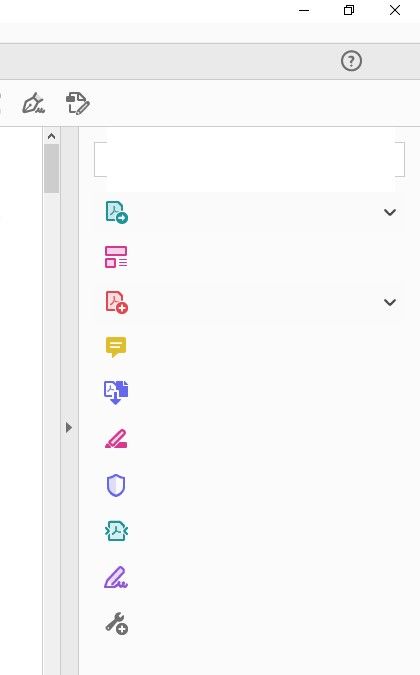Adobe Community
Adobe Community
issue for print PDF
Copy link to clipboard
Copied
Adobe Acrobat Reader DC 19.010.20098
When I click to print button , PDF file goes close. Adobe completely closes
What I tried:
1)Removed Adobe Acrobat Reader and install again
2)Rebooted my computer
3)Used other PDF files.
all of them not solve my issue
The same document successes print from word document or browser.
Any PDF document has such issue
Any ideas how to solve issue?
Copy link to clipboard
Copied
Hi Stepan-nag
We are sorry for the trouble. As described the application is closing when you try to print the PDF file.
We see that, you are using an old version of the application. Please make sure that you have the latest version 20.12.20043 installed. Go to Help > Check for Updates.
For more information, please look at the help page https://www.adobe.com/devnet-docs/acrobatetk/tools/ReleaseNotesDC/index.html
If it still doesn't work, please try to repair the installation (For Windows) go to Help > Repair Installation.
If the file is stored on a shared network/drive please try to download the file locally to your computer and then try to open with Acrobat Reader DC and print.
You may also try to turn off the protected mode for testing (Windows Only) and see if that makes any difference. Go to Edit > Preferences > Enhanced Security > Uncheck 'Enable the protected mode at startup', turn off the protected mode and uncheck the enhanced security > Click OK and reboot the application.
Note: Turning off the security may possess security risks, please turn on the security after testing.
You may also look at the steps provided in the help articles listed below:
https://helpx.adobe.com/in/acrobat/kb/acrobat-dc-crashes-on-windows-os.html
https://helpx.adobe.com/in/x-productkb/global/troubleshoot-system-errors-freezes-mac.html
Let us know how it goes
Regards
Amal
Copy link to clipboard
Copied
Thank you for your reply
- version 20.12.20043 installed, no effect
- go to Help > Repair Installation - Done , no effect
- rebooted computer , no effect
- the file locally in my computer, I tried to print other PDF - the same issue.
- Uncheck 'Enable the protected mode - Done, no effect
Additional
something strange with icons of tools
look at my attachemnt please.
What I did before get issue?
I added my signature image file. After that get issue
Copy link to clipboard
Copied
Hi there
We are sorry to hear that, Please try to create a new test user profile with full admin rights in Windows or enable the root account in Mac and try using the application there and check.
If it still doesn't work, please remove the application using the Acrobat Cleaner Tool https://labs.adobe.com/downloads/acrobatcleaner.html , reboot the machine once and reinstall the application using the link https://get.adobe.com/reader/enterprise/
Let us know how it goes
Regards
Amal
Copy link to clipboard
Copied
Hello,
it's still does not work
- Windows 10 x64 admin's account only
- Tool cleaned Acrobat and Reader
- Rebooted computer
- installed again
- trying to print --> application goes close
Copy link to clipboard
Copied
Hi there
We are sorry to hear the it still doesn't work for you.
As you are already working in the admin account, please remove the application using the cleaner tool as described earlier and then create a new test user profile with full admin rights (this is to check if there is an issue with the user profile or not) and install the application and try using it there and check for the issue.
Let us know how it goes
Regards
Amal
Copy link to clipboard
Copied
Did it. No changes, still has issue.
Probably do you have special tool to grab log when adobe running ?
Copy link to clipboard
Copied
No any more ideas ? issue not solved. And now I have to use other PDF app. Pity it
Copy link to clipboard
Copied
Hi there
We are sorry to hear that and for the delay in response.
Please collect the crash logs as described in the help page https://helpx.adobe.com/acrobat/kb/collect-logs-crash-freeze.html and share the logs with us for further investigation.
Regards
Amal
Copy link to clipboard
Copied
1-2-3-4-5 steps successed done
Step 6
Launch Acrobat/Reader DC and perform the steps to reproduce the crash
done
When Acrobat/Reader DC crashes, the crash dump file is saved to the %LocalAppData%/crashdumps
Failed. crashdumps folder did not created.
Step 7 no any files, no folders with crash
What should I do ?