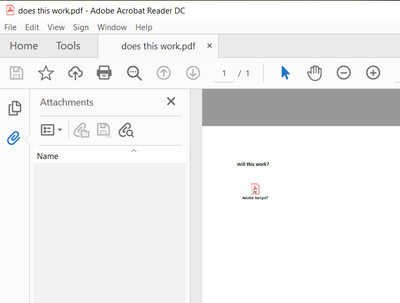Adobe Community
Adobe Community
- Home
- Acrobat Reader
- Discussions
- Issues with free version trying to open embedded f...
- Issues with free version trying to open embedded f...
Issues with free version trying to open embedded files
Copy link to clipboard
Copied
Hi there,
I just download the latest free version of the Adobe Acrobat Reader DC. I know the reader is capability of opening embedded files. I was able to do this a while back where I created a word doc with a object PDF file, converted this word doc into PDF so it's a PDF file within a PDF.
I'm not sure if it's just the free version but I can't open those embedded files. It doesn't show up on the left side panel under the attachments tab (the one with the paperclip).
I've also looked at the registry but those extensions are on the white list (or i could be wrong). So i just wanted to know is it because i have the free version?
I've attached a test file to help show what i'm trying to do.
Thanks!
Copy link to clipboard
Copied
The document doesn't have any attachment.
Copy link to clipboard
Copied
It's not a real attachment. If it once was then the file was flattened at some point, which caused it to be lost.
Copy link to clipboard
Copied
Hey try67, thanks for answering, I really appreciate it! Is it flattened because of the file type went from word document saved as PDF or was it a setting from word? Or was it always like that, where the pdf file that was placed into word document, gets flatten when the word document is saved as a pdf.
For example:
I create a word document with the following information : "Results show this design is great, inset pdf file of data (graphs of whatever). In conclusion of the report.. ", have the word document save as - PDF. i didn't see any options to keep attachments.
If it always flattens any object/embedded/attached file in the word document saved as PDF then my memory had served me wrong. For some reason I remembered I was able to do that but I might have mixed that up with attaching the pdf to word and opening it from there.
Thanks!
Copy link to clipboard
Copied
You can attach files with Adobe Acrobat.
Copy link to clipboard
Copied
Hi Bernd,
Thanks for replying, I did see from other posts that its possible to attach files but I'm assuming that's the paid version correct?
I was just trying to understand/confirm was it possible to open objects/embedded items/attachments from word converted PDF files. And if it was possible, was it limited on the free version. Thanks!
Copy link to clipboard
Copied
With Acrobat Reader you can attach files as comment.
Copy link to clipboard
Copied
Most like in the conversion process, which was done using Word's internal Save As PDF command, not Adobe's PDFMaker plugin or the virtual Adobe PDF printer.
Copy link to clipboard
Copied
Ah okay, thanks again for some insight. Was going a bit crazy trying to understand what's the deal and was trying to figure out how to ask and explain the issue.
Copy link to clipboard
Copied
OK I will do thank you