 Adobe Community
Adobe Community
Copy link to clipboard
Copied
BUENAS TARDES.
Acrobat Reader DC YA NO LEE EN VOZ ALTA;
SI SE ACTIVAN LOS MENÚS DE "LEER EN VOZ ALTA, ACTIVAR LECTURA EN VOZ ALTA, LEER ESTA PAGINA O TODO EL DOCUMENTO",
PERO NO SE ESCUCHA NADA, SOLO SE VE QUE PROCESA EL DOCUMENTO, ANTERIORMENTE FUNCIONABA A LA PERFECCIÓN Y ES
UNA HERRAMIENTA BASTANTE ÚTIL.
LO QUE HICE FUE DESINSTALAR EL PROGRAMA Y PROBAR CON OTRAS VERSIONES ANTERIORES Y NO FUNCIONO, DESPUÉS INSTALE
Acrobat Reader DC EN INGLES Y EN INGLES SI FUNCIONA, SI SE ESCUCHA PERO TODO LO DICE EN INGLES Y QUIERO QUE SE ESCUCHE EN ESPAÑOL COMO LO TENIA ANTES.
TENGO UN ORDENADOR PC WINDOWS 10, EL MOTOR TTS EN ESPAÑOL INSTALADO EN MI ORDENADOR FUNCIONA BIEN, NO SE A QUE SE DEBA EL PROBLEMA OJALA Y ME PUEDAN AYUDAR. PIENSO QUE LA ACTUALIZACIÓN A WINDOWS 10 TUVO ALGO QUE VER, PERO POR QUE EL PROGRAMA DE Acrobat Reader DC EN INGLES SI LO LEE Y Acrobat Reader DC EN ESPAÑOL NO LO LEE.
SALUDOS.
 1 Correct answer
1 Correct answer
You might try disabling protected mode. Launch Reader>select Edit menu>Preferences>under Categories, click Security (Enhanced)>uncheck the box next to Enable Protected Mode at startup and then click OK.
I would like to mention here that disabling protected mode is for troubleshooting purpose only, and its not recommended, please turn the feature back on after troubleshooting
Could you please let me the build no. of Windows installed on the computer?
To see the build no. of Window
...Copy link to clipboard
Copied
You might try disabling protected mode. Launch Reader>select Edit menu>Preferences>under Categories, click Security (Enhanced)>uncheck the box next to Enable Protected Mode at startup and then click OK.
I would like to mention here that disabling protected mode is for troubleshooting purpose only, and its not recommended, please turn the feature back on after troubleshooting
Could you please let me the build no. of Windows installed on the computer?
To see the build no. of Windows, press and hold Windows key and press R on your keyboard, type winver in run dialogue box and hit enter.
Thank You,
Shivam
Copy link to clipboard
Copied
Hola, tengo el mismísimo problema de Gonzalo. Hice lo que ustedes sugieren de sacarle el modo protegido pero no se soluciona. Envío imagen de la versión de Windows que tengo instalada. Muchas gracias desde ya.png)
Copy link to clipboard
Copied
Hi rosannal16950260,
Could you please try the steps given in the following link:
"Read Out Loud" Not Working With Adobe Reader XI
Also, confirm the version of Acrobat Reader installed on your machine?
Copy link to clipboard
Copied
Ya lo hice, gracias
Copy link to clipboard
Copied
Hi rosannal16950260,
Could you please try reading another pdf file and see if this is not related to a specific pdf file only.
Let me know if you are able to hear sounds from other applications like Windows Media Player.
Copy link to clipboard
Copied
Hola Staff. No entendí que debía seguir aquí la conversación y respondí en el link que me dieron anteriormente: "Read Out Loud" Not Working With Adobe Reader XI
Copio lo que contesté allí para dejar la conversación en un solo sitio:
Hola. Tengo el mismo problema. Venía usando Leer en voz alta, sin problemas con Windows 10. No se porque la herramienta dejó de funcionar con la voz de Helena, en español. Si funciona Zira en inglés. Aparece un recuadro, como si estuviera leyendo pero no se escucha nada. Me fijé en el Narrador de Windows, funciona perfectamente. Aparecen 2 voces más en español, las de Anna y Pablo, ambas funcionan. Sin embargo en Adobe solo me aparecen Helena y Zira. Ya probé inhabilitar protección y sigue todo igual. Por favor, encuentren alguna solución, usaba mucho esa herramienta.
Adjunto versión de Windows y de Adobe.
En respuesta al último pedido digo que si, obviamente, me fije en varios PDF, el problema persiste. Y sí, tengo sonido en Windows Media Player y en el Narrador. El problema no es que no haya sonido, la aplicación lee la voz de Zira pero no la de Helena. Y no es problema de la voz de Helena, porque en el Narrador funciona perfectamente.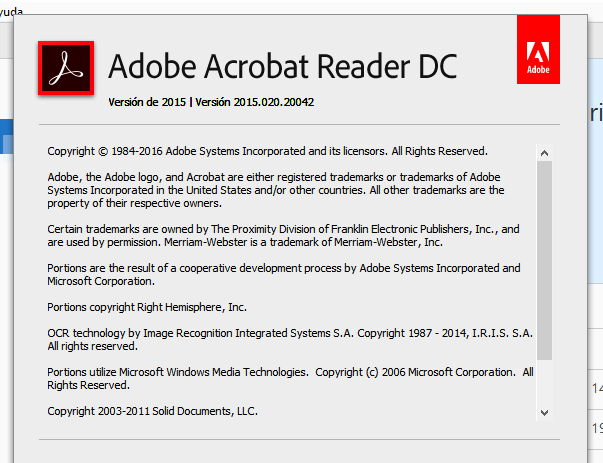
.png)
Copy link to clipboard
Copied
Sí, la respuesta de Adorobat funciona!! Lo acabo de probar con esta versión de Acrobat Reader
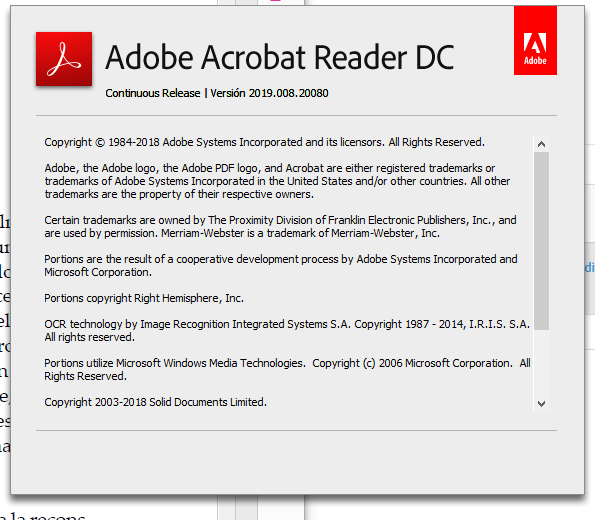
Y tengo esta de Windows 10 
Vale anotar que antes de hacer el cambio en las opciones de Seguridad, probé una respuesta que encontré en otro thread (en mi caso no leía ni con voz en Inglés), donde recomendaban cambiar la opción de la voz por defecto a la de Español (Edición/Preferencias/Lectura/Opciones de lectura en voz alta - desmarcar "Usar voz predeterminada" y ahí seleccionar la que está en Español, en mi caso solo tengo disponible la de Helena). El cambio que indica Adorobat es este

Al dar aceptar, da una advertencia e indica que toca reiniciar manualmente Acrobat Reader. Anoto que como Adorobat recomienda solo desactivar esa opción para resolver problemas, probé qué pasaba al reactivarla y entonces la voz se pierde nuevamente.
Copy link to clipboard
Copied
Hi rosybel,
Sorry for the delay in response.
Please refer to the following forum thread discussing the similar issue:
Read Out Loud only works when Protected Mode disabled? (Accessibility)
-Shivam
Copy link to clipboard
Copied
Hi I just unchecked the box next to Enable Protected Mode at startup and then clicked OK and this is not working
Copy link to clipboard
Copied
Guys,
go to Edit, preferences and then select reading or read, and deselect out loud reading options, change the voice as you wish.
Copy link to clipboard
Copied
Saludos, pueden probar instalando la versión 9.3, con esa me funcionó sin problema la lectura, espero les funcione.

Copy link to clipboard
Copied
It has worked for me, I had the same problem, thanks!!