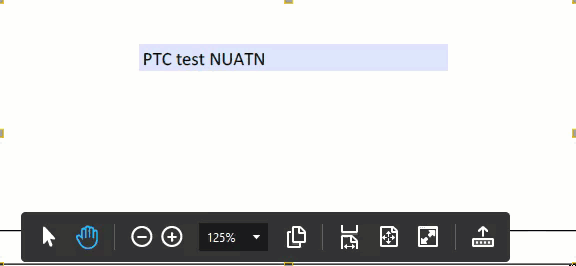Adobe Community
Adobe Community
- Home
- Acrobat Reader
- Discussions
- Betreff: Line height of the text field
- Betreff: Line height of the text field
Line height of the text field
Copy link to clipboard
Copied
Hello,
When I edit a PDF mapped from my website, the line height of the text change, move to top. I know the PDF edit tools and the mapping line height are different. My questions are
1- Can I set a fix or default line height for my Foxit reader test fields?
2- Can I know the line height of the text field? PS: the PDF is mapped with the java Itext7.
Thank you.
Copy link to clipboard
Copied
What do you mean by "line height", exactly? And Reader can't edit fields, only fill them in.
Copy link to clipboard
Copied
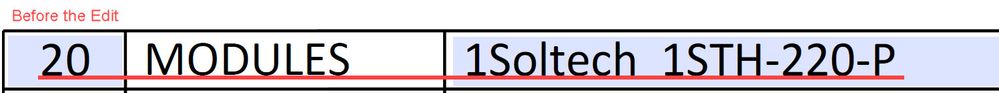
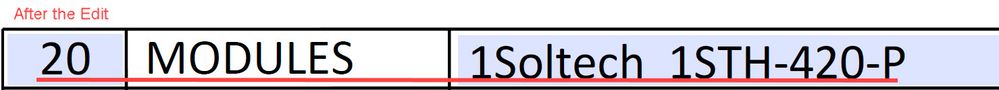
Thank you.
Copy link to clipboard
Copied
You're facing that effect because the font size 9.8 is too big to fully fit into the form fields. You'll have to set a smaller font size in Foxit or Acrobat Pro. In Acrobat Reader you can't do anything to fix this.
Copy link to clipboard
Copied
Make sense, can I know what is the min dimension for the font size Calibri 9.8?
Copy link to clipboard
Copied
A height around 5 mm (0.1969 in) I guess.
Copy link to clipboard
Copied
There is something weird, when I changed the field height to 5 mm, the text is fixed when I zoom 150% or 50% else the text is still moving!
Copy link to clipboard
Copied
Hello,