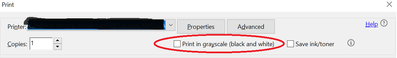Adobe Community
Adobe Community
Copy link to clipboard
Copied
Hola.
He imprimido todo tipo de archivos (jpg, word,....) en color sin problemas con mi impresora HP Officejet 6820. Pero cuando lo hago con un PDF sólo se imprime en blaco y negro, a pesar que la configuración de la impresora es la misma.
Lo he revisado todo y no encuentro la solución.
Una ayuda, por favor.
Gracias
 1 Correct answer
1 Correct answer
Hi there
We are sorry to hear that. What is the version of the Acrobat Reader DC you are using? To check the version go to Help > About Acrobat and make sure you have the latest version 20.12.20048 installed. Go to Help > Check for Updates and see if that helps.
Also, please check for any missing/pending updates for the printer driver and firmware.
You may please try to repair the installation (Windows Only) from the help menu and see if that works. Go to Help > Repair Installation.
If i
...Copy link to clipboard
Copied
Hi there
We are sorry for the trouble. As described the PDFs are not printing in color.
Is this a behavior with a particular PDF file or with all the PDFs that you try to print? Please try with a different PDF file and check.
Also, make sure the option 'Print in greyscale' in unchecked. Go to Print > Uncheck 'Print in greyscale'
Let us know how it goes
Regards
Amal
Copy link to clipboard
Copied
Hola.
Gracias por su ayuda.
El problema me ocurre con todos los PDFs. Al imprimir, selecciono el color, no está marcado "escala de grises". Los otros tipos de documentos se imprimen en color, sin problemas.
Un saludo.
Joan
Copy link to clipboard
Copied
Hi there
We are sorry to hear that. What is the version of the Acrobat Reader DC you are using? To check the version go to Help > About Acrobat and make sure you have the latest version 20.12.20048 installed. Go to Help > Check for Updates and see if that helps.
Also, please check for any missing/pending updates for the printer driver and firmware.
You may please try to repair the installation (Windows Only) from the help menu and see if that works. Go to Help > Repair Installation.
If it still doesn't work, please try to turn off the security (Windows Only) for testing. Go to Edit > Preferences > Enhanced Security > Uncheck 'Enable protected mode at startup', turn off the protected mode and uncheck enhanced security > click ok and reboot the computer.
Note: Turning off the security may possess security risks, please turn on the security after testing.
If it still doesn't work, please reset the preferences to default as described here https://community.adobe.com/t5/acrobat/how-to-reset-acrobat-preference-settings-to-default/td-p/4792... and check.
Let us know how it goes
Regards
Amal
Copy link to clipboard
Copied
Muchas gracias.
Ya he podido resolver el problema.
Un saludo.
Copy link to clipboard
Copied
Hi there
We are glad to hear that the issue got fixed.
Feel free to contact us for any assistance required in the future.
Regards
Amal
Copy link to clipboard
Copied
*El problema ya lo tengo resuelto.*
*Un saludo.*
*Joan*
Copy link to clipboard
Copied
Hola Joan.
¿Por casualidad te acuerdas como pudistes solucionar el tema de imprimir en color desde Adobe?
Yo por ahora me he tenido que conformar en imprimir los documentos seleccionando en Avanzada, Imprimir como imagen pero me gustaría saber si hay una solución definitiva ya que siempre he podido imprimir en color y no es normal que de repente me encuento queno me imprima en color.
Saludos,