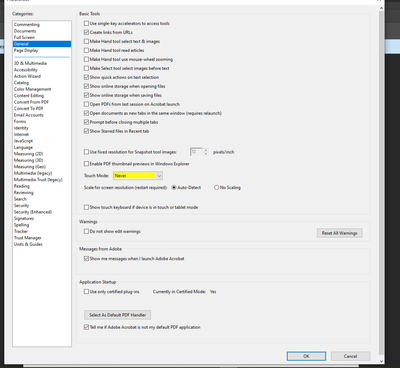Adobe Community
Adobe Community
Copy link to clipboard
Copied
Is it possible to make the select tool the default instead of the hand tool when I open Reader? It used to do this and I prefer it that way, but it's such a pain now that every time I open a new document I have to change to the select tool.
 1 Correct answer
1 Correct answer
Hi blakew9,
Please confirm the dot version of the Adobe Reader and OS you are working on.
From when did you notice this change in the selection tool?
Have you tried making any changes under the preferences to make the select tool as default?
Try this, launch Reader and go to Edit menu > Preferences > General and try to unmark the box for the Hand tool option.
Then click OK and relaunch the application. Check if this makes any difference.
Let us know if it works or if the issue still persists.
Regards,
M
...Copy link to clipboard
Copied
Hi blakew9,
Please confirm the dot version of the Adobe Reader and OS you are working on.
From when did you notice this change in the selection tool?
Have you tried making any changes under the preferences to make the select tool as default?
Try this, launch Reader and go to Edit menu > Preferences > General and try to unmark the box for the Hand tool option.
Then click OK and relaunch the application. Check if this makes any difference.
Let us know if it works or if the issue still persists.
Regards,
Meenakshi
Copy link to clipboard
Copied
This worked for me! Change the "Touch Mode:" to "Never"
Copy link to clipboard
Copied
Great!!
Copy link to clipboard
Copied
It worked for me too!
Copy link to clipboard
Copied
It works for me too, thanks!
Copy link to clipboard
Copied
OH MY F-ing GOD!!! this workeddddddddddddddd
After a couple weeks of going insane and traying everything, this finally worked!!! Have a fantabulous day!!!!!
Copy link to clipboard
Copied
FINALLY! SOMETHING THAT WORKS!!!!!!!!!!!!!!! THANKS!!!
Copy link to clipboard
Copied
OMG TYVM I have been Google searching this forever since the way back update. Perfect solution! You rock. I was trying to figure out why Adobe automatically thought my LED Monitor has a touch screen like some laptops when it clearly doesn't.
Copy link to clipboard
Copied
FINALLY!!!! God bless you!!!
Copy link to clipboard
Copied
I've been trying ro fix this for over an hour and I stumbled across your response and it worked! Thank you so much! It was driving me crazy!
Copy link to clipboard
Copied
Tenho o Adobe Acrobat Pro DC (Continuous Release - Versão 2021.001.20138) instalado em dois notebooks. Um notebook com tela sensível a toque e outro notebook com tela normal.
Com o notebook com tela normal, o Acrobat inicia por padrão com a ferramenta "Selecionar" ativa, mesmo que eu o encerre com a ferramenta "Mão" ativa. Com o notebook com tela sensível ao toque, ele inicia por padrão com a ferramenta "Mão" ativa, mesmo que eu o encerre com a ferramenta "Selecionar" ativa.
Queria que com o notebook com tela sensível ao toque o Acrobat inicasse com a ferramenta "Selecionar" ativa. Sofri durante dois anos.
Com o notebook com tela senível a toque, fui em "Preferências", na categoria "Geral", e desmarquei a caixa de seleção "Exibir teclado sensível ao toque quando o dispositivo estiver no modo para toque ou no modo tablet". Pronto.
Agora, se fecho o Acrobat com a ferramenta "Mão" ativa, abrirá futuramente em qualquer documento com a ferramenta "Mão" ativa. Se fecho o Acrobat com a ferramenta "Selecionar" ativa, abrirá futuramente em qualquer documento com a ferramenta "Selecionar" ativa.
Para que o Acrobat abra sempre com a ferramenta "Selecionar" ativa, indepentemente de nós fecharmos com a ferramenta "Mão" ou "Selecionar" ativa, fui em na categoria "Acessibilidade" e marquei a caixa de verificação "Sempre exibir o cursor de seleção do teclado".
Mas afinal achei esta última parte desnessária para mim.