 Adobe Community
Adobe Community
- Home
- Acrobat Reader
- Discussions
- New Reader install on new computer - display goes ...
- New Reader install on new computer - display goes ...
New Reader install on new computer - display goes black when clicking in a doc
Copy link to clipboard
Copied
I've just replaced my computer with a new build and installed a fresh install of Acrobat Reader. Install went fine. I've reinstalled a couple times just in case.
Problem is that docs open fine and are viewable/scrollable as long as I don't click in the body of the document anywhere. As soon as I do, the display goes black + squiggly interference where text should be (screenshot). It happens on every PDF I open, from different sources. Settings in Reader are left on defaults.
I've checked my display adapter and it's fine. Nothing else on the computer gives me a problem. Any ideas?
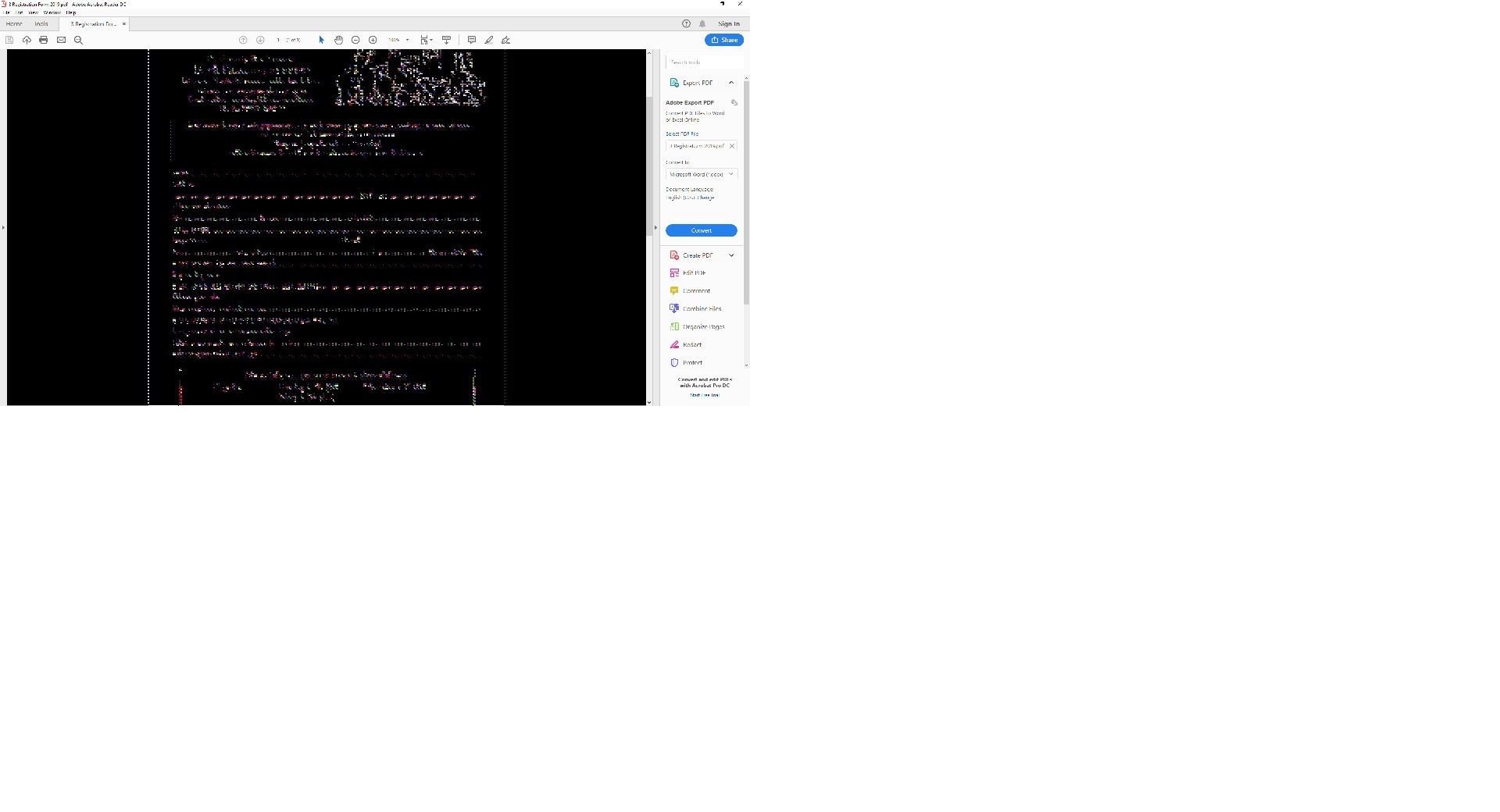
Copy link to clipboard
Copied
Hi Joe,
Apologies for the trouble caused, as described above, the display goes black when clicking on a document, correct?
You may try the troubleshooting steps provided in the similar discussions below:
- Acrobat Reader DC opens PDF to a black screen
- My PDF files are suddenly black or "inverted" when viewing in Acrobat DC
I hope it will work you, keep us updated with the results
Regards,
Amal
Copy link to clipboard
Copied
Hi Joe,
Try the suggestion provided above. Also, it seems you are currently running the Adobe Reader with the version 19.012.20035. Acrobat and Reader official update (19.012.20036) is available. This update will be automatically pushed to all existing installations of Acrobat and Reader. If you want, you may also manually trigger the update early by opening the application and going to Help > Check for Updates. Or refer to DC Release Notes — Release Notes for Acrobat DC Products
You may install the latest and let us know if that still doesn't help.
Thanks,
Akanchha
Copy link to clipboard
Copied
Thanks for the responses.
I have tried:
Moving PREFERENCES to reset preferences to default -> same result
Updating to current version -> same result
Uninstalling and reinstalling Acrobat -> same result
Checked for update to display driver (AMD Radeon Vega 8 Graphics) -> same result
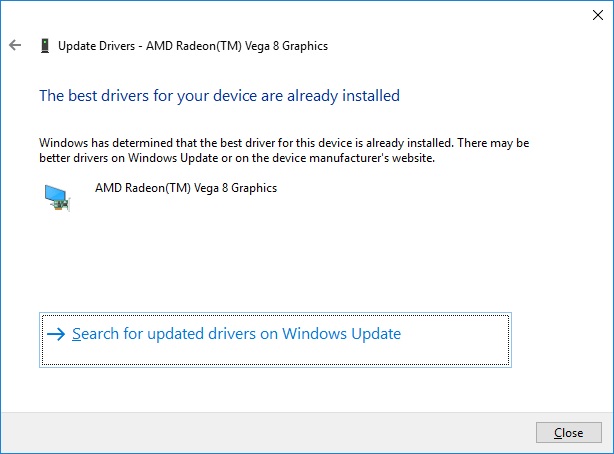
It is definitely a display problem, only triggered when I click within the open document to initiate comment/edit mode, and then I get the squiggles and black display background.
See below - first image is when I initially open the document, and I haven't touched it; display is fine. Second image is after click on text in the document; display goes wonky.
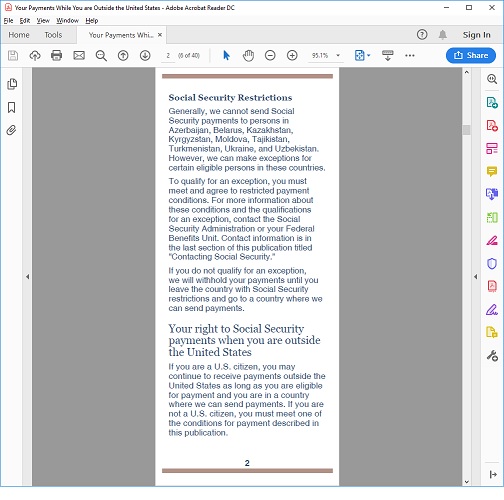
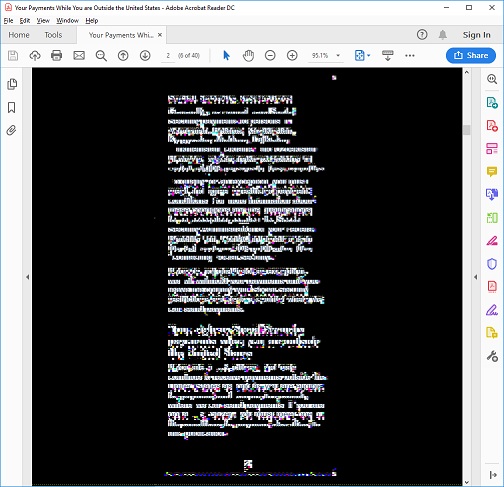
I'm a bit stumped.
Copy link to clipboard
Copied
Same problem. Did you find a solution?
Copy link to clipboard
Copied
me too!
Copy link to clipboard
Copied
Hi Joe,
I have just seen a post from MarkInFL with a solution that worked for me. This is from his post:
"In Windows 10 64bit, I was also experiencing the blackened imaging, pixelating, etc., when I clicked on the .pdf image.
I also tried everything others tried. Here is the fix:
Right-click on your Acrobat Reader DC icon on the desktop or navigate to the AcroRd32.exe file in this folder
C:\Program Files (x86)\Adobe\Acrobat Reader DC\Reader
Choose "Troubleshoot Compatibility." Tell the troubleshooter to run this program in Windows 7 compatability mode.
It now works perfectly. NOTE: AcroRd32.exe is a 32bit program -- that's why it's in the (x86) folder. For some reason, Win10 won't run it properly."
This worked perfectly for me I hope it works for you too.
Cheers
Copy link to clipboard
Copied
Please visit MarkInFL's original post and give him a like if it works, you can find it here: https://community.adobe.com/t5/acrobat-reader/screen-turns-to-black-and-white-dots-using-adobe-acrob...
