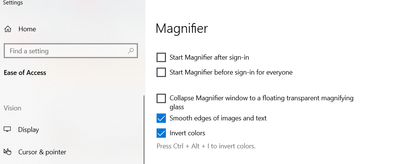Adobe Community
Adobe Community
night mode for scanned pdf
Copy link to clipboard
Copied
hello
The option of Edit>prefrence>replace document colors. doesn't work on scanned pdf, but in the android app the night mode works even eith scanned pdf.
so is there a way to turn the background of a scanned pdf to black with Adobe reader desktop version?
Copy link to clipboard
Copied
Not possible.
Copy link to clipboard
Copied
What makes it possible on mobile devices while preventing it from working on PCs?
Please explain
Copy link to clipboard
Copied
The night mode is only available in mobile devices.
Copy link to clipboard
Copied
I am having the same problem.. i think it's more to do with android Vs windows..
Do share if you get a solution
Copy link to clipboard
Copied
You can get Drawboard app from Microsoft Store , it is working very well on windows
Copy link to clipboard
Copied
Hello,
You can turn on invert colors in Magnifier of Window 10. It also invert white color to black color in scanned pdf file.
Good luck!!!!
Copy link to clipboard
Copied
I believe, perhaps adobe free version is to blame. Buy premium version and see.
Copy link to clipboard
Copied
Easy use Sumantra pdf, it is ugly. But it wont disrespect you like adobe does. None of the comments in this section helped a single bit. The simplest thing is to add an invert colors to the app, but they wont. So we shouldn't use it, even if pretty. What matters at the end of the day is the book we are reading.