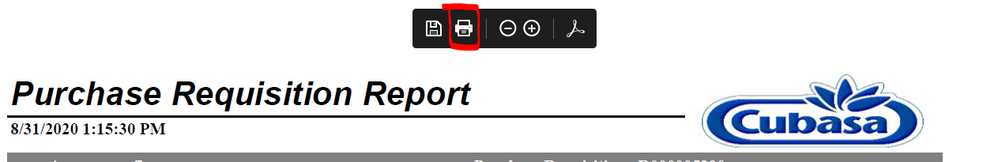Adobe Community
Adobe Community
No funciona el icono de imprimir
Copy link to clipboard
Copied
El problema que presento es que el icono de imprimir no realiza ninguna acción, esto se ocurrio despues de la actualizción de la aplicación Adobe Acrobat Reader DC, por lo cual no puedo mandar a imprimir los archivos o seleccionar la impresa a la que deseo mandar dicho archivo para su impresión.
Ya desinstale la aplicación y la volvi instalar incluso utilizando su aplicacíon para desinstalar adobe y sin exito.
Adjunto imagen del icono que no funciona
saludos cordiales.
Copy link to clipboard
Copied
Hi Mauricio,
We are sorry for the trouble. As described you are not able to print the PDF file.
Please reboot the computer once and try again to print and see if that works for you. Also try to print from the file menu of Adobe Acrobat Reader and see if that is working fine.
Is this a behavior with a particular PDF file or with all the PDFs? Please try to print a different PDF file and check.
Also check if the document is restricted from printing. Open the PDF > File > Properties > Under security tab, check the document restriction summary and see if print is allowed or not.
Some protected documents have restrictions that prevent you from printing, editing, or copying content in the document. If a document has restrictions on printing, contact the PDF author.
If the printing is allowed, and still you are not able to print the PDF file, do you get any error message while printing? If yes please share the screenshot of the same for a better understanding.
Also, please refer to the steps provided in the help article https://helpx.adobe.com/in/acrobat/kb/troubleshoot-pdf-printing-acrobat-reader.html and see if that makes any difference.
Let us know how it goes.
Regards
Amal