 Adobe Community
Adobe Community
- Home
- Acrobat Reader
- Discussions
- PDF error open it from attached file in emails
- PDF error open it from attached file in emails
PDF error open it from attached file in emails
Copy link to clipboard
Copied
Hello!
Many users recently experience this issue in the Windows 7. When they open any PDF files, especially open it from attached file in emails. It opens with an error message as below. If they hit OK, Adobe reader is closed. They have to keep trying to open it several times and it will endup opening it.
This happens randomly on random users. We tried re-installation Adobe reader with latest version but it didn’t work. This issue started a few weeks ago and I assume it could be related to recent Windows updates but I am not sure.
Please help!
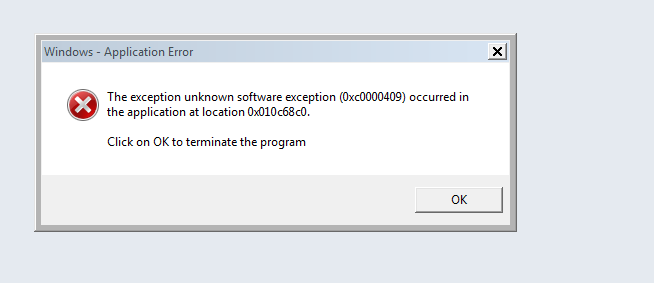
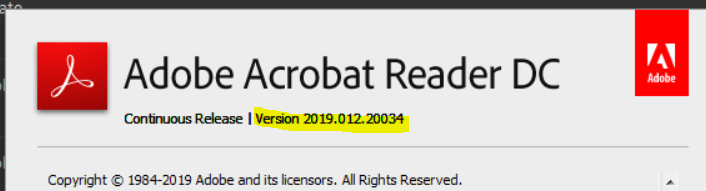
Copy link to clipboard
Copied
Hi Konevv,
Sorry for the delay in follow up .
How about installing the latest patch which seems wasn't available with the fresh install of Adobe Reader.
Acrobat and Reader official update (19.012.20035) is available. This update will be automatically pushed to all existing installations of Acrobat and Reader. If you want, you may also manually trigger the update early by opening the application and going to Help > Check for Updates. Or install directly through: DC Release Notes — Release Notes for Acrobat DC Products
Let us know the result.
Thanks,
Akanchha