 Adobe Community
Adobe Community
Copy link to clipboard
Copied
I've been having issues opening up PDF files on my MacBook. This issue has been ongoing for approximately a month, with no prior changes to my OS other than the usual updates.
When launching Adobe Acrobat Reader DC, or when trying to open any PDF file, it launches a shell that shows my wallpaper behind it, but does not load the actual PDF file. I have attached a screen shot below to illustrate what I'm describing.
I am using a MacBook Air (11-inch, Mid 2013). The macOS is up to date, on Sierra 10.12.5. Adobe is also up to date, Version 2017 009 20044, and has actually been uninstalled/reinstalled twice in the course of my own troubleshooting.
Available storage space on the Mac is 28GB available out of 120GB.
I have done some troubleshooting on my own. The following things are true, or are steps that have been taken;
Tested several PDF files, none will open properly. This applies to older files, and even new ones just created.
Files are not encrypted, nor have they ever been.
No error messages or prompts.
Can use Preview to view files, and they display normally.
Uninstalled Adobe Acrobat Reader DC, deleted from trash, and reinstalled. No resolve. Tried this twice. Restarted Mac each time.
Tested on another user profile (Guest), those PDF’s open normally. (I emailed a PDF file to myself, and tested opening it on a Guest account. It worked like a charm.
The issue seems to be isolated to my profile. I have chatted with Apple Support, and was referred back to Adobe for help.
Thanks in advance! ![]()
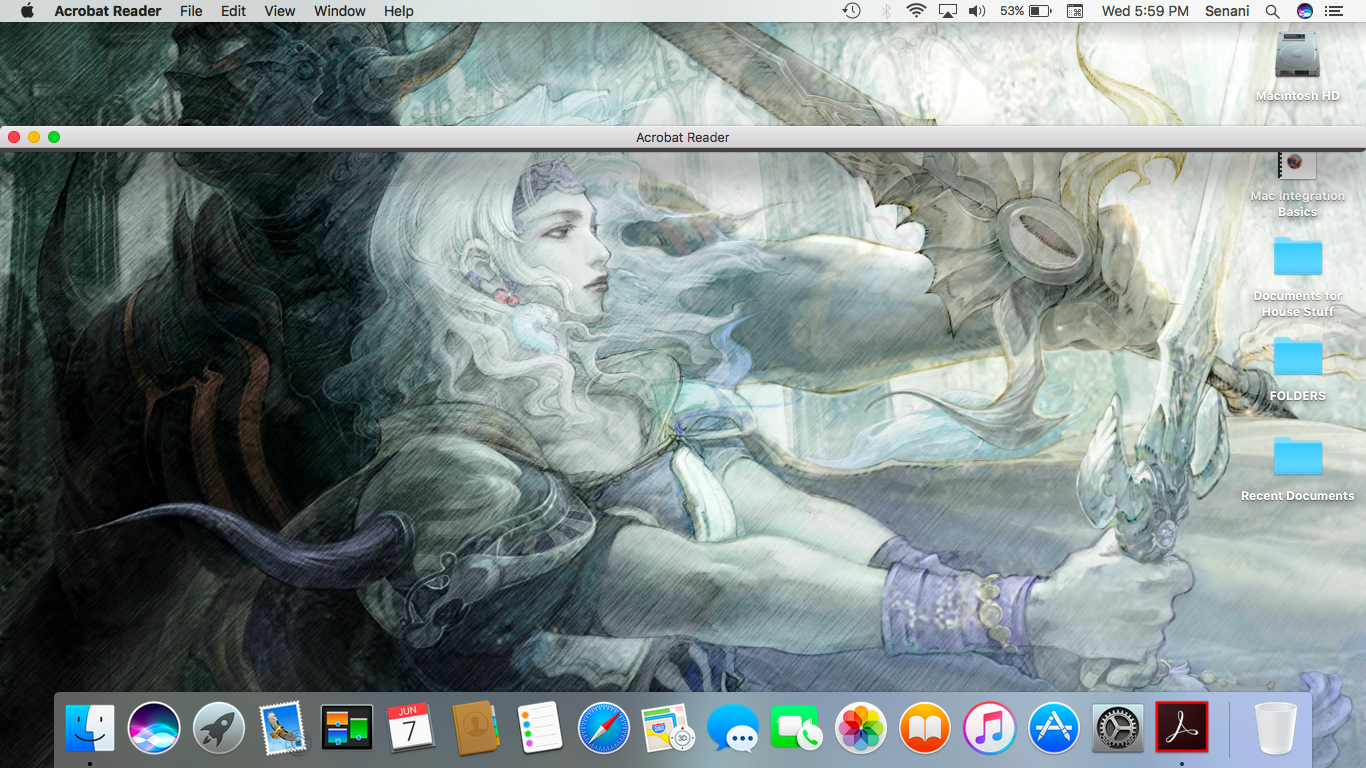
 1 Correct answer
1 Correct answer
Thank you for the help again, Akanchha!
I just wanted to post that I resolved my issue. After reading some information on how to locate .plist files, I took the following steps;
1. Navigated to ~/Library/Preferences
2. Arranged files by Date Modified
3. Selected all .plist files associated with Adobe. (This was simplified by using the Search function in Finder and typing in "Adobe". This isolated and arranged all the .plist files for me.)
4. Selected all the .plist files, and moved them to the trash
...Copy link to clipboard
Copied
Hi Joannao4751196,
Thank you so much for sharing the detailed information.
As shared above, it seems that you have almost tried all the troubleshooting steps.
When nothing works we always suggest to try the same in a different user account or root account which you already did.
If the documents are opening fine in other user account (or Guest account) then there is a problem with the current profile.
In the current Mac profile there is something that has been installed or added which is causing problem for Acrobat to work properly.
And is this happening with the files saved locally on system or the one which is saved on Document Cloud?
You can try disabling the "Show online storage when opening files"
Go to Edit>Preferences>General> "Show Online Storage When Opening Files"
If that doesn't work then you need to switch to the different user account.
Regards,
Akanchha
Copy link to clipboard
Copied
Thanks for your advice, Akanchha! I hadn't thought about iCloud Drive. I did as you suggested however, and didn't see a resolution.
To answer your question about the origin of the files, they are all saved locally to my computer.
Though I understand that I may need to restore my macOS due to a software issue, I'm curious if anyone has any direction in regards to the potential for a corrupt .plist file?
Thanks again! I appreciate it!
Copy link to clipboard
Copied
Thank you for the help again, Akanchha!
I just wanted to post that I resolved my issue. After reading some information on how to locate .plist files, I took the following steps;
1. Navigated to ~/Library/Preferences
2. Arranged files by Date Modified
3. Selected all .plist files associated with Adobe. (This was simplified by using the Search function in Finder and typing in "Adobe". This isolated and arranged all the .plist files for me.)
4. Selected all the .plist files, and moved them to the trash.
5. Emptied trash.
6. Launched Adobe Acrobat Reader to test; issue resolved!
I had a feeling that this was the step that I needed to take, but I was uneasy about which .plist files would be safe to delete. Turns out, all of them are fine! The .plist files that Adobe needed in order to launch repopulated, and I was good to go.
Here's hoping that this helps another poor soul! ![]()
Copy link to clipboard
Copied
Hi Joannao4751196,
I appreciate your efforts and the troubleshooting steps that you have shared with us.
This really gonna help others who are experiencing the same issue.
As you have shared that after removing the .plist files from the user library it has fixed the problem. So that means there was problem with the "Preferences" of the application. This the way we reset the Acrobat Preferences.
You did a great job trying an additional step which has actually resolved the issue.
Thanks.
Akanchha
Copy link to clipboard
Copied
I have the same issue, tried what is mentioned above and still running into the same issue...
Copy link to clipboard
Copied
Hi Maxc,
Sorry for the delay in response.
What exactly happen in your scenario? Are you also getting all the files blank when you open up or is it just one particular file?
Have you tried all the steps suggested above?
-Akanchha
Copy link to clipboard
Copied
Copy link to clipboard
Copied
Hey i am facing the problem when i am using ruby on rails using prawn gem it is working fine in ubuntu but facing the issue in opening in mac it just opened for a second then a blank page appears after that nothing is visible what to do stucked in it plz provide a solution to this !!!
Copy link to clipboard
Copied
worked, Thank you
Copy link to clipboard
Copied
I was having a similar but not identical issue. When trying to access an attchment or pdf link from an email or my TAFE student page, the attachment would open with a blank grey background in a new tab.
I skipped most of your steps but deleted all files with .plit endings, then restarted my mac and they started opening properly again!
Here's to hoping that this info helps someone else with the same problem as I had 🙂
Thanks again!
Copy link to clipboard
Copied
Where the heck even is the library
Copy link to clipboard
Copied
It's 2023 and the issue is STILL occurring with apple support doing the same thing. Referring back to Adobe. It seems as if they don't want to deal with it... I was able to open the same file in another software site like PDF filler and was able to fill in the Adobe in design documents and was successfully able to save it(this is an additional subscription required that's the problem).... the majority of all documents will come from Adobe so I'm confused as to why this issue is ongoing