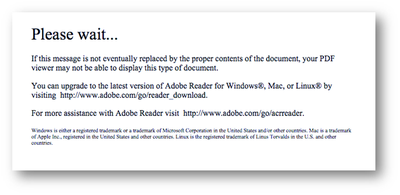Adobe Community
Adobe Community
- Home
- Acrobat Reader
- Discussions
- Betreff: PDF saved from Adobe Reader will not open...
- Betreff: PDF saved from Adobe Reader will not open...
PDF saved from Adobe Reader will not open anywhere other that Adobe Reader
Copy link to clipboard
Copied
I was contacted today regarding an employee that could not see the contents of a PDF after attatching it to an email. The error that is received upon previewing the PDF in a web browser is
Please Wait...
If this message is not eventually replaced by the proper contents of the Document, your PDF viewer may not be able to view this type of document.
I have already explored the community for people that have experienced the same issue, however, the only solution that has even been proposed is downloading the document and opening with Adobe Reader. The file that the user is attempting to email is to someone outside of the organization, meaning that we have no control over what software they have on their PC that can open the PDF. I tried everything I could think of:
- Uninstalling and reinstalling Adobe Reader
- Assuring Adobe Reader was fully updated
- Made sure web browser was completely updated
- Saving the PDF with a different name
- Adding the Adobe Reader extension to the web browser
- Running Windows updates
- Rebooting
None of this was successful. The only way to get the document to open was by downloading and opening with Adobe Reader. Again, it is being sent to an outside organization where we cannot control how they process incoming documents. This is occuring to someone who's job highly depends on being able to send PDF's to people outside of the organization. I really require some help on this one.
Thanks!
Copy link to clipboard
Copied
How have you created the PDF file?
Copy link to clipboard
Copied
The user has a template they use in Adobe Reader where they fill in the corresponding information before saving it as a new PDF.
Copy link to clipboard
Copied
There are two types of PDF which work only in Acrobat and Reader
1. An "XFA" fill-in form made with "Designer".
2. A portolio of combined files.
The message is normal and shows that the PDF viewer in use doesn't understand.
Copy link to clipboard
Copied
The template that the user is using has properly displayed in web browsers in the past (according to their claims). They are the same file type and the same template.
Copy link to clipboard
Copied
Since this message indicates a dynamic form (XFA form) you should inform your recipients that those form required Adobe Reader for viewing and filling. Other PDF viewers simply don't support this kind of form.
If that's seemt to difficult you need to recreate the form in Acrobat or so, as a static form (aka AcroForm), which is supported by manifold PDF viewers.
Copy link to clipboard
Copied
Okay, I will inform them of this. Thanks!