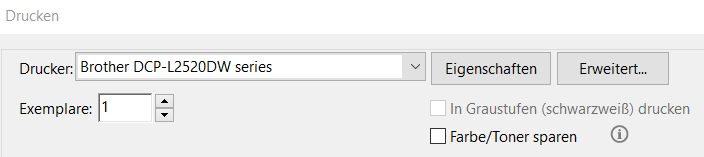Adobe Community
Adobe Community
- Home
- Acrobat Reader
- Discussions
- PDF via Acrobat Reader DC and Brother DCP-L2520DW ...
- PDF via Acrobat Reader DC and Brother DCP-L2520DW ...
Copy link to clipboard
Copied
Hi all,
new notebook and all of a sudden with Acrobat Reader DC all PDF files only printed completely black. Tried already to reboot, newly install, print as picture etc. but nothing worked out. Printing PDF's from mobile phone or pad on printer still totally fine.
Thanks
Dennis
 1 Correct answer
1 Correct answer
Hi Amal,
thanks for your efforts. In the end it worked out in simply completely uninstalling the printer drivers etc and newly install although same version. Sometimes it is easier then thought 🙂
Thanks again for your support
Greetings Dennis
Copy link to clipboard
Copied
Hi Dennislorch
We are sorry for the delay in response. As described above the PDF files using Adobe Acrobat Reader DC and Brother DCP printer are getting printed completely black.
We need some more information for a better understanding:
- What is the version of the Adobe Acrobat Reader DC installed? To check the version of the application please use the link: https://helpx.adobe.com/acrobat/kb/identify-product-version.html
Make sure you have the latest version 19.21.20061. Go to Help > Check for Updates. For more information, you may please use the link: https://www.adobe.com/devnet-docs/acrobatetk/tools/ReleaseNotesDC/index.html - Are you trying to print the PDF from browser or the files are located locally on your computer?
Please try to print the files in greyscale as follows and check if that works for you. Go to Print > Select 'Print in grey scale'
Let us know how it goes
Regards
Amal
Copy link to clipboard
Copied
Hi Amal,
thanks for helping. Acrobat Reader is latest version and i tried to print from browser as well as from Desktop. No difference, all black what is supposed to be white.
Within the PDF files I can't even choose to click "in greyscale" it is greyed out.
Thanks
Dennis
Copy link to clipboard
Copied
Hi Dennis,
We are sorry to hear that the issue is still unresolved.
Is this a behavior with a particular PDF file or with all the PDFs you try to print? Please share the sample file with us via private message for testing. Click on the message icon on the top right corner of the screen to start the private message.
Also, please try to print any other document like a Word file and check if its getting printed fine.
Please check for any updates for the printer drivers and firmware and try updating them.
Let us know how it goes
Regards
Amal
Copy link to clipboard
Copied
Hi Amal,
thanks for your efforts. In the end it worked out in simply completely uninstalling the printer drivers etc and newly install although same version. Sometimes it is easier then thought 🙂
Thanks again for your support
Greetings Dennis
Copy link to clipboard
Copied
Hey Dennis,
We are glad to hear that the issue got fixed.
Feel free to contact us for any help required in the future.
Regards
Amal