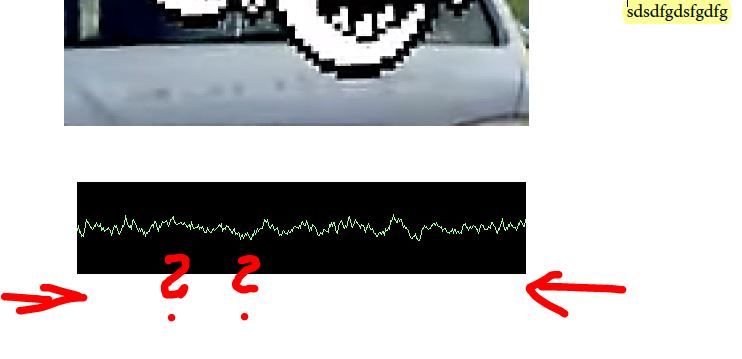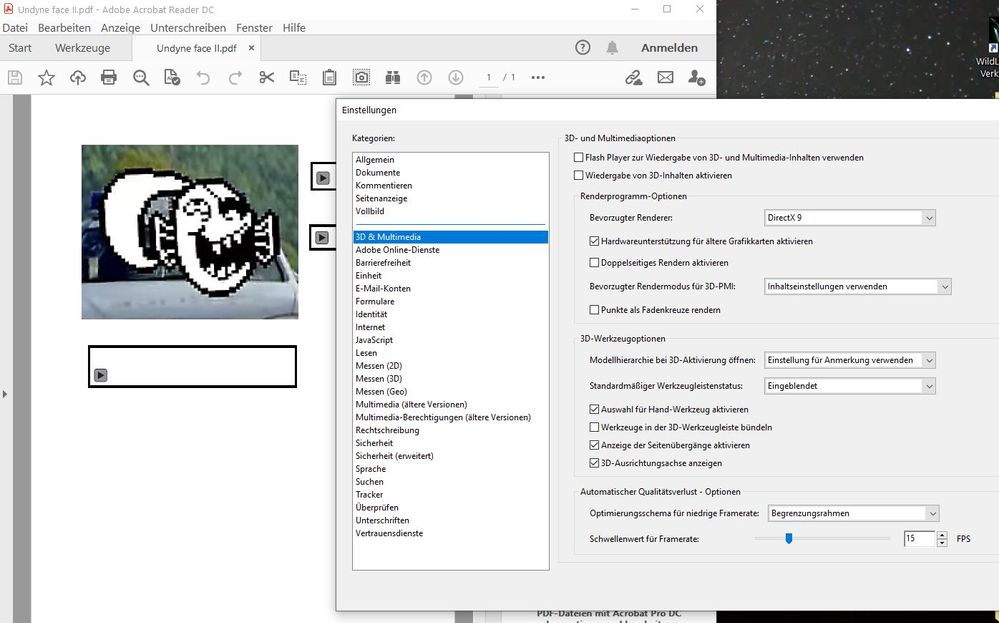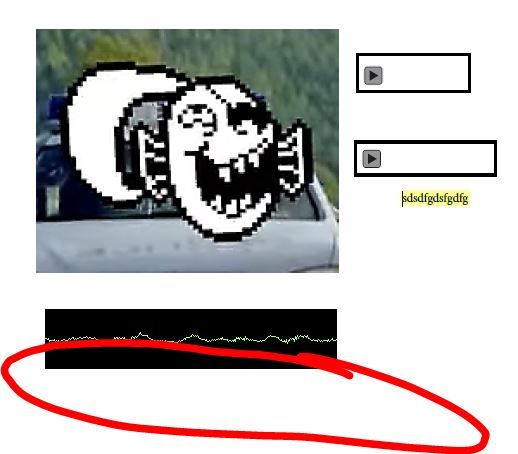Adobe Community
Adobe Community
- Home
- Acrobat Reader
- Discussions
- Re: Playing build in MediaContent in PDF with Read...
- Re: Playing build in MediaContent in PDF with Read...
Playing build in MediaContent in PDF with Reader - no cntrol elements aviable
Copy link to clipboard
Copied
I have installed Adobe Acrobat DC 2020 on a local PC. It is an Education-Version.
When I build an PDF-Dokument and I want to include MediaContent, then I have an Document with the included Content. When I want to play this Content with my Programm, I see the Microsoft Mediaplayer WITH Start/Stop, Forward and TimeLine...
Now I can save my PDF...
On my other Computer (there are only Adobe Reader DC installed) can I open my PDF.
I have to accept 3D-Content and I can start my included Content.
BUT: There are no control elements displayed. I can't pause, fast-forward, or adjust the volume.
What I have to do in Acrobat Pro, so I can see the control elements in Reader????
Copy link to clipboard
Copied
Hi,
sorry to hear about the trouble caused.
The media file that you have added into the PDF, is it a Flash media (*.flv and *.swf) content?
If yes, then for testing, try adding a different/other media supported format and see if you have all the required options available or not.
Meanwhile, you may try changing the following preferences setting within Acrobat and Reader DC-
Acrobat/Reader DC>Edit>Preferences>3D & Multimedia> Uncheck "Use flash player for playing 3D and multimedia content">OK>close and re-open Acrobat/Reader DC
Thanks,
Akanchha
Copy link to clipboard
Copied
Thanks for answering...
I have included a *.mp3 Mediafile.
This picture show you my settings;
The following picture show you, that I havn´t any control elements.
Copy link to clipboard
Copied
No Ideas there ????
Copy link to clipboard
Copied
That didn´t solve the Problem. How ever I want to play my included content, I can´t see control elements....
Copy link to clipboard
Copied
We apologize for not being able to get back to you for this issue. Can you share the problematic PDF with us? We'd like to see if this issue is reproducible at our end or not.
You can upload the file on Document Cloud web and share the link with us.
Thanks,
Akanchha