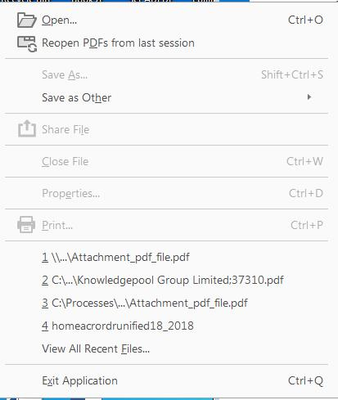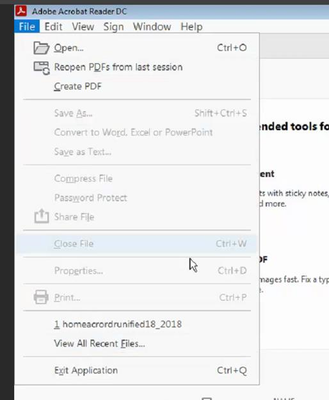Adobe Community
Adobe Community
Prevent File menu items changing
Copy link to clipboard
Copied
Hi there,
I use this on several machines, and I am finding the File menu keeps changing. When it is first installed the file men looks like the first picture, and then will sometimes change the second picture. I am assuming this is being caused by a PDF being opened but I haven't been able to prevent it, meaning the only way I can revert is to reinstall Reader. Can you tell me firstly what to do to revert back to the first picture without a reinstall, and secondly how I prevent it happening in the first place.
Picture 1
Picture 2
Copy link to clipboard
Copied
I haven't seen this happen but
1. Make sure you are starting Reader DIRECTLY from the Start menu rather than by double clicking
2. Check the properties of Acrord32.exe and make sure there are no compatibility settings.
Copy link to clipboard
Copied
Adobe decides what to include in those menus. You can't customize it directly, but a script can be used to add new menu items and in the past even to hide existing ones, although I'm not sure that still works.