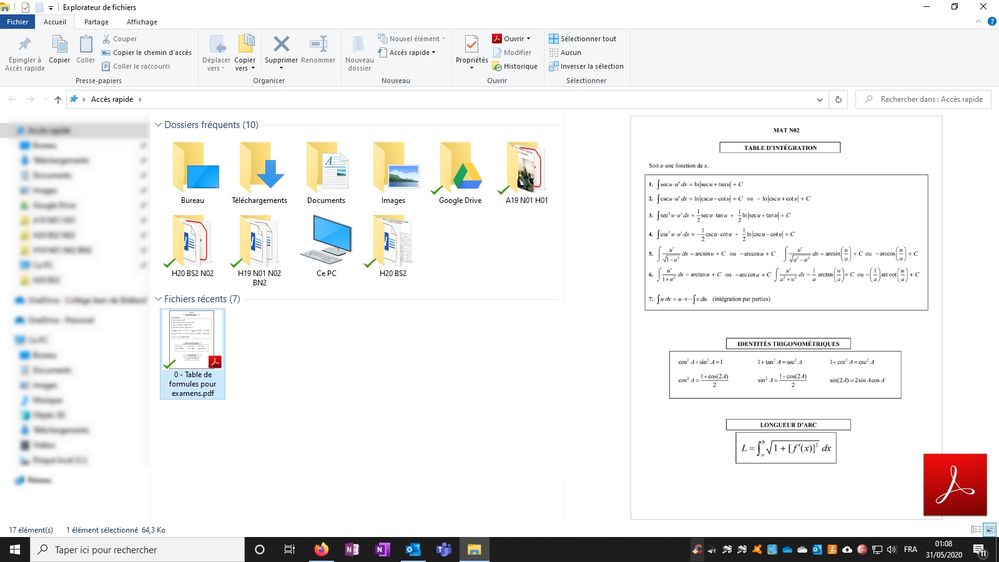Adobe Community
Adobe Community
- Home
- Acrobat Reader
- Discussions
- Preview handler not working in Outlook or windows ...
- Preview handler not working in Outlook or windows ...
Preview handler not working in Outlook or windows explorer
Copy link to clipboard
Copied
Hi everyone,
After installing and uninstalling another pdf reader/merger, I can't preview pdf files with Acrobat reader anymore in the preview handler pane in Windows explorer and in MS Outlook that says me : "this file cannot be previewed because there is no previewer installed for it". I went through every forum, tutorial, etc. I could. I checked the option "Enable PDF thumbnail previews in Windows Explorer" in Adobe reader options... Of course, I uninstalled the third party PDF viewer that I had been using and erased manually the data files that had not been cleared while uninstalling. I also launched a repair of Adobe Reader DC, I tried an uninstall and reinstall of Adobe Reader DC. I ran CCLEANER. I verified the registry entries that were mentioned in other troubleshooting suggestions and verified that one entry was not there per another suggestion (see here).
Does someone has a suggestion to keep using Adobe as my previewer ?
Currently I can see (in windows explorer preview pane) this : only the thumbnail, bigger !
Thank you very much for your help and your time !
PS : I've read this post and there is no solution...
Have something to add?