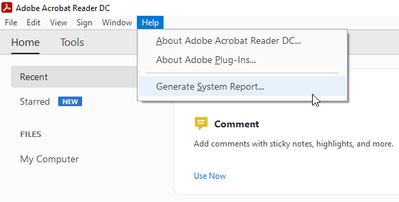Adobe Community
Adobe Community
Preview pane not working
Copy link to clipboard
Copied
Hello I hava a problem on my device to use the Perview Pane funcionlaity. I am using windows 10 1909 [Version 10.0.18363.1198]. I am using Adobe Acroba Reader DC version 2020.013.20074. I am not able to check PDF in outlook and on the file explorer only for the PDF files. For others format it is working. The "Enable DPF thumbnal previews in Windows Explorer" is checked. What should I do next to get this funcionallity back?
Copy link to clipboard
Copied
I had this same problem. There were several fixes posted and none worked. What I did was open Acrobat Reader and, under Help, did a repair installation. That fixed it for me.
Copy link to clipboard
Copied
Hello, thank you for the answer however I do not have repair button in help menu.
Copy link to clipboard
Copied
Any update about that Adobe Support?