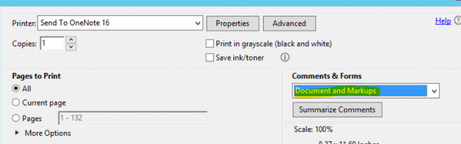Adobe Community
Adobe Community
- Home
- Acrobat Reader
- Discussions
- Print "Comments & Forms" dropdown changing on its...
- Print "Comments & Forms" dropdown changing on its...
Print "Comments & Forms" dropdown changing on its own?
Copy link to clipboard
Copied
Hi There,
This might be a user error issue, but the suers are convinced it's not so I'm posting it anyway.
We've an issue where the Comments & Forms box (highlighted below) in the Adobe Reader print menu is changing on its own to be just "Document" not the default "Document and Markups".
Is anyone aware of this being an issue/is there a fix?
Right now I've put in a registyr fix to keep changing "bPrintAnnots" to 1 but I find this a bit Sketchy and I'm not convinced it's fixing the problem.
Copy link to clipboard
Copied
Hey there!
As per the description given above, whenever you give "Print" command Comments & Forms box in the Adobe Reader is changing on its own to be just "Document" not the default "Document and Markups". Any idea or by any chance did you notice when exactly it started happening? Have you made any recent change in the system, printer settings or installed any update?
- Would you mind checking the Acrobat Reader DC's exact version and OS you are working on?
- You may cross check whether you have the latest update installed or not? https://www.adobe.com/devnet-docs/acrobatetk/tools/ReleaseNotesDC/index.html
Thanks,
Akanchha
Copy link to clipboard
Copied
Thanks for your response.
Unfortunately the users can't really be sure when the problem started occurring. They first raised it wiht me on 22/10/19
I don't believe we've updated printer drivers or changed settings on the printers themselves though it's questionable how related that would be as this setting is within adobe reader and it doesn't change when selecting a different printer to print to.
We're using Adobe Reader DC (19.021.20049) on Server 2012 R2 which is the latest version. It may bne this update has fixed the problem as it was only released yesterday so I'll leave this for now and see if the users report the issue recurring.