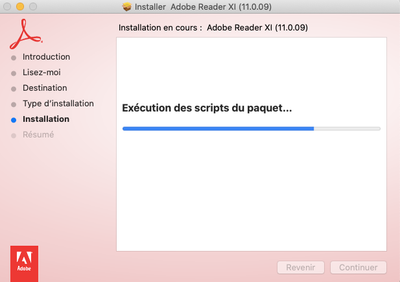Adobe Community
Adobe Community
- Home
- Acrobat Reader
- Discussions
- Re: Problem installation adobe reader on Mac
- Re: Problem installation adobe reader on Mac
Problem installation adobe reader on Mac
Copy link to clipboard
Copied
Hello,
I started installing Adobe Reader a few days ago. The installation has been stuck at this stage ever since. I can't close the tab, nor stop the installation.
How can I terminate it or try again?
Or just close the tab?
Thank you in advance for your answers
Copy link to clipboard
Copied
Hi luluxj,
You are trying to install Reader XI which is an out of support product as the security updates and features are no longer available and due to this you might be facing this issue.
Please quit the 'installer' process from the Activity monitor, close all the processes of Adobe.
Then reboot the machine, use Acrobat Cleaner tool to remove the installation files of the old Adobe Reader: Download Adobe Reader and Acrobat Cleaner Tool - Adobe Labs
Reboot the machine again and install the latest Adobe Reader from the following URL: https://get.adobe.com/reader/
Let us know if you still face any issues.
Regards,
Saurav Bhatia