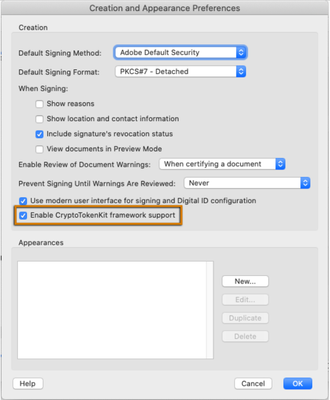Adobe Community
Adobe Community
Problem with a valid signature (using Mac)
Copy link to clipboard
Copied
I've been having problem with Adobe Acrobat Reader DC version 2019.012.20036
I am trying to use my military signature to sign the document, but the signing gets canceled with the system saying "Error: the signature is invalid." However, when I go to preference -> signatures -> identities&trusted certificates -> digital IDs -> certificate viewer, it says the certificate path is valid. I checked Revocation page as well, and it says "no revocation checks are done for such certificates, they are inherently considered trustworthy." It also says that the path validation checks were done as of 5 mins ago. When I go to Trust page, it even says that the certificate is trusted to sign documents or data and certify documents.
Therefore, all of the above seems to me proof that nothing should be wrong if I want to sign the document using this certificate. However, the program still says that the certificate is invalid, and the document could not be signed.
Please help me out or otherwise, it feels like Adobe is almost intentionally forcing all military personnel not to use Mac and switch to PC.
Copy link to clipboard
Copied
Hi There,
Apologies for the delay in response and the trouble caused. As described above, you are using Adobe Acrobat Reader DC version 2019.012.20036 and getting issues using the military signatures on Mac OS, correct?
Please update the application to the latest version 19.12.20040. Go to Help > Check for Updates. For more detailed information about the latest version available please use the help link - https://www.adobe.com/devnet-docs/acrobatetk/tools/ReleaseNotesDC/index.html
Also, please select the Enable cryptotokenkit framework support from the preferences. The option is available in Application > Preferences and see if that works for you.
Let us know how it goes
Regards
Amal
Copy link to clipboard
Copied
Hello Amal, Thank you for your reply.
I tried everything you told me, but unfortunately, it still does not work. I've updated the application to 2019.012.20036. I also went to Application > Preferences and clicked "enable cryptoTokenKit framework support." When it still does not work, I closed then reopened the program and also rebooted the computer as well. It still does not let me sign the document. The error popup comes up when I try to sign, saying the same exact thing "Error encountered while signing: The credential selected for signing is invalid."
The problem is the credential is valid and has one more year until it gets expired. Also, I don't have any problem using the exact same credential in PC to sign. Please help me out. Without being able to digitally sign the document, I have to print, hand-sign, and scan dozens of documents no matter where I go and what time of the day it is.
Thank you!
Copy link to clipboard
Copied
Hello,
Please update the application to the latest version 19.12.20040 and share the observation. Please go to Help > Check for Updates.
You can manually install the update patch using the link - https://www.adobe.com/devnet-docs/acrobatetk/tools/ReleaseNotesDC/index.html
Regards
Amal
Copy link to clipboard
Copied
Hello,
When I wrote the last post, I meant to say that I updated to 19.12.20040 but instead saying the same thing again.
Anyway, after the update, the exact same problem persists. I tried everything but it just does not seem to work.
Any other ideas to navigate this issue?
Copy link to clipboard
Copied
See:
Credential Selected Invalid
https://community.adobe.com/t5/acrobat/credential-selected-invalid/td-p/10103939?page=1
Summary: the problem was fixed, but has arisen again.