 Adobe Community
Adobe Community
- Home
- Acrobat Reader
- Discussions
- Problem with hyperlinks from Excel to .pdf files w...
- Problem with hyperlinks from Excel to .pdf files w...
Problem with hyperlinks from Excel to .pdf files with Adobe Reader X
Copy link to clipboard
Copied
I have the following blocking problem since I installed Adobe Reader X: when, in an Excel sheet, I click on a hyperlink to a .pdf file:
- if Adobe Reader is already open:
- I get very rapidly the message box saying: "there was an error opening this document. This file cannot be found."
- then, after I click OK, after sometimes (15s), the document finally opens in Adobe Reader
- if Adobe Reader is not already open:
- after a rather long time (1mn 30s, during which Excel is frozen) I get a message box saying "Microsoft Excel Is Waiting For Another Application To Complete An Ole Action."
- then, after I click OK, after another long time (20s) the document finally opens
In previous versions of Adobe Reader, up to 9.4, documents were opening very fast.
Problem disappears if I uninstall version X and resintall version 9.4, and reappers as soon as I install version X (done twice)
Except for this (which is a real problem) everything seems fine with the new version.
Windows XP SP3, Office 2007
Copy link to clipboard
Copied
As a complement to previous post:
1) each time the problem occurs, there is an entry in the event observer saying:
The server {B801CA65-85AD-11D0-A1FC-444553540000} did not register with DCOM within the required timeout.
2) problem occurs on another machine with Windows 7 Professional and Office 2010, with the same message in the system event observer
The only difference with this second configuration is that problem occurs only if Adobe Reader is already open.
3 problem disappears completely if I uncheck the box "Enable Protected mode at startup" in preferences/general
Copy link to clipboard
Copied
Since OLE could be a security problem, perhaps in protected mode Reader is making sure there is no problem. Or it could be just the growing pains from the new security feature. I'd recommend reporting the problem here:
https://www.adobe.com/cfusion/mmform/index.cfm?name=wishform
Copy link to clipboard
Copied
Same Problem here. Also in Word 2003 - 2010 and Excel 2003 - 2010.
Copy link to clipboard
Copied
Had the same issue with users using office 2003 and 2010, found if i turn off "enable protected Mode at startup" office can again open hyper links to pdf files, this option can be found via edit, preferences, general at the bottom of the screen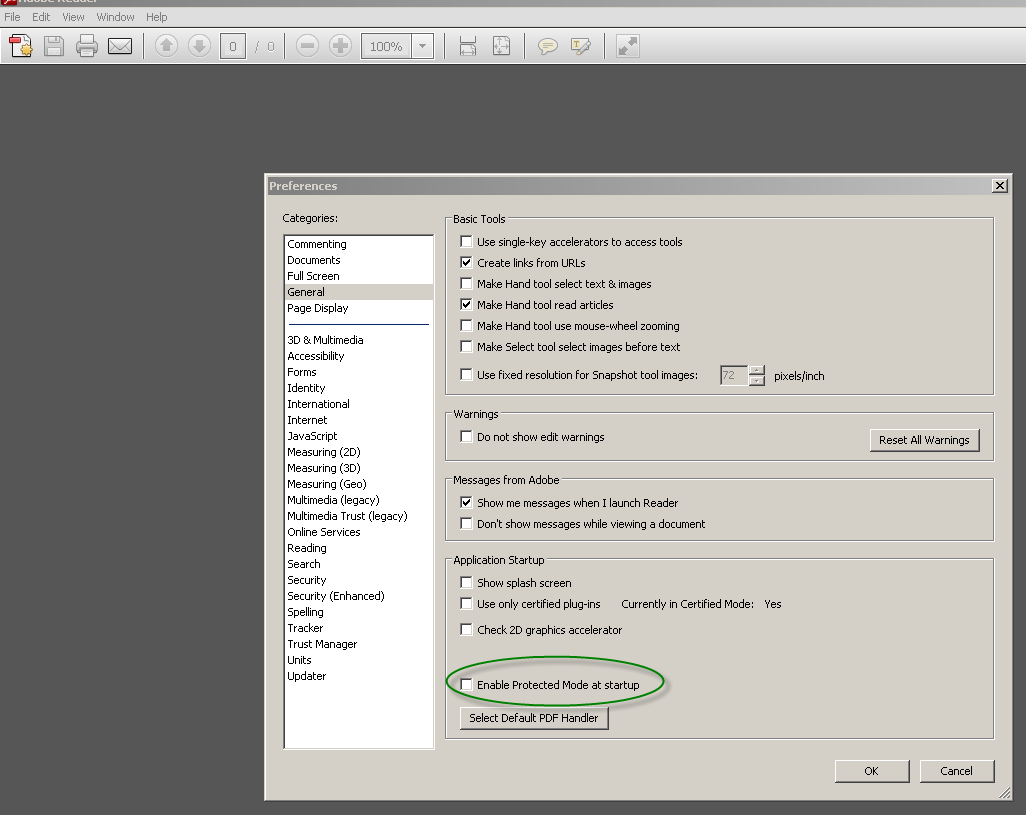
Copy link to clipboard
Copied
This worked for me! (The solution listed directly above.)
I had trouble opening .pdf files as attachments in Office/Outlook 2010 (Windows XP SP3). I could only save them as files and open from desktop. Now I am able to click on the attachment listed in the mail message and the file opens.
Thanks!