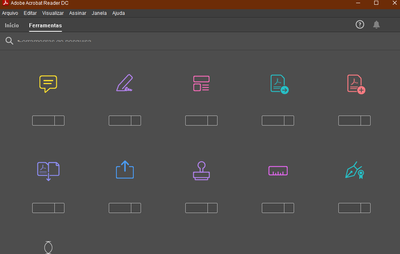Adobe Community
Adobe Community
problems menu tools
Copy link to clipboard
Copied
Win 10 64 bits, Adobe Reader DC 2020.012.20043.
icon labels do not appear
Copy link to clipboard
Copied
+1
I have the same issue
Moreover, I have issue for print PDF document
Adobe Acrobat Reader DC 19.010.20098
When I click to print button , PDF file goes close.
What I tried:
1)Removed Adobe Acrobat Reader and install again
2)Rebooted my computer
3)Used other PDF files.
all of them not solve my issue
The same document successes print from word document or browser

Copy link to clipboard
Copied
Hi Carlos
We are sorry for the trouble. As described the icon labels do not appear.
Please try to reboot the computer once and check if that makes any difference.
If it still doesn't work, please try to repair the installation from the help menu. Go to Help > Repair installation (For Windows Only)
It if still doesn't work, please try to reset the preferences to default as described https://community.adobe.com/t5/acrobat/how-to-reset-acrobat-preference-settings-to-default/td-p/4792... and see if that helps
Let us know how it goes
Regards
Amal
Copy link to clipboard
Copied
Thanks for your help, but the problem has not been solved. Restart your computer, i reinstalled Adobe reader. There is no preferred folder in the indicated path, Deleted all folders in DC, restart the computer, new folders were created in the indicated path. The problem remains.
Carlos.