 Adobe Community
Adobe Community
- Home
- Acrobat Reader
- Discussions
- Re: RdrCEF.exe -- Application Error
- Re: RdrCEF.exe -- Application Error
RdrCEF.exe -- Application Error
Copy link to clipboard
Copied
After latest update, I started getting following error after I open PDF files:
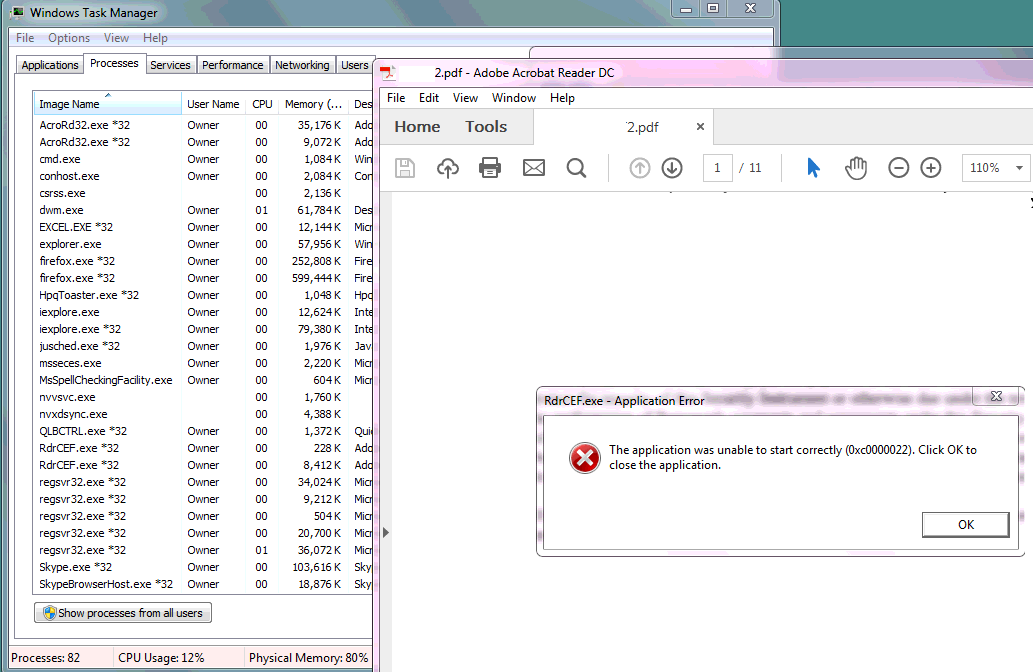
My system info:
Windows: Microsoft Windows 7 Professional, Version: 6.1.7601, Service pack: Service Pack 1
Adobe Reader: 2017 Release | Version 2017.009.20044
Latest entries from AdobeARM.log:
[2017-04-18 17:25:26:0175] Adobe ARM 1.824.21.4663 logging started.
[2017-04-18 17:25:26:0175] Command Line: /PRODUCT:Reader /VERSION:17.0 /MODE:3
[2017-04-18 17:25:26:0233] ProductCode: {AC76BA86-7AD7-1033-7B44-AC0F074E4100}
[2017-04-18 17:25:26:0233] ProductName: Adobe Acrobat Reader DC
[2017-04-18 17:25:26:0233] ProductVersion: 17.009.20044
[2017-04-18 17:25:26:0233] ProductUACPatching: enabled
[2017-04-18 17:25:26:0270] Using CommandLine preference AUTO_ALL
[2017-04-18 17:25:26:0270] Last check for updates not expired
[2017-04-18 17:25:26:0270] Error Code: 120300
[2017-04-18 17:25:26:0271] Using registered preference AUTO_ALL
[2017-04-18 17:25:26:0271] Last check for updates not expired
[2017-04-18 17:25:26:0271] Error Code: 120300
[2017-04-18 17:25:26:0473] ARM returns ERROR_SUCCESS
[2017-04-18 17:25:26:0473] Adobe ARM 1.824.21.4663 logging finished.
[2017-04-18 17:35:08:0037] Adobe ARM 1.824.21.4663 logging started.
[2017-04-18 17:35:08:0037] Command Line: /PRODUCT:Reader /VERSION:17.0 /MODE:1
[2017-04-18 17:35:08:0078] ProductCode: {AC76BA86-7AD7-1033-7B44-AC0F074E4100}
[2017-04-18 17:35:08:0078] ProductName: Adobe Acrobat Reader DC
[2017-04-18 17:35:08:0078] ProductVersion: 17.009.20044
[2017-04-18 17:35:08:0078] ProductUACPatching: enabled
[2017-04-18 17:35:08:0251] Using registered preference AUTO_ALL
[2017-04-18 17:35:09:0330] MDOV
[2017-04-18 17:35:09:0330] Error Code: 1615
[2017-04-18 17:35:09:0345] No files in Session, setting NO_UPDATES mode
[2017-04-18 17:35:12:0348] User exited
[2017-04-18 17:35:12:0579] ARM returns ERROR_SUCCESS
[2017-04-18 17:35:12:0579] Adobe ARM 1.824.21.4663 logging finished.
Thank you for your help.
Yaro
Copy link to clipboard
Copied
Hi Yarol,
Please update application via Help->Check for updates to be on latest and safest version of Acrobat Reader.
We are working on similar issues, request you to try following workarounds:
Restart machine
repair application and restart machine
Provide us following information if you still observe the problem :
- Check if Rdrcef.exe is crashing [Go to task manager -> observe PID of RdrCEF processes, it changes]
- enable the Windows crash reporting WER feature. Steps to enable crash dump creation: Collecting User-Mode Dumps (Windows)
- OR You can also use the attached registry key to enable the automatic crash dump creation. This will place the dump at C:\Dumps\. dump.reg
Keep us posted how it goes.
-Thanks & Regards
Sunil Soni
Copy link to clipboard
Copied
I am having the same problem, here is the log file information, Could you please help in fixing this issue?
[2020-01-01 15:49:17:0336] ProductVersion: 19.021.20061
[2020-01-01 15:49:17:0336] ProductUACPatching: enabled
[2020-01-01 15:49:17:0369] Using registered preference AUTO_ALL
[2020-01-01 15:49:17:0369] Last check for updates not expired
[2020-01-01 15:49:17:0369] Error Code: 120300
[2020-01-01 15:49:17:0371] Last check for updates not expired
[2020-01-01 15:49:17:0371] Error Code: 120300
[2020-01-01 15:49:17:0575] Adobe ARM 1.824.35.289 logging finished.